Enhancing the gPanel Interface & What It Means for You
You’ve spoken, and we’ve listened! We’re completing a significant redesign of gPanel, our Google Workspace management and automation platform, based...
2 min read
![]() gPanel by Promevo
|
10/01/2024
gPanel by Promevo
|
10/01/2024
Managing Google Workspace is about to get even easier.
Over the past few months, the Promevo team has been hard at work improving the gPanel platform experience to further streamline key workflows for admins and end users alike. Now, we’re thrilled to unveil the first milestone in that project: a new, updated user management tool.
Starting this month, users across all gPanel tiers — Starter, Standard, and Enterprise — will have access to a new user management interface with a more intuitive design and responsive features.
Watch the video below or keep reading to learn more about the new gPanel user management UI.
One of the most common requests we receive from current gPanel users is to improve the platform's user experience and make it easier to find and take certain actions. Today, we’re thrilled to start making your feedback a reality with a brand new user management UI.
Our users have been the heart and soul of this redesign process. We’ve carefully read through all the suggestions from past user surveys and are working in close collaboration with our Client Advisory Board to enhance the gPanel experience.
These upgrades will enable us to develop more modern features as well as make the application faster, more responsive, and include new levels of functionality we weren't previously able to provide.
We are still hard at work updating the remaining gPanel tools. In the meantime, users have the option to toggle on or off the new user management interface by following these steps.
Let's walk through a few of the standout features that the new user management UI brings to the gPanel experience. For the full list of updates, check out the video above.

We hope you’re as excited about these upgrades as we are but, remember, we’re just getting started. The new user management UI is just the first wave of improvements as we continue to carry this user-centric redesign throughout the rest of gPanel.
If you have any questions about the new user management UI or our long-term vision for the platform, contact us. If you’re a Promevo client, you can also reach out to your dedicated Client Success Manager. If you’d like to schedule a demo of the gPanel platform, click here.
Meet the Author
gPanel is Promevo's exclusive Google Workspace management and reporting solution. Our software provides organizations and their Google administrators with all the tools they need to manage users effectively in their domain while safeguarding sensitive data.
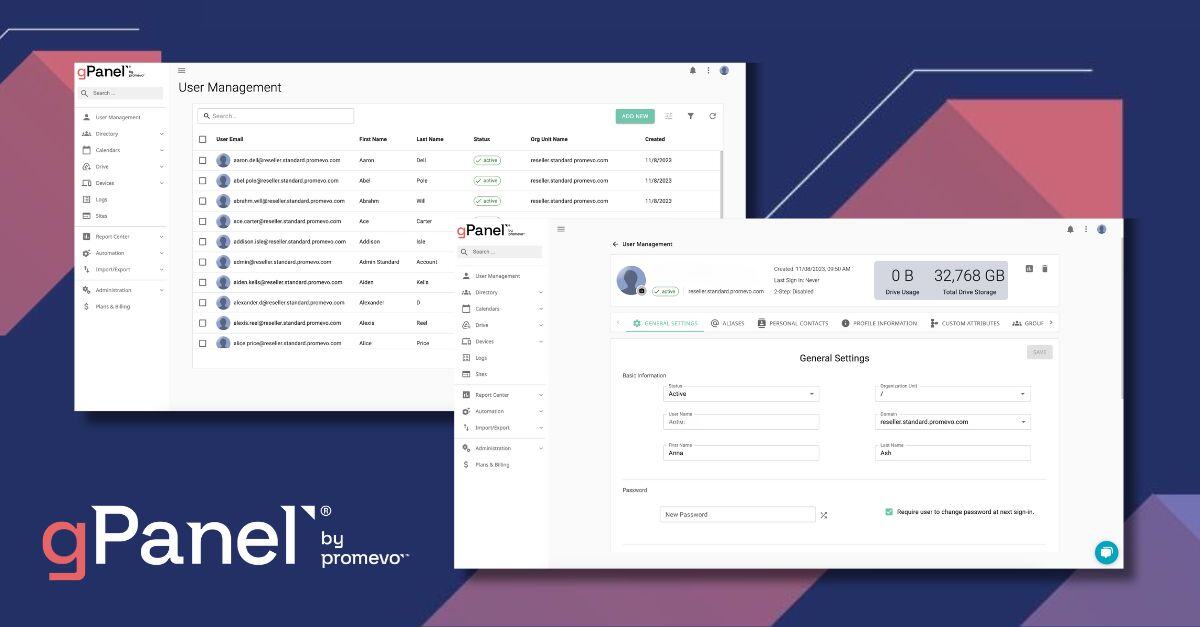
You’ve spoken, and we’ve listened! We’re completing a significant redesign of gPanel, our Google Workspace management and automation platform, based...

At Promevo, we are committed to continuously improving gPanel and offering the best possible experience for all our users.

In the dynamic realm of technology, continuous optimization is key to staying ahead. And no, we’re not just talking about competition. Rather, we...