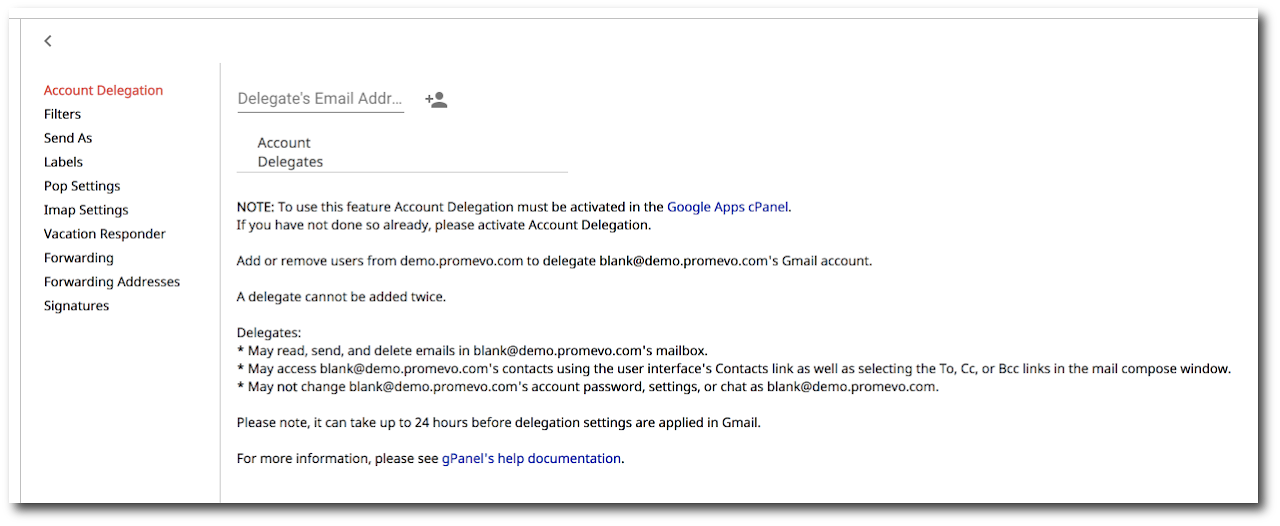Account Delegation
Contents
This feature is used when you want to permit another user access to your current user's mailbox. A delegate has the following access to the user's mailbox:
-
Read, send, and delete emails
-
Access the user's contacts via Gmail
-
Select To, Cc, or Bcc links in the mail compose window
-
A delegate CANNOT change the user's account password, settings, or chat