Bulk Operation: Group Deletion
The Group Deletion operation allows you to delete multiple groups in one bulk job.
Set up group deletion operation
1. In gPanel, go to Tools > Bulk Operations. Then, click Add in the right corner.
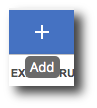
2. Enter the operation name, select Group Deletion as the type, and enter a description (optional). Check the box to acknowledge you understand that bulk deletion of groups is a permanent action and cannot be undone. Then, click Next.
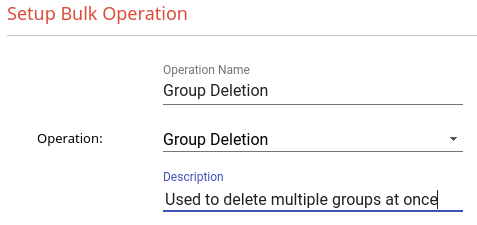
3. Select which groups you would like to delete and click Next.
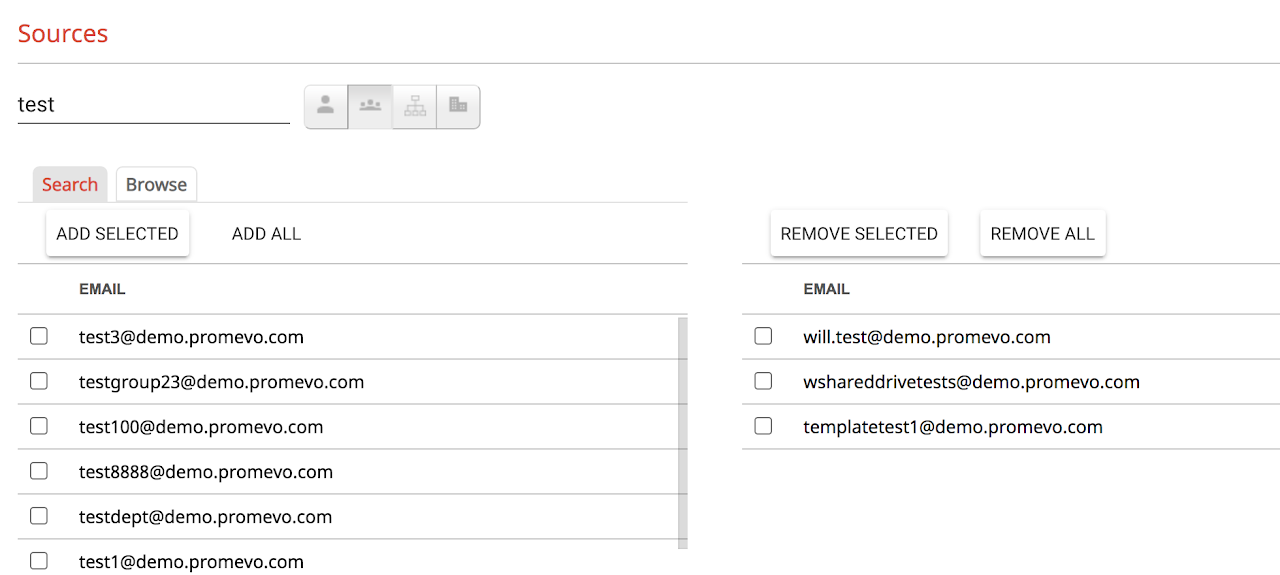
4. Verify all of the information looks correct and click Submit.
Once you click Submit the operation will begin to run and delete the selected groups. Once this operation starts it cannot be stopped.
