-
gPanel Support
- Getting Started
- User Portal
- Users
- General Settings
- Gmail Settings
- Directory
- Groups
- Group Templates
- Organizational Units
- Shared Contacts
- Contact Sync
- Calendars
- Resource Calendars
- Resource Templates
- Drive
- Drive Explorer
- Drive Search
- Owner Transfer Logs
- Drive Sweep
- Shared Drives
- Sites
- Devices
- Reports
- Tools
- Policies
- Signature Templates
- Bulk Operations
- Gmail Export
- Decommissioning
- Gmail Deletion
- Administration
- Domain Service Errors
- Indexing
- Labs
- Logging
- Role Manager
- gPanel API
- Settings
- Plan and Billing
Clone a Site
If you have a Google Site that needs to be duplicated, you can clone it.
1. Select the site that you want to clone in the left side menu. You can scroll to find the site or you can use the search bar. Type the name of the site in the search bar, select the site from the dropdown, and click the search icon.
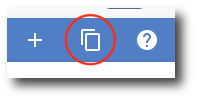
2. Enter the Site Name and click Clone.
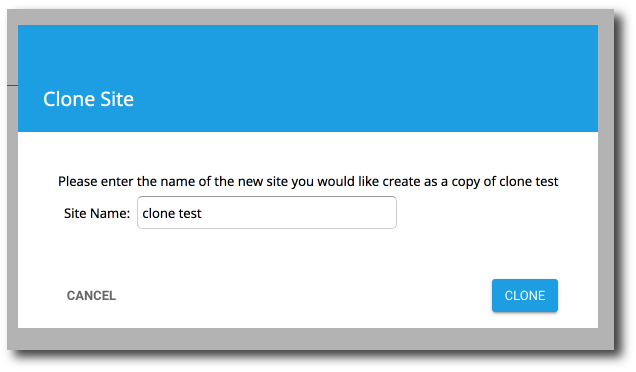
3. The site is now created. Now you can edit the site and it's sharing settings.
