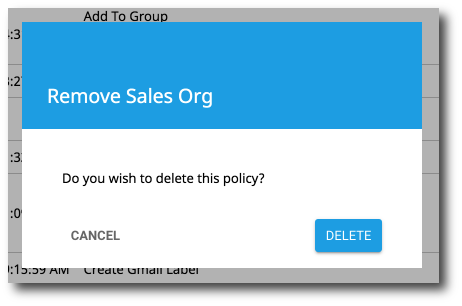Delete a Policy
1. Select the policy from your list of policies. It will be highlighted yellow when selected.
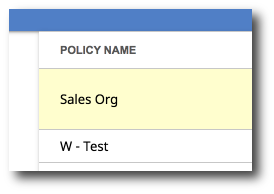
2. Click the Delete icon in the top right-hand corner.
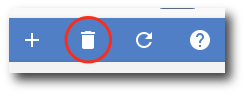
3. A confirmation popup will appear. Confirm that you want to delete the policy and click Delete.