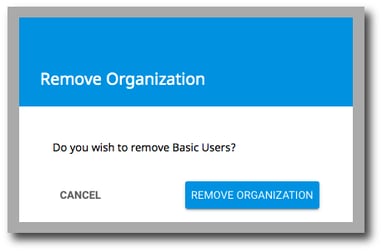Delete an Organizational Unit
1. Select the org unit you want to edit from the list of all your org units.
Note: You can only delete org units that don't have members in them. If you want to delete an org unit that has members, you need to move the members to a different org unit and then you can delete.
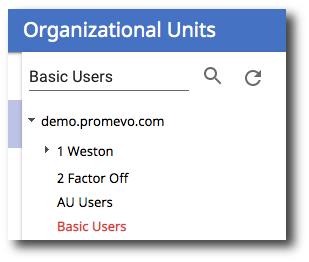
2. In the top right corner, click Org Actions. Then, click Delete Org Unit.
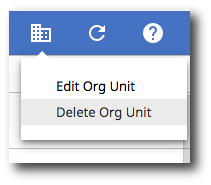
3. A confirmation popup will appear. Confirm that you want to delete the org unit and click Remove Organization.