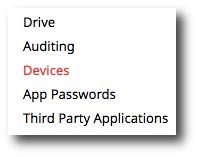Devices
The Devices section allows you to monitor the specific user's device activity and will list any current devices for this user.
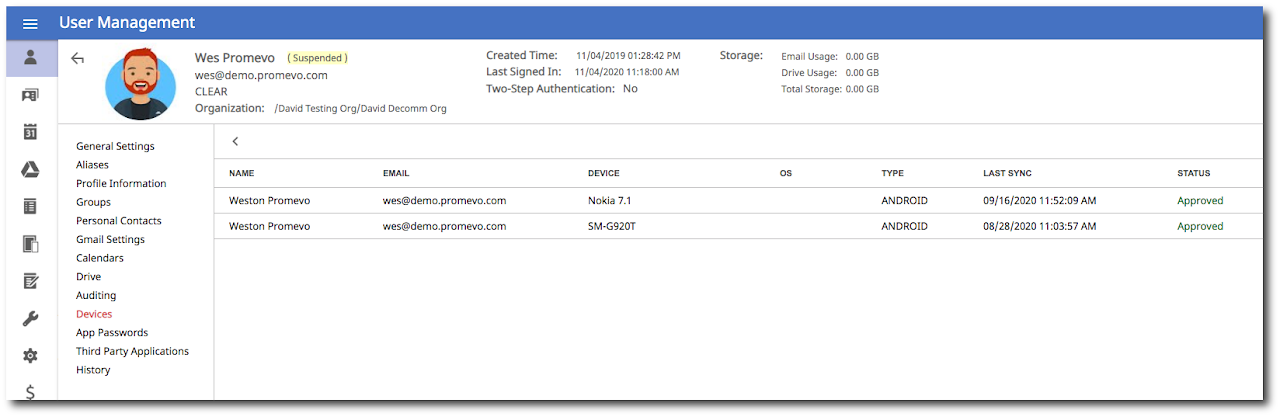
View a user's devices
-
Select the user from your user list by clicking on the user.
-
Click on Devices from the menu of User Management options.