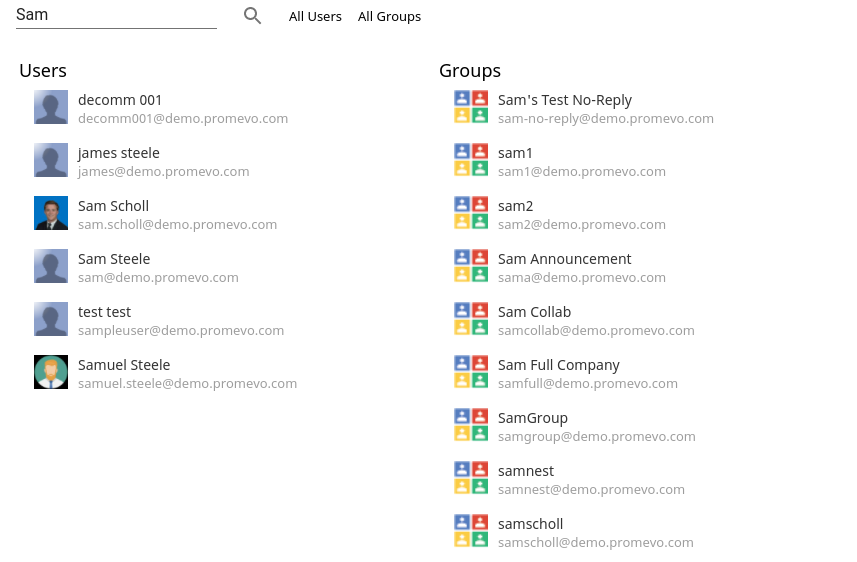Directory Search
Using the directory search you will have access to search for directory users and groups in your domain.
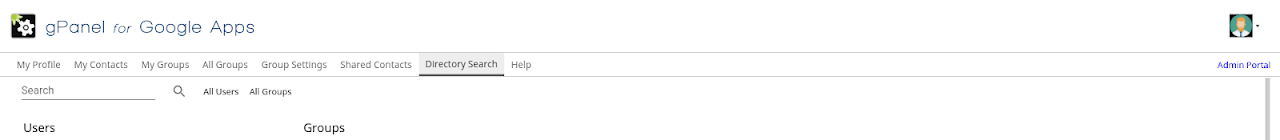
How to use directory search
1. In the gPanel User Portal, click Directory Search. This will bring up a search bar and 2 options to show all users or all groups.
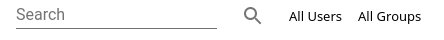
2. By selecting all users, it will bring up a list of all users in the domain.
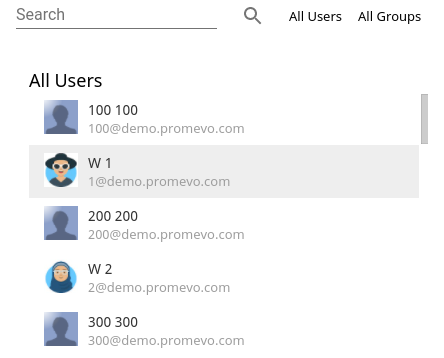
3. By selecting All Groups, it will bring up a list of all groups in the domain.
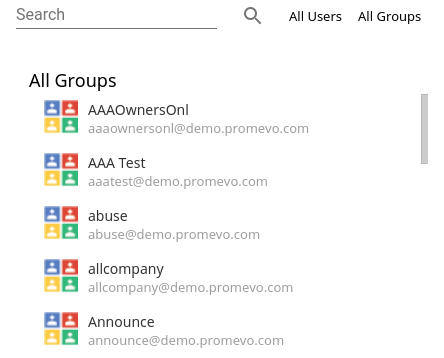
4. By using the search feature, it will start to populate users and groups depending on what you have entered. This is a quick way to find the email address you are looking for.