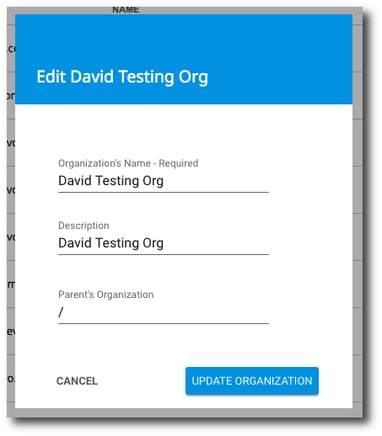Edit an Organizational Unit
1. Select the org unit you want to edit from the list of all your org units.
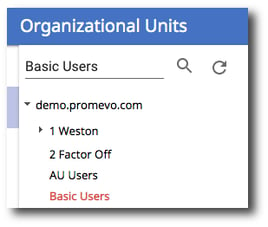
2. In the top right corner, click Org Actions. Then, click Edit Org Unit.
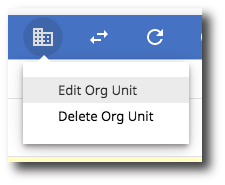
3. Update the organization's name, description, or parent organization. Once all details are updated, click Update Organization.