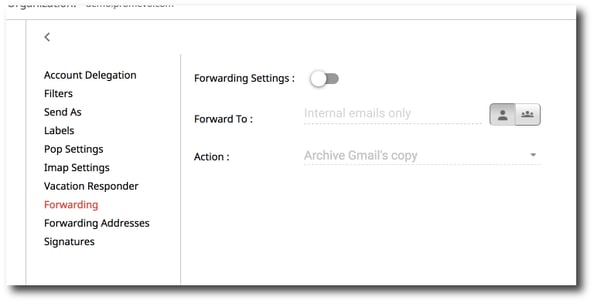Forwarding
Here you can configuring forwarding for a user's messages to another address. To enable forwarding, toggle the Forwarding Settings to active. You can edit the following options:
-
The email address that the user's email will be forwarded to. This must be an email address on your domain. This can be a user or a group.
-
The action to perform on the user's Gmail copy of forwarded messages.
-
Archive Gmail’s copy
-
Keep Gmail’s copy in the Inbox
-
Mark Gmail’s copy as read
-
Delete Gmail’s copy
-
Once you have made changes, click Save.