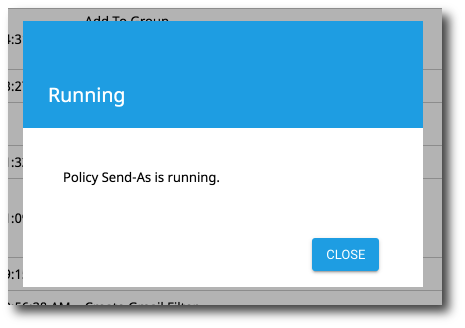Run a Policy
1. Select the policy from your list of policies, then click Run Now.
Please note: In order to run a policy, the policy must be enabled.
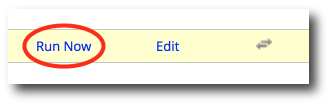
2. Next, you will see a verification popup letting you know that the selected policy is running. You can close the popup and you policy will continue running.