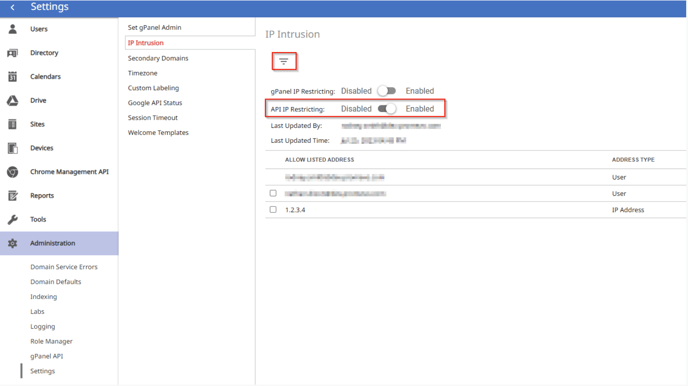Security
For added security beyond just passing an API Key, we can use the IP Intrusion feature of gPanel to allow calls only from IP addresses on the Allow List.
To enable this, visit Administration > Settings > IP Intrusion, and enable API IP Restricting as shown.