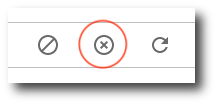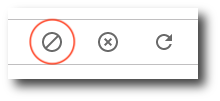Third Party Applications
This section will allow you to view apps that a user has installed, what permissions the app has access to, and to revoke access from the app.
View a user's third party applications
-
Select the user from your user list by clicking on the user.
-
Click on Third Party Applications from the menu of User Management options.
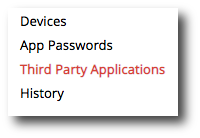
Revoke access
-
Select the app from the list to disable. The app will be highlighted with yellow when selected.
-
Click Revoke.
Revoke access to all apps
-
Click Revoke All in the upper right corner.