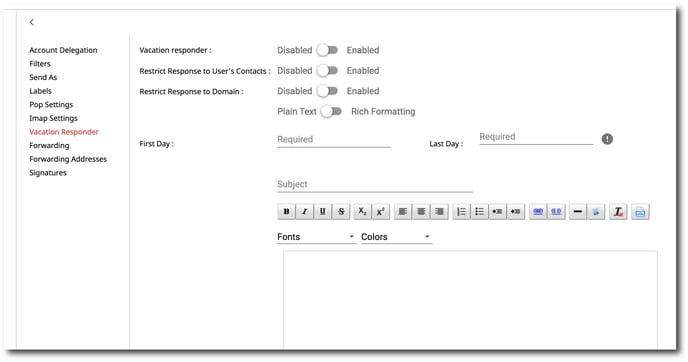Vacation Responder
Here you can setup a vacation responder for a user. You can edit the following options:
-
Enable/Disable the vacation message.
-
Toggle whether the response will be sent to any sender or only those senders in the user's contacts.
-
Toggle whether the response will be sent to senders in any domain or only senders in the user's domain.
-
Toggle whether the response will be in plain text or rich text formatting.
-
Specify a first and last day for the responder to be active.
-
Create the subject and vacation message.
-
Due to limitations with Google's API, you must always supply a "Last Day". Also due to API limitations, when you set the days in gPanel and save, it will show up a day before in the Gmail UI. i.e. If you set the start date as September 10, 2015, it will show up as September 9, 2015 in Gmail.
-
Once you have made changes, click Save.