6 min read
Duet AI vs. Bard: Key Differences Between The Google Tools
Duet AI and Bard are two popular artificial intelligence solutions offered by Google. However, these products as we know them won't be around for too...
Are you using AI in your business yet? The integration of artificial intelligence (AI) tools has become increasingly prevalent, with organizations seeking innovative ways to enhance efficiency and productivity.
Among the smorgasbord of available AI technologies already on the market and available for free, chat-based assistive AI tools stand out for their ability to streamline workflows and foster creativity. These are the AI tools you want to reach for to get more done.
In this post, we’ll be comparing two prominent assistive AI tools: Gemini for Google Workspace and Microsoft Copilot. These tools offer unique features and functionalities designed to assist users in various tasks, from writing to coding to research and beyond.
Join us as we explore the capabilities of Gemini and Microsoft Copilot, comparing their key features and discussing considerations you should make before adopting either tool into your tech stack.
Gemini is a robust AI assistant made by Google, formerly known as Bard and Duet AI. Gemini represents a significant advancement in generative and assistive AI technology. This sophisticated chatbot combines advanced natural language processing (NLP) algorithms with intuitive user interaction that for some employees, will feel like a research tool and for others, may feel like a thinking partner, a creative springboard, or a peer.
Gemini's strength lies in its ability to comprehend and respond to language nuances effectively. It goes beyond mere word recognition, achieving a deeper understanding of context and intent to deliver precise and relevant interactions.
It can help you generate emails, blogs, and other types of text; create unique and compelling visuals for Slides presentations; automatically classify data and generate tables; and much more. Watch the demo from Ambika Sharma, a Gen AI specialist from Google Cloud, below to see these features in action.
Gemini seamlessly integrates with Gmail, Docs, Drive, Meet, Sheets, and other Google Workspace applications, facilitating its adoption within existing workflows. Whether an employee is communicating with clients, collaborating with team members, or managing tasks, Gemini ensures a smooth and efficient experience.
An additional advantage of Gemini is its customizable functionality, allowing organizations to tailor responses and workflows to suit specific business requirements. This flexibility enhances user engagement and productivity, contributing to overall operational efficiency.
At a high level, Gemini is a powerful and ever-developing tool for businesses seeking to enhance communication processes. With its advanced capabilities, seamless integration, and customizable features, Gemini offers a compelling solution for optimizing workplace interactions.
Key Features of Gemini:
Microsoft Copilot is an AI-powered assistant that functions similarly to Gemini and ChatGPT and others — a chat-based solution for answering questions, organizing data, writing up ideas, and helping fulfill tasks. Copilot comes with a suite of tools designed to streamline workflows and enhance productivity.
Copilot was originally marketed to developers and coders as a code-generation assistant. Today, Copilot is a versatile companion for anyone looking to leverage AI’s power in their workday.
Whether you’re drafting emails, creating documents, or searching for information, Copilot is able to assist. Employees might find that Copilot, like Gemini, feels like having a personal assistant that’s well-versed in the language of tech, ready to help you tackle your to-do list with ease.
Anytime you need an extra set of hands, it’s possible to use Copilot, as the tool learns from your requests and personalized support more and more over time. It’s perfect for those moments when you’re juggling multiple tasks or need to find information quickly. Copilot can step in to help draft content, generate code, or even provide insights on complex topics, all while you focus on the bigger picture.
Key Features of Copilot:
You can use any combination of AI tools to achieve your desired outcomes. Whenever you’re choosing an AI tool, you’ll want to first assess your needs and objectives.
Evaluate the nature of your tasks, your workflows, the common things you hope to achieve at work — or that your team is responsible for. Are you seeking a solution for communication and content generation, or are you focused on coding and software development, or perhaps organizing tasks or data?
Consider the expertise and skill set of your team members, as well as the tools and platforms they are accustomed to using. Once you have a list of potential tools, you’ll need to assess the scalability and flexibility requirements of your projects, the compliance and security expectations that your tech stack needs to meet, and any other needs your tools must meet.
Any AI tool you’re using for work should align with your organization's goals and standards.
Key Considerations:
The takeaway: AI tools are evolving to make work easier and more efficient every day – but every AI tool may not be the right fit for every team and project. When it comes to choosing the right AI tools, it’s important to consider which factors and features matter most to your organization and the work you do.
While Microsoft Copilot is a strong AI contender, we recommend Google’s Gemini here at Promevo — especially if you’re already using Google Workspace or any Google tools. Contact us to get started and schedule your own Gemini Pilot Workshop!
Meet the Author
Promevo is a Google Premier Partner for Google Workspace, Google Cloud, and Google Chrome, specializing in helping businesses harness the power of Google and the opportunities of AI. From technical support and implementation to expert consulting and custom solutions like gPanel, we empower organizations to optimize operations and accelerate growth in the AI era.

6 min read
Duet AI and Bard are two popular artificial intelligence solutions offered by Google. However, these products as we know them won't be around for too...
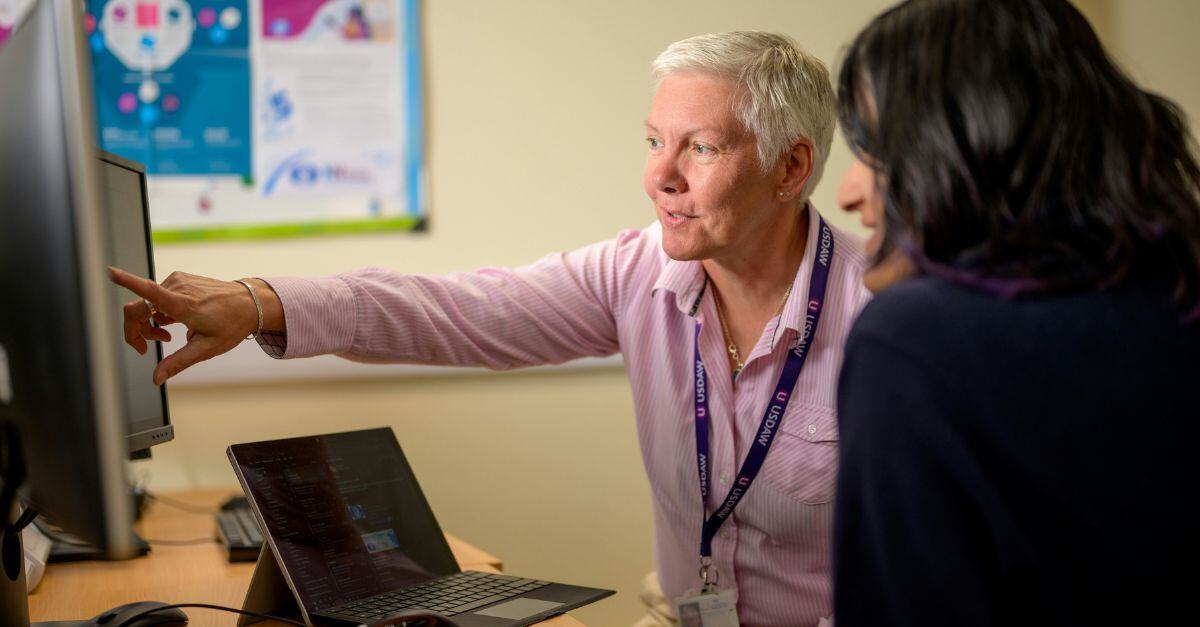
5 min read
These days, businesses face an array of challenges: staying competitive in a tech-driven market, making data-driven decisions, and adapting to...
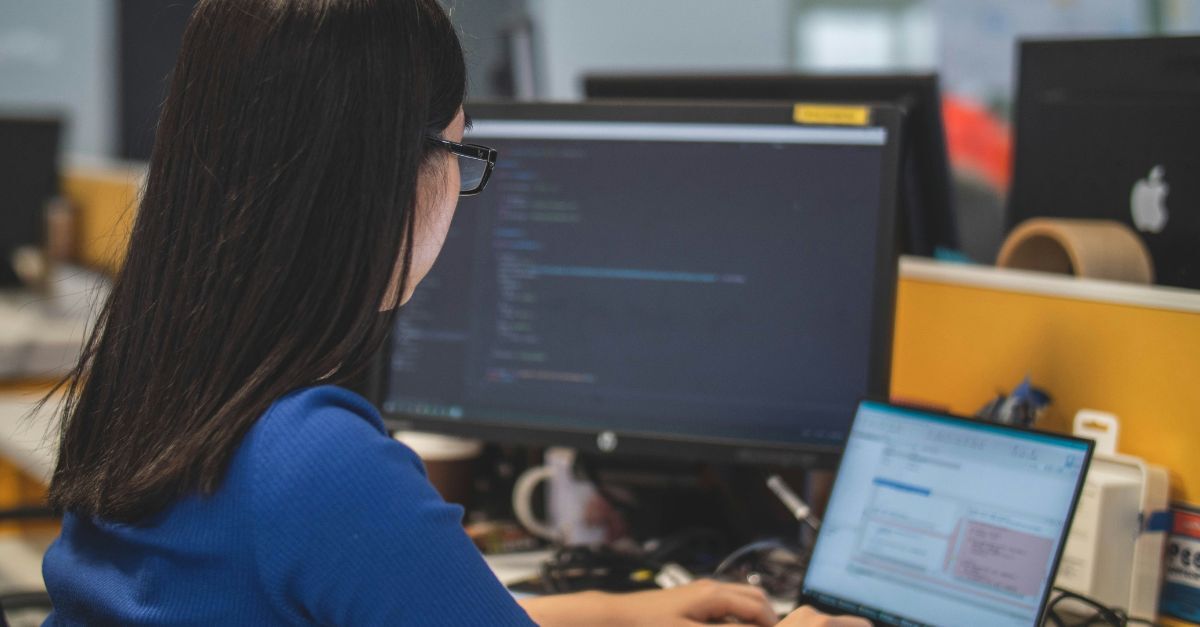
6 min read
As AI becomes more advanced and companies continue to seek opportunities for competitive advantage, the demand for AI-powered tools to automate...