Your Trusted Guide for Google Workspace.
We know where you want to go. To a place where your team can work together, wherever they might be. Where accelerating the growth of your company isn’t just a goal of the future, but the reality of today. Promevo can get you there with the integrated productivity and collaboration tools of Google Workspace—with expert consultation, assistance with implementation, and exceptional service from end-to-end.

What is Google Workspace?
Let Promevo help you harness the power of Google Workspace.
With Google Workspace, you can connect, create and collaborate. Three billion users know and love these Workspace apps - Gmail, Calendar, Docs, Drive, Meet, and more. Promevo is here to help you streamline, understand, and optimize every step of your Google journey.
Download Our Google Workspace Optimization Tip Sheet
![]()

What Is Gemini?
Elevate productivity and efficiency with Gemini AI.
Now included in most Google Workspace editions, Gemini brings the power of AI to your fingertips. From streamlining tedious tasks to fostering creative collaboration and unlocking deep insights, Google Workspace with Gemini empowers your team with world-class artificial intelligence. Gemini lives within the tools your team is already using:
-
Gemini for Google Docs
Generate text from a simple prompt, create helpful outlines, and re-write text with precision.
-
Gemini for Google Drive
Let Gemini find the most relevant files for you based on your prompt and quickly analyze documents such as PDFs and videos for easy, deep comprehension.
-
Gemini for Google Sheets
Find trends and critical outliers in rows of data, then generate a helpful template structure for your next spreadsheet project such as a budget or project timeline.
-
Gemini for Google Slides
Generate slides in an instant that help communicate your message, summarize presentations, and create unique imagery for your deck in seconds.
-
NotebookLM
The ultimate tool for bring documents to life, NotebookLM enables you to cut through complexity by generating content (including podcasts) from up to 50+ documents and data sources.
Advantages of Google Workspace
It’s one single, secure space where you can access all communications, files and projects on any device, from anywhere, online or offline.
Learn More About The Business Value Of Google Workspace
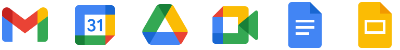
With Google Workspace, you can:
-
Streamline Decision Making
Tools like shared calendars allow teams to see when others are free to schedule meetings and send automatic email invites. Video conferencing makes it easy for anyone to join from their computer, phone or tablet and screen sharing allows you to collaborate and make decisions on the spot.
-
Flexibility
Google Workspace is accommodating to all types of work styles and teams. For example, you can create and share documents in Gmail while simultaneously jumping into meetings, adjusting your schedule, or starting a call. Google Meet’s Companion Mode is another flexible feature that allows your entire team to participate equally through polls, Q&A, and more. Whether your team is in the same room or spread out across the country, you have the freedom to collaborate in the ways that work best for you.
-
Collaboration
Speaking of collaboration, easily work on documents, spreadsheets, and slides across devices with or without an internet connection. Google Workspace allows for collaboration within your organization as well as outside, allowing multiple people to work within projects at the same time.
-
Assistance
Google Workspace has a variety of helpful tools that optimize time management and improve productivity. Utilize AI-powered data that help you optimize work that’s still in progress. Or, take advantage of smart writing suggestions in Docs to help your team create outstanding, inclusive content.
-
Safe and Easy Access
Keep files safe and accessible in the cloud with Drive. All your work will stay in one place with secure access from your computer, phone, or tablet. Want to invite someone to view? That’s easy. You can share access without an email attachment or download. Not only this but the latest version of your project is always saved so you never have to worry whether or not your changes were recorded.
Learn More About Google’s Approach To Security and Compliance
-
Innovation
Innovation is a pillar of success. With Google Workspace, your team can benefit from forward-thinking tools that keep everyone connected. Enjoy live captions, in-meeting translation, and noise cancellation features that help your team stay focused. Or, if you’re working on a Google Doc, you can now pull conversations directly into your content. Not only are these tools revolutionary, but they are also user-friendly. You can strengthen your team’s collaboration without worrying about managing and troubleshooting complications along the way.
What Clients Are Saying

“We don't want to be slowed down by anyone else… [With Promevo], we weren't waiting on anyone to get things done.”
Scott Kinnersley
Director of IT

“I feel closer and more supported by the [Promevo] staff, and consistently every year, throughout the year, I have people reaching out just to make sure everything is running tip-top.”
Matt Faust
Founder & CEO

“[Promevo] is a one-stop shop. Doesn’t matter if I need help with Gmail, [other Google Workspace] applications, or security. They're always there to help."
Dom Dizon
IT Manager
Our Google Workspace Offerings
AI Deployment & Transformation
Our Google-certified team can empower your organization to use Workspace & Gemini to their fullest potential.
Thinking about transforming your business operations with Google Workspace? We offer expert-led technology workshops designed to help you get started with various Workspace products and set your business up for success. From creating custom applications in AppSheet to adopting and deploying Gemini AI across your organization, we're here to help you solve all your digital pain points.
.

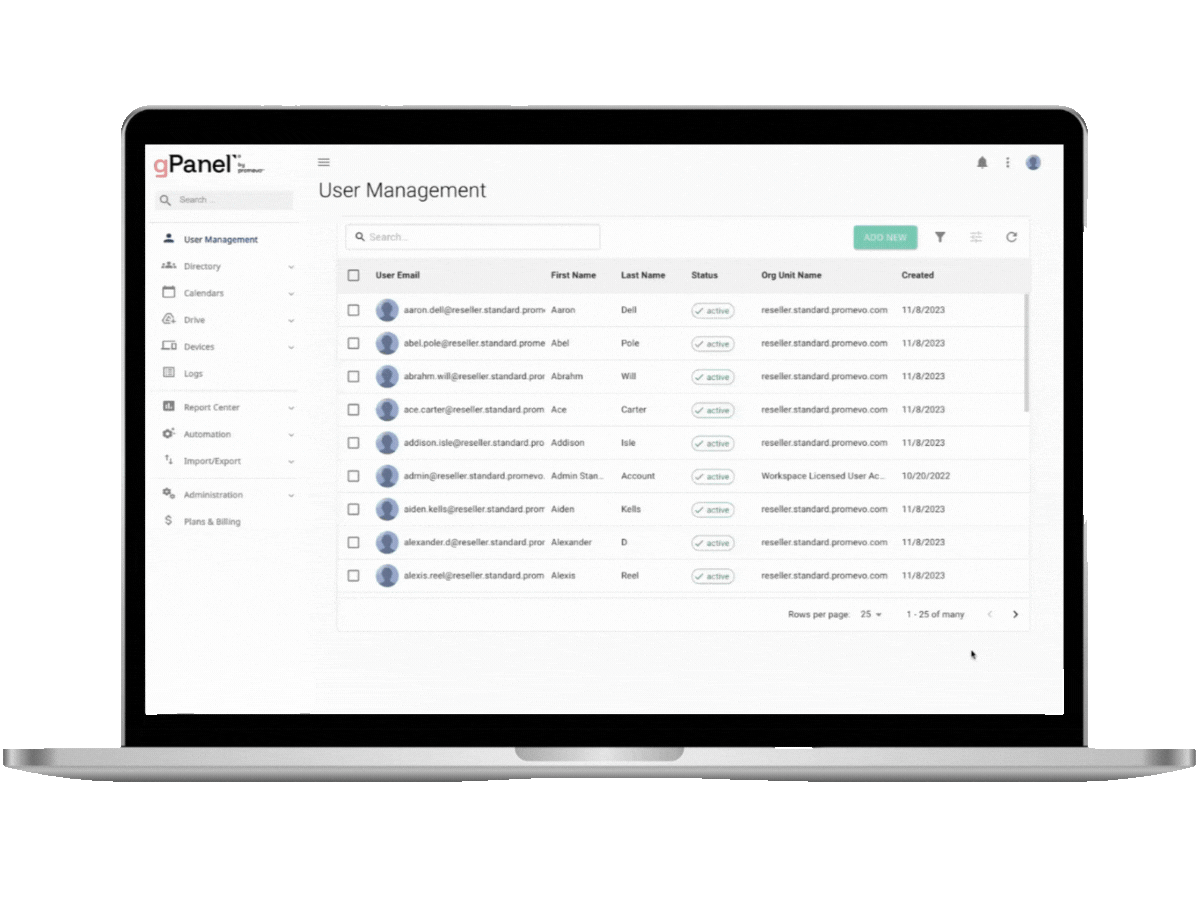
Google Workspace Automation
Enhance efficiency, security, and control over your Google Workspace data with gPanel®.
gPanel is Promevo's exclusive Google Workspace management and reporting solution, providing organizations and their Google administrators with all the tools they need to effectively manage users in their domain while safeguarding sensitive company data. Regardless of the size of your business, any Google Workspace domain can benefit from using gPanel.
Work Transformation
Reimagine how your team works to reach new heights.
Achieve more with Promevo’s Work Transformation solutions. Recognized by Google’s Partner Advantage Program, we help organizations transform the way they work using Google Workspace. Our services include migration, deployment, security reviews, and change management, all tailored to meet your unique needs. Let us help your team work together seamlessly and securely.


Workspace Migration & Deployment Support
Promevo makes switching to Google Workspace easy.
Whether you acquired another company and need to move the user accounts to the parent company domain or are changing from Microsoft 365 to Workspace, our dedicated migration and deployment teams can guide you through the transition.
Managed Services & Technical Support
Our Google-certified team can empower your organization to use Workspace to its fullest potential.
Count on Promevo to expertly manage your Google Workspace account. We provide best-in-class technical support for Workspace and its associated applications including Google Meet, AppSheet, Gemini for Google Workspace, and more thanks to our Google-certified team. We can even help your organization combine all of its Google invoices in one place through consolidated billing.


Google Workspace Data Syncing & Archival
Promevo is leveraging our strategic partnership network to offer CloudM’s Backup and Archive. CloudM Backup and Archive provides comprehensive data protection for organizations using Google Workspace. When both tools are used together, organizations gain better control over their data while reducing storage costs and avoiding vendor lock-in.
Google Workspace Software Training
Promevo has partnered with BrainStorm to empower you with the platform you need to automate critical activities: onboarding, end-user behavior intervention, technology changes, and optimizing the use of your software. You set the training destination and BrainStorm empowers your end users to pick their best path to get there. Key features include: customizable training flows, trackable communications, dynamic multimodal learning, Google Workspace-integrated training workflows, role-based training workflows, behavior tracking and reporting.

Ready to get started with Google Workspace?
Let us help you get the productivity and collaboration tools you need to accelerate the growth of your company. With Promevo, you get expert consultation, assistance with implementation, and exceptional service from end-to-end. Contact us today.
Speak With an Advisor

 Software
Software
Total Control & Super Security
gPanel® software, our proprietary centralized user management and security interface that automates many common admin tasks and provides visibility and complete control over users’ data and settings. Its intuitive, easy-to-use, one-page interface is the critical piece for an efficient Google Workspace domain.

Workspace for Education
Google services and tools tailored for school communities.
The options offered by Google Workspace for Education are meant to empower and engage teachers, students, and leaders as they collectively embark on unique learning experiences.





