4 min read
What Is Google Cloud Monitoring?
The Google Cloud Platform (GCP) is a powerful system where teams can save data, collaborate, and move into the future of work. Within the Google...
Google Cloud APIs (application programming interfaces) give teams the freedom to automate workflows using their favorite language. Cloud APIs are a key part of the Google Cloud Platform because they allow you to combine the power of everything — from computing to machine-learning analysis — with your applications.
Once you understand the types of APIs you can use through Google, you can work with this powerful functionality to improve processes and streamline workflows.
Let's look at some of the Google Cloud APIs teams can use:
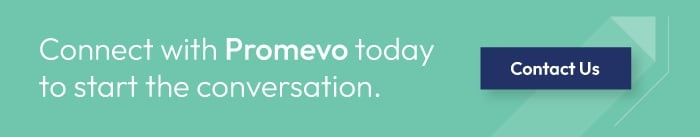
If you’ve decided Cloud APIs are right for your team, here are the basics of working with this functionality. Remember, you can always turn to a certified Google partner like Promevo for help navigating this technology.
As mentioned, some Cloud APIs will charge for usage. New Google customers get $300 in free credits to run, test, and deploy workloads, and all customers can use 25+ Google Cloud products for free, up to monthly usage limits.
To check pricing for specific Cloud APIs, visit Google’s pricing page. You can also work with a certified Google partner to navigate pricing, set up APIs, and deploy them in a way that works best for your business.
Promevo is a 100% Google-focused partner specializing in Google solutions, Google Workspace management, Cloud services, and more. Our expert Google technicians can work with you to navigate Google technology and use APIs and other resources, so that they work for your business.
Whether you need support getting started or want to maximize the value of your existing Google technologies, we’re here to help. Contact us today to start the conversation.
Google Cloud APIs are programmatic interfaces that are a key part of the Google Cloud Platform. APIs allow you to harness the power of networking, computing, and more for your applications.
Some of Google’s APIs are subject to use charges. Visit Google’s pricing page for more detail.
Meet the Author
Promevo is a Google Premier Partner for Google Workspace, Google Cloud, and Google Chrome, specializing in helping businesses harness the power of Google and the opportunities of AI. From technical support and implementation to expert consulting and custom solutions like gPanel, we empower organizations to optimize operations and accelerate growth in the AI era.

4 min read
The Google Cloud Platform (GCP) is a powerful system where teams can save data, collaborate, and move into the future of work. Within the Google...
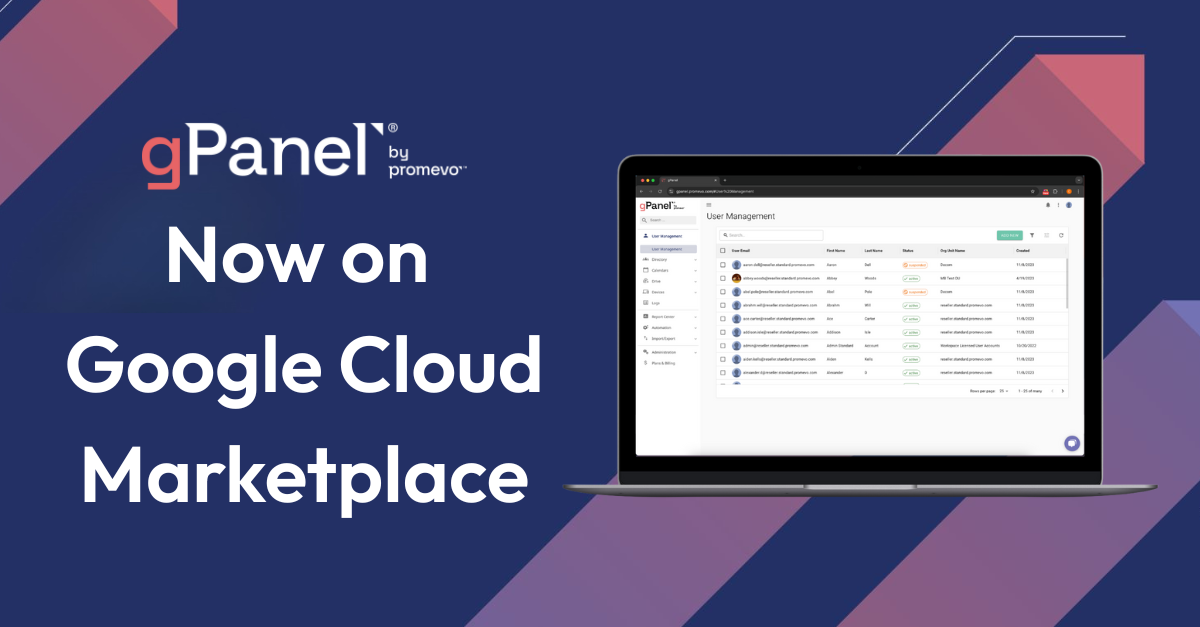
3 min read
We’re thrilled to announce a major milestone in our partnership with Google Cloud: gPanel Enterprise, Promevo’s premier Google Workspace management...

8 min read
Vertex AI is a fully managed machine learning (ML) platform developed and offered by Google Cloud. As part of theGoogle CloudAI portfolio, Vertex AI...