6 min read
Understanding Google Cloud Infrastructure
As more businesses migrate to the cloud, it is essential to understand how Google Cloud’s infrastructure can benefit your processes and performance. ...
As digital transformation continues to reshape the modern business landscape, many organizations are transitioning towards cloud hosting services for their technological needs. Dynamic platforms like Google Cloud help to reduce physical IT infrastructure while providing flexibility, scalability, and ample storage.
But Google Cloud isn’t just one product available to purchase at a flat rate. There are many products and services under the Google Cloud umbrella, and each have their own unique pricing models.
If you’re curious about Google Cloud pricing, follow this guide to learn which option is best for you.
Functionality and features are hugely important when considering your cloud solutions, but if you’re in the process of cloud migration, cost is sure to be one of your biggest concerns.
The Google Cloud Platform (GCP) offers a robust suite of cloud services for business organizations of all sizes and also provides a selection of price estimates to help you calculate your approximate expenses.
The sheer number of different price points for different cloud services can seem overwhelming at first glance. There are not only different products to consider, but different pricing models as well.
The good news is that once you take a closer look at the various Google Cloud Platform products and their pricing models, it’s much easier to understand how GCP pricing works.
When it comes to Google Cloud pricing, there are three main models to choose from. Each have their own distinct advantages and disadvantages, and the right pricing plan for you will depend on the immediate technological needs of your business and your future digital transformation goals.
Google Cloud is unique in that it leverages a pay-as-you-go pricing structure, meaning you only pay for the services you use. There's no up-front fees or termination charges; Pricing varies by product and usage.
Click here to view a detailed price list.
If you’re still testing the waters of cloud technology and aren’t sure if you’re ready to commit to purchasing Google Cloud services, you can always try a free tier option for a variety of Google products. At the free tier, you can enjoy free usage of Google Cloud Platform resources up to a specific limit.
Google Compute Engine gives you the power to develop and run virtual machines (VMs) on Google’s infrastructure. Google charges for actual use rather than a bulk fee applied every billing period.
However, Google also offers a sustained use discount when customers use an instance for a sufficient amount of time. Compute Engine provides a discount of 20 to 30% for every minute you use an instance if the usage exceeds 25% per month.
Google Cloud Storage is a premier enterprise storage service that can stash large unstructured data sets. Different amounts of storage space with different storage classes can be purchased for protecting sensitive data and everyday resources alike.
Cost for Google Cloud Storage is based on:
Cloud Storage also offers resources at no cost as part of the Google Cloud Free Tier — up to a certain limit. Monthly limits for free usage include:
Google Cloud Network pricing is based on the flow of inbound and outbound data and not data transfer types. Factors like the original location of data, destination, and additional services determine the cost.
VPC costs are calculated based on the type of traffic and the particular storage tiers used.
There are two tiers available for data transfers between Google Cloud instances and users:
Cloud Content Delivery Network (CDN) are priced according to the following factors:
Google Cloud SQL database service helps organizations set up and maintain relational databases in Google Cloud. There are two editions available — Enterprise and Enterprise Plus — that provide different levels of availability, performance and data protection.
SQL pricing includes four charges:
Google Cloud Functions gives developers the ability to create their code and hand it off to Google for implementation, so functions can be developed without considering the underlying cloud infrastructure.
Factors involved in the cost of Google Cloud Functions include:
Google Cloud Run is used to deploy containerized applications. Cloud Run is billed based on resource usage, calculated up to the closest 100 milliseconds. Each of these resources is available at the free tier price point as well.
Ultimately, Google Cloud pricing is comparable to other cloud providers like AWS and Azure. However, you’re much more likely to save money with a long-term plan using Google Cloud. And when you work with a Google Partner like Promevo, you can be sure that you’re getting the best cloud services at a price that fits your budget.
At Promevo, we help you harness the robust capabilities of Google to accelerate the growth of your company and give you the momentum you need to achieve your most ambitious business goals.
As your trusted service partner, Promevo supports your business with a robust suite of services, including:
With our expert consultation, comprehensive support, and exceptional service from end-to-end, you can drive productivity and accelerate the growth of your business.
You can use Google’s Free Tier to use Google Cloud storage features for free.
Google Cloud Platform and AWS both support per-second and per-minute billing for various services. GCP competes with AWS having similar price ranges for storage services.
Google does cost more for compute optimized instances, but has double the RAM of alternatives like AWS. Both platforms offer discounts if you commit for a minimum of 1 year.
Meet the Author
Promevo is a Google Premier Partner for Google Workspace, Google Cloud, and Google Chrome, specializing in helping businesses harness the power of Google and the opportunities of AI. From technical support and implementation to expert consulting and custom solutions like gPanel, we empower organizations to optimize operations and accelerate growth in the AI era.

6 min read
As more businesses migrate to the cloud, it is essential to understand how Google Cloud’s infrastructure can benefit your processes and performance. ...
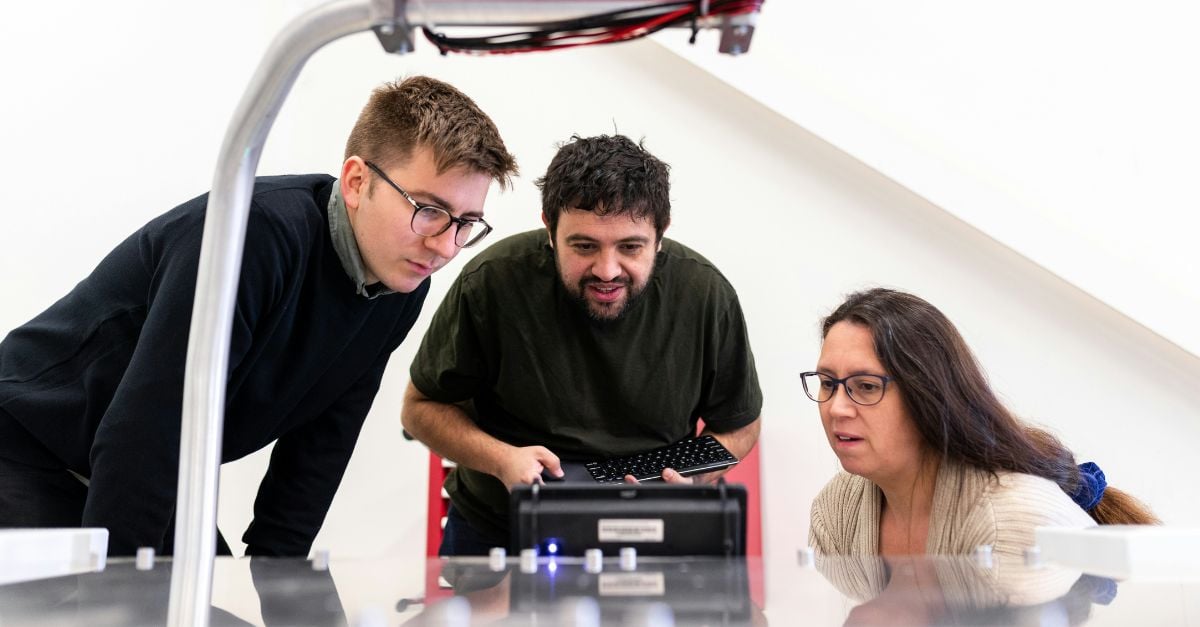
5 min read
If you’re tasked with overseeing your company's cloud environment or digital transformation, you might see these buzzwords come up fairly often:...

8 min read
Cloud application modernization is the process of updating traditional applications to make them more agile, scalable, and cost-effective....