4 min read
The 4 Departments in Your Organization That Need gPanel®
Who handles Google Workspace in your organization? Who adds new employees, manages data, or oversees access control? Google Workspace is a complex...
3 min read
![]() Promevo
|
Nov 27, 2024
Promevo
|
Nov 27, 2024
Being a Google Workspace admin is no easy task. You juggle the responsibilities of managing user accounts, safeguarding sensitive data, and ensuring compliance with organizational policies.
As your company grows, these challenges only intensify. With a diverse set of tools at your disposal, navigating Google Workspace’s intricacies requires a keen eye and thorough understanding. Even seasoned IT professionals can overlook critical details, leading to costly mistakes.
This article explores common Google Workspace administration errors, helping you identify and rectify them before they impact your organization.
Even the most experienced Google Workspace administrators can make mistakes. A seemingly minor oversight, however, can lead to significant security vulnerabilities or operational inefficiencies. Here are some of the most common errors you should watch out for.
Weak passwords create an open door for unauthorized access. Failing to implement a strong password policy, including requirements for complexity and length, exposes your organization to potential breaches.
Multi-factor authentication (MFA) should also be mandated to add an extra layer of security, making it more difficult for intruders to gain access.
Leaving accounts active after an employee departs poses a serious security risk. Inactive accounts can be exploited if they aren’t promptly decommissioned. Ensure that your offboarding process includes fully removing access and disabling accounts to protect sensitive data and maintain compliance.
Repetitive manual tasks consume valuable time and increase the likelihood of errors. Google Workspace offers various automation features that can streamline workflows, such as auto-provisioning new users or managing permissions. By automating these tasks, you not only save time but also minimize human error.
In a fast-paced environment, neglecting to document critical processes can lead to confusion and inconsistency. Clear documentation ensures that team members understand workflows and can maintain continuity, especially during transitions or staff changes.
Regularly updating these documents is equally important to reflect any changes in procedures.
Monitoring analytics — like sharing activity and app usage — is essential for maintaining a secure and efficient workspace. Regular reviews help you identify unusual patterns or potential security risks, allowing you to take proactive measures before issues escalate.
Stay vigilant about these common errors and you can enhance your Google Workspace administration to create a more secure, efficient environment for workers and leaders.
Managing a Google Workspace environment effectively means tackling the common errors that can hinder your organization’s security and efficiency. gPanel® by Promevo offers robust solutions designed specifically to support Google Workspace administrators in overcoming these challenges.
By leveraging gPanel’s powerful tools, you can effectively address the common errors faced in Google Workspace administration. This not only enhances your security posture but also frees up time for you to focus on strategic initiatives that drive your organization forward.
To illustrate the effectiveness of gPanel, consider the case of a mid-sized company that struggled with Google Workspace administration. Their IT team faced frequent challenges related to user access and compliance. They often missed the decommissioning of former employees’ accounts, leading to potential security risks.
After implementing gPanel, the company saw a marked improvement. The robust reporting tools provided insights into inactive accounts, prompting the team to take swift action in decommissioning them. Automation of user provisioning significantly reduced manual errors and decreased onboarding time by over 50%. Additionally, customized policy creation allowed the organization to align their security measures with industry standards, enhancing their compliance posture.
The result? A more secure, efficient, and compliant Google Workspace environment that empowered the IT team to focus on innovation rather than fixing errors.
As a Google Workspace administrator, avoiding common errors is crucial to maintaining a secure and efficient environment. By recognizing pitfalls such as weak password policies, incomplete decommissioning of user accounts, and the neglect of documentation, you can proactively enhance your organization's security posture.
gPanel by Promevo provides the tools you need to address these challenges effectively. With robust reporting, automation capabilities, and customized policy creation, gPanel empowers you to manage your Google Workspace environment with confidence.
Don’t let common administrative errors hold your organization back. Schedule a gPanel demo today and discover how it can transform your Google Workspace management, streamline your processes, and bolster your security measures. Empower your IT team to focus on what truly matters — driving innovation and growth within your organization.
Meet the Author
Promevo is a Google Premier Partner that offers comprehensive support and custom solutions across the entire Google ecosystem — including Google Cloud Platform, Google Workspace, ChromeOS, everything in between. We also help users harness Google Workspace's robust capabilities through our proprietary gPanel® software.

4 min read
Who handles Google Workspace in your organization? Who adds new employees, manages data, or oversees access control? Google Workspace is a complex...
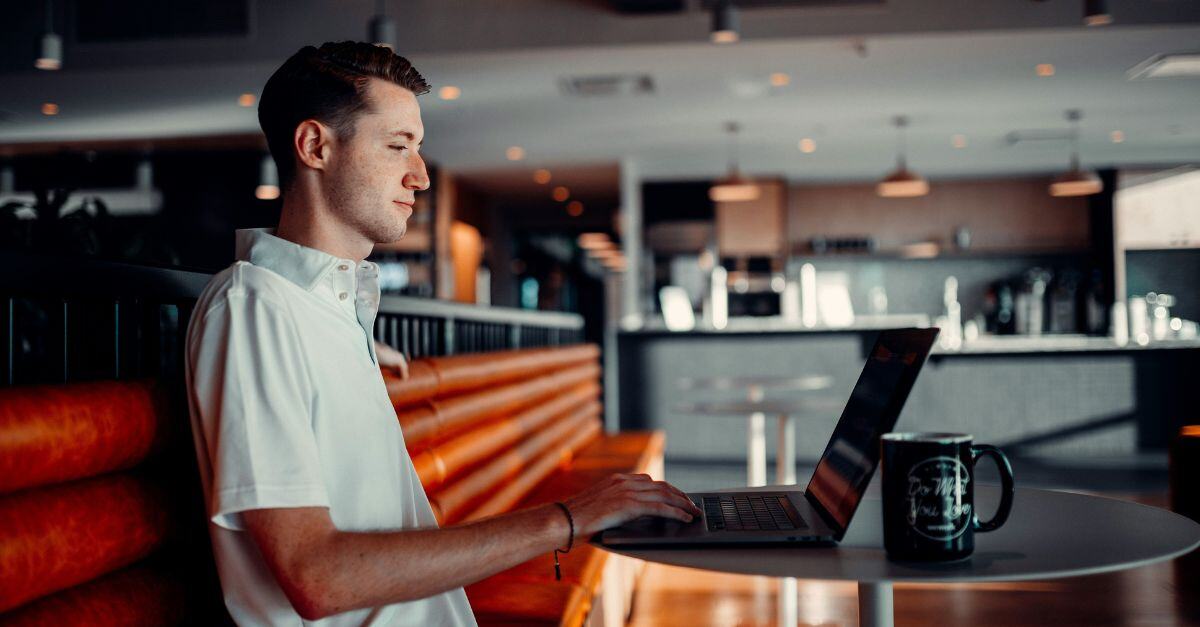
4 min read
Layoffs or grouped employee departures can leave any organization scrambling. You’re focused on restructuring departments and keeping things...

4 min read
Google Workspace comes with a host of features to keep your business running smoothly and your workflows organized, but if you’re a Google Workspace...