4 min read
Simplify Your Google Workspace Migration With Promevo & CloudM
From budget concerns and cybersecurity to mergers and acquisitions, there are many reasons why a company might choose to migrate their email system,...
With more and more companies working remotely, it is crucial to ensure sensitive company data stays secure. Back in 2020, Google announced a new beta feature called security groups. Just last week Google announced that this feature is now generally available to users.
Security groups were created to help admins easily regulate, audit, and monitor groups used for permission and access control purposes. This is a great feature that all Google Workspace admins should be using, especially if you have a remote workforce.
Security groups give administrators the ability to annotate groups that are used for access control. This will let administrators distinguish from groups that are mail-enabled as well as provide more flexibility in managing access to platforms like Google Cloud Platform or assigning applications in the Google Admin Console.
Any existing group can be turned into a security group or you can create a new group and label it as a security group. You may have previously used naming conventions to keep track of security access groups but this feature allows you to quickly label groups. No more naming conventions and you can quickly see which groups are security groups.
Let's say you have a group for your sales team and a group for your management team. These two groups require very different access permissions, which is easy to do with security groups. Label each group as a security group and then set the appropriate access permissions. Now, all users in that group and any added to the group will have those permissions.
It's important to note that once a group is labeled as a security group, it's a permanent label. It will always be a security group. This offers peace of mind because once a group is created for security purposes, it can't be reversed by someone else.
Additionally, external groups and non-security groups cannot be added as a member of a security group. This new Google Workspace feature ensures that you are keeping sensitive information and resources safe.
Google announced that this feature is available for the following Google Workspace customers:
Below are instructions on how to label an existing group as a security group.
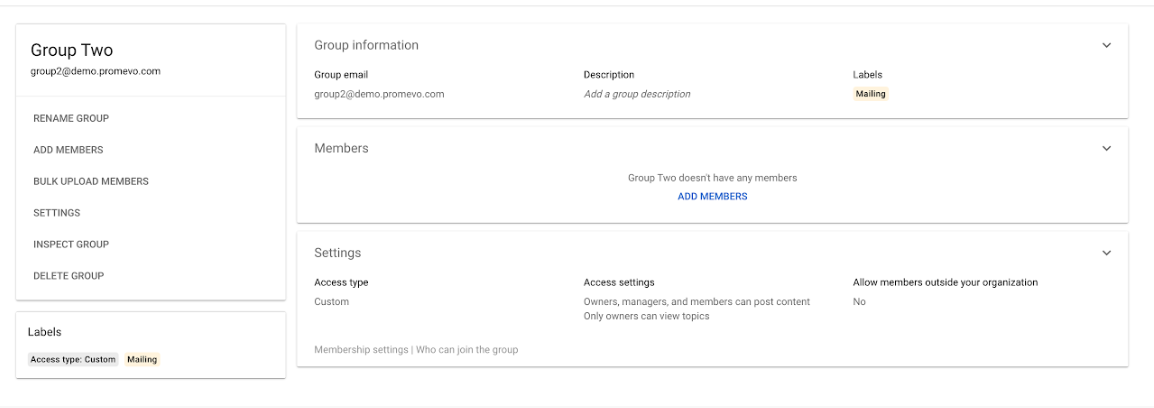
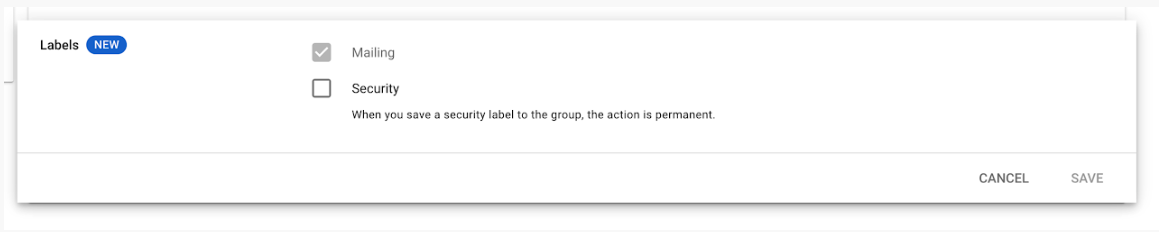
Have any questions about Google Workspace or security groups? Contact us.
Meet the Author
Promevo is a Google Premier Partner for Google Workspace, Google Cloud, and Google Chrome, specializing in helping businesses harness the power of Google and the opportunities of AI. From technical support and implementation to expert consulting and custom solutions like gPanel, we empower organizations to optimize operations and accelerate growth in the AI era.

4 min read
From budget concerns and cybersecurity to mergers and acquisitions, there are many reasons why a company might choose to migrate their email system,...

4 min read
Google Workspace offers an extensive suite of productivity tools that billions of users rely on daily. From Gmail to Google Docs, this platform...

4 min read
The Google Cloud Platform (GCP) gives teams the chance to move faster, be more agile, and innovate their businesses. By utilizing innovative Google...