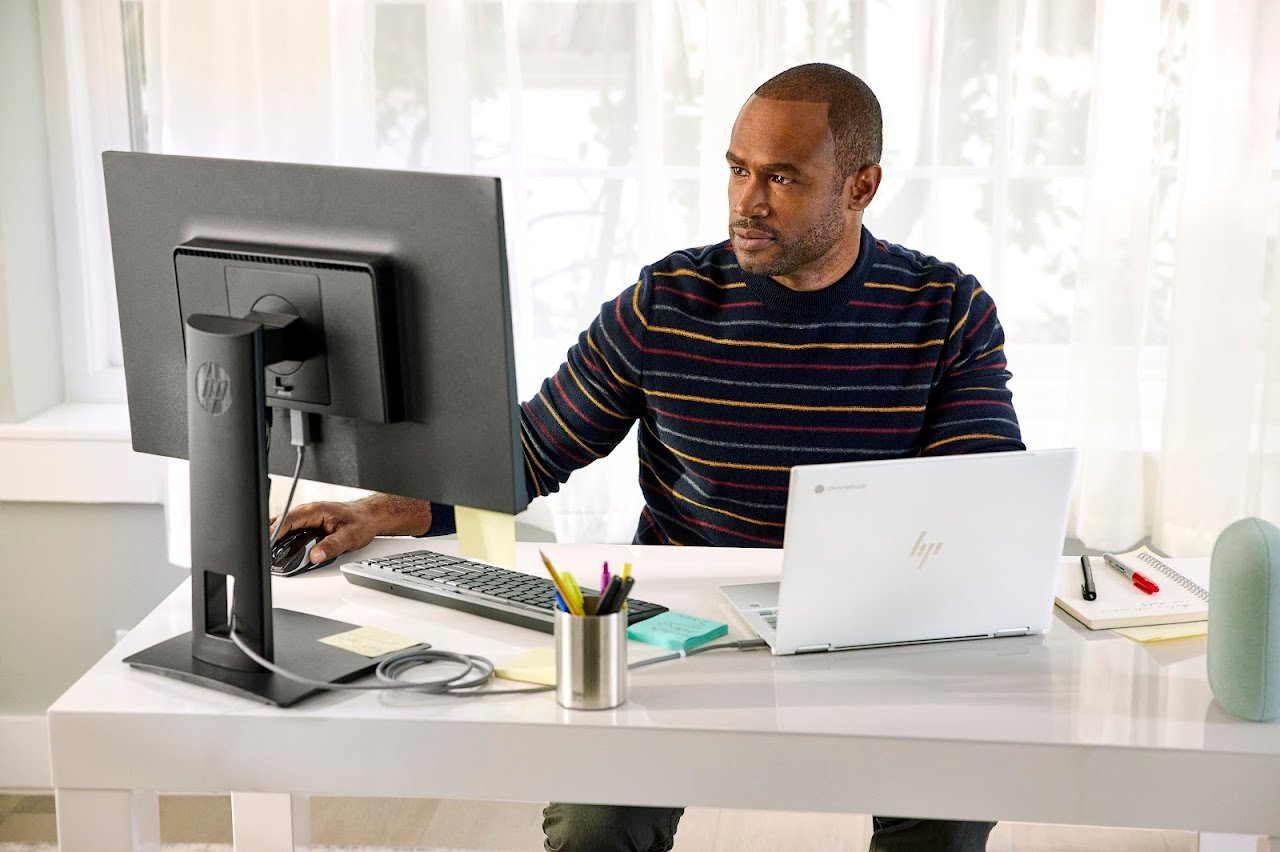Google Workspace vs. G Suite: What's the Difference?
Google is continually adapting to the changing work environment to cater to the needs of businesses and organizations. Google Workspace is the latest edition of its cloud-hosted productivity, communication, and collaboration tools.
Prior to Google Workspace, Google launched Google Apps for Your Domain (GAppsFYD) in 2006. GAppsFYD offered free services like Gmail, Google Calendar, Google Talk, and other apps to manage using your own domain.
GAppsFYD became G Suite in 2016. G Suite was arguably one of the most powerful productivity and collaboration tools available for businesses and organizations. Many of the apps and services that organizations relied on became accessible through a simplified cloud platform. Over 6 million businesses around the world relied on G Suite for communication and collaboration tools.
On October 6, 2020, Google announced the transition from G Suite to Google Workspace. This was a timely evolution as more businesses relied on remote work and cloud technology for business operations.
Google Workspace provides competitive communication, productivity, and collaboration tools with seamless integration. Like G Suite, Google Workspace offers security and management tools at varying levels depending on the subscription type.
Key Features and Updates
Google Workspace provides the same access to powerful, cloud-based tools and features as G Suite but with a few major upgrades.
-
Deep Integration
Google Workspace offers advanced integration features. With Workspace, chat, video and voice calling, email, and content management tools are accessible from one platform. Users are more productive by saving time spent switching between apps.
Google Workspace also includes guest access features to collaborate easily with customers and business partners. On G Suite, only certain approved users could collaborate on Google apps and files.
Another advantage of Workspace is the picture-in-picture feature for Meet, Gmail, Chat, Docs, Sheets, and Slides. Users are able to see and hear the people they're collaborating with. Where cohesiveness and communication are strained, the picture-in-picture feature is an answer to connecting distanced collaborators. -
Tailored Tools and Resources
Like G Suite, Workspace offers different tiers of subscriptions. Workspace offers editions more finely tailored to the needs of businesses and organizations.
Google Workspace Editions Include:
-
Business Family
A cost-effective option designed for smaller businesses to get started with Google Workspace. It includes best-in-class productivity and collaboration tools, administrative controls, and security protections.
Business Editions include:
Business Starter
Business Standard
Business Plus
-
Enterprise Family
Includes enterprise-grade administrative controls, flexible storage options, additional productivity features, and Google's most advanced compliance and security capabilities. Options are available for both the organization and team levels.
-
Workspace for Education
Provides a secure learning environment to make collaboration easier and streamline instruction. This edition is available as a free version for qualifying institutions. Additional editions are available to add enhanced capabilities that cater to the needs of your institution.
Workspace for Education Editions include:
Education Fundamentals
Education Standard
Teaching and Learning Upgrade
Education Plus -
Optional Add-Ons
Hardware-
Google Meet
-
Interactive Boards
-
ChromeOS Devices
Software
-
Voice
-
AppSheet
-
Google Workspace Considerations
When contemplating which Workspace edition is best for you or your organization, consider the following:
- Number of users
- Features your organization or business currently uses
- Features that would be helpful in the future
It's important to note that all Google Workspace Editions include the following:
|
|
Ready to get started with Google Workspace for your business? Contact Promevo today.
Speak to An Advisor
Google Workspace vs. G Suite Pricing
Compared to G Suite's limited pricing models, Google Workspace offers more editions to help businesses and organizations to find a feature-to-pricing model that works best for them.
For more information on Google Workspace pricing and the right tools and resources to propel your business or organization, contact a Promevo advisor.
Whether your company is purchasing Google Workspace licenses for the first time, renewing, or just wants to get more benefits by transferring your billing, Google Workspace is more powerful when combined with Promevo.
-
Google Workspace Powered by gPanel®
Our gPanel® management and security interface automates common admin tasks and provides centralized control for all data and settings.
-
gPanel® Starter Edition Bundle
For business and government clients, the gPanel® starter edition is automatically bundled in with Google Workspace licenses.
-
Dedicated Support
Our in-house, dedicated support team is always ready to serve you. You’ll have access to our Google Certified Engineer team for data migrations and custom technical projects.
-
Disclaimer
Available features and pricing detailed in our blogs are subject to change without notice. If you are considering purchasing Google Workspace licenses, please contact a Promevo advisor to discuss the latest pricing and plans.
Frequently Asked Questions
-
Why should my company use Google Workspace?
Google Workspace offers leading solutions for team collaboration, cloud storage and sharing, and security management systems to protect data and devices.
-
What are the requirements for Google Workspace?
-
An administrator account on your target Google Workspace domain
-
Google Cloud Access
-
User account for each person on your Google Workspace domain
-
User license for users to use Google products and services
-
Google Workspace services must be turned in to the Google Admin console for the target domain.
-
-
Does Google Workspace charge per user?
Under a Flexible plan, you pay monthly for however many users there are. Users can be added or removed from month to month. Under an Annual Plan, you pay for a month’s licenses you signed up for. You can add users for a prorated amount each month. You can only reduce licenses and the monthly payment at the renewal of the plan.
Ready to get started with Google Workspace?
The Promevo group can help you get the productivity and collaboration tools you need to accelerate the growth of your company. With Promevo, you get expert consultation, assistance with implementation, and exceptional service from end-to-end. Contact us today.
Speak to An Advisor