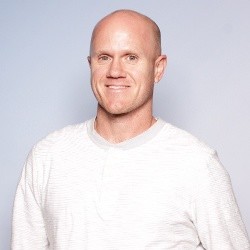Ensuring Al Adoption & Regulation in Your Organization
Part 3 of 4 in Promevo's AI Webinar Series
Ensuring Al Adoption & Regulation in Your Organization
Welcome to session three of our series on AI adoption throughout the workspace. In this episode, we delve into the practicalities of integrating AI within your organization. Join host Brandon Carter and AI experts John Pettit, CTO at Promevo, and Colin McCarthy, Change Management Leader at Promevo, as they discuss how to drive AI adoption effectively, maximize its value, and troubleshoot common challenges.
Learn about Promevo's hands-on approach to deployment, the importance of using secure AI tools like Google's Gemini, and actionable insights for encouraging team engagement.
This session also covers recent updates to AI tools and offers tips for monitoring and optimizing their usage. Perfect for IT leaders looking to transform their business processes with cutting-edge AI solutions.
Topics & Timeline
00:00 Introduction and Overview
00:52 Meet the Presenters
01:38 Who is Promevo?
02:29 Recap of Previous Sessions
03:28 The Importance of AI Adoption
04:29 Challenges in AI Adoption
08:22 Strategies for Successful AI Adoption
16:08 The Unique Nature of AI Tools
20:00 Eye-Opening Moments in AI
25:26 The Power of AI Integration
26:39 Gemini's Game-Changing Features
27:39 Promevo's AI Onboarding Approach
32:51 Effective AI Adoption Strategies
36:59 Monitoring AI Usage and Success
40:58 Future of AI in the Workplace
48:10 Conclusion and Next Steps
This webinar is part of Promevo's four-part webinar series on AI in the workplace. Use the list below to browse the other sessions.
Transcript
Brandon Carter:
Welcome to session three of our series on AI adoption throughout the workspace. We're looking forward to getting into this topic today.
We'll do a quick round of introductions. This one's going to be pretty simple. We'll have a discussion.
We're going to go through a bunch of topics that we think are really prudent to talk about when you're talking about adding AI into your organization, and how do you drive adoption? How do you make sure you get value out of it?
So that's where John and Colin are going to go into that. And then we'll have live Q and A. I say we have a section at the end. But again, those of you that are here, drop in your questions anytime. This is an open forum.
If you want to drop in something that you're curious about, or that you want to hear us talk about, I'd rather do that like in the heat of the moment, as opposed to trying to revisit it later.
So your presenters for today. John Pettit, the CTO at Promevo and someone that I think has been on every one of these to this point. He's our guiding guru for all things AI and technology in general.
And joining us once again is Colin McCarthy, who I think everyone saw on the first one. Colin is Change Management Leader at Promevo and he works with pretty much every one of our clients who is onboarding at Gemini and helping get their users on board, helping helping them to basically load that into their organization.
And I'm Brandon, the Marketing Director. I'm just here to to help moderate the conversation. These are the two folks that you really want to hear from.
So for those of you that are new, who is Promevo? You're probably wondering. We are a full premier sell, service, and build Google Cloud partner. That means we can help you with every aspect of your Google Workspace, Chrome devices, your GCP.
Besides selling it we'll also help you install it. And it was just really what we're talking about here, like taking it out of the box and weaving it throughout your organization. We provide support.
And really a big part of that for us as gPanel which is our proprietary platform that helps you manage your Google Workspace environment.
And paired up in tandem with that, obviously for just about everybody lately, is Gemini. That's really what we're going to talk about today is, how do you get Gemini in your organization? How do you get people using it? And we can help you with that, of course.
Let's catch up with where we are in the series. In the first month, we talked about, what does it look like from a broad perspective? Should you be bringing AI into your organization? What are the risks of having what we call BYOAI, where people would just have their own subscription or even their own like free instance of Chat GPT. What are the risks? And should you invest in, like, a managed AI tool or set of tools?
So if you haven't seen that one, I highly recommend going back.
Last month, we talked about The other side of that, should you add AI into your products? Did you add AI into your services? We talked about Vertex and some of the other models that Google has made available for you to use and some of the resources that are there.
We actually have a little bit more content around that, that we're going to be putting out over the next few weeks.
So again, trying to approach AI from the holistic organization standpoint. Do I give it to my employees? Do I put it in my products? Does it make sense? Do either of those make sense?
And today we're going to revisit a pretty important part of that first conversation, which is you're going to make a major investment in AI. You need your people to use it. You need them to use it responsibly and ethically. You need the ability to see if they're using it or not.
It's a pretty significant investment. So you want to make sure that like you're getting the most out of it. And with that, I'm going to stop talking a little bit.
And I want to say this, as someone who observes a lot of these things and someone who consumes a ton of media, AI is all the hot stuff right now. Like AI is all the hype and it has been for a while. It's rapidly advancing.
It seems to me, my impression is that you go out as an organization and you make an investment in these tools and employees should be, like, jumping and celebrating and high fiving in the conference room.
Colin, is AI adoption, is this something that really needs is this a thing? Do you really have to push adoption and engagement within an organization?
Colin McCarthy:
Yes, yeah, you really do. It is not a case of buying just buying the licenses and assigning them. It's a full onboarding, change management, business process management functionality that you have to be aware of.
There are a lot of misconceptions about what AI can do, how people can use it. It is, as we've discussed on the other webinars and with a lot of the clients that we've worked with, it's almost like learning a new language. It's a new skill. And you need to give your staff and yourself and your team, the resources to learn and the time to learn that skill.
And then again, it's not a one and done in learning that skill, as we've seen, in the last few months and the last couple of years, it is, it's continuously involving new features, new ways of interacting with it in different applications, with different functionality.
It's always being improved. So it's, yeah, it's an ongoing project that admins need to be aware of.
Brandon Carter:
And I'm curious, are there people or departments possibly that are the common early adopters and as opposed to others that may just be like constant laggards? Have you seen that?
Colin McCarthy:
Yeah, on the first webinar, we talked about shadow IT, and shadow AI, and bring your own AI discussion that we had. There are, they're the people who are using it.
It is anywhere from business analysts, using it to get better insights into their Excel sheets or their Google sheets content creators for marketing, business development. Gemini.google.com is a great way for doing research on prospective clients, their industry.
So yeah, that, that's where we've seen with a lot of the clients that we've been talking to it already being used and they are, often the people that will be invited into the trials that we've been running, the workshops for deployment that we've been running because there were already AI advocates and users they just need help fully understanding how Gemini for Workspace and a licensed version of AI tools can help and change how they do their everyday operations.
John Pettit:
One of the things that I think I've found interesting, Colin, with our clients, even ourselves is people, I think, get used to doing a task a specific way, and it takes a bit of investment of their time to say, wait, stop, I'm going to do something a different way, perhaps better, perhaps faster. But I think that risk aversion sometimes can prevent adoption.
It's like you can have a really great new tool that you've bought to build something in your house, but maybe you just stick with something that you know in the beginning because, you're not ready to pull that thing out and figure out how to maintain it and use it.
Colin McCarthy:
Yes. Yeah. With any change management, it is very, or any sort of project you're doing, certainly with migration projects, it's very difficult to change how you do things while still doing what you're doing.
And it is, an awful lot of, oh, we'll stay with this process. Everybody in the team knows how it works. We, yes, it takes us longer or we might not be as efficient, but it's, it just works.
Going through some of the trials, some of the feedback that we would get from participants would be, oh, I wish I had more time to fully learn how to use it, but I don't have the time.
And I always used to use the analogy of, it's like walking everywhere because you don't have the time to learn how to drive. But if you learn how to drive, then you would be a lot more efficient because you wouldn't be wasting a lot of time walking everywhere. And that really does translate with learning these new skills.
And it's a great opportunity for IT support people, IT admins, directors CIOs, doesn't really matter the level you are to reach out and engage with the business, and talk to your office manager, business development lead, Chief Operational Officer, and say, we've got this great tool that can help you be more efficient and adapt how you do your business processes. Can I put some time in your calendar to show you what it will do? We've got these licenses. Can I enable it on your team, sit in with them when they're doing their weekly status report or call, show them how they, see how they're currently working? Think, oh, this is how you could use the tool to streamline that process.
It is really a, an opportunity to reengineer how your, our work processes work throughout the week or the month.
Brandon Carter:
I'm curious though I'm sorry, John, go ahead.
John Pettit:
I was, tacking on to that, it seems because it's like a continuous learning process. You can't just show somebody one time and you have to stick with them for, I don't know what it is, to show 30 days or something like that.
You have to stick with the group of people for a period of time to get them to just naturally do it and then start showing others. I think you need to get that early kindling going.
Have you seen some success with, different clients where they've found some people who can be those evangelists or champions?
Colin McCarthy:
Yes. Yeah. And we've seen that In the, the surveys that we ask people to fill out no, only with them selecting the dropdown list of how much time they're spending in the product each day and week throughout the trial process that is often increasing. And also, the comments they leave about their engagement and what they're getting out.
It is, it is one of those constant things. It's almost, it is learning a new skill. We could all do a sort of a handstand, but really to excel at doing handstands, we need to carry on doing it every single day and refining the the process and what we do.
Please don't ask anybody asked me to do a handstand. It's a very strange analogy.
But you can just use it once you can type in a prompt and you'll get a response. It's, oh, I know AI. But no, it's like learning how to say bonjour in French and not, and, but then not being able to be conversational.
It's, it is a language that does require that constant study and training. And yeah, we've seen that through the length of the workshops that we've done. But there has been that the more time people are investing and utilizing the tool, the better their engagement is, and then the better advocates they become for their colleagues inside that organization.
We do always like for companies to find those change champions, those Gemini champions, and that's the same for whatever project you're doing.
Because IT can't, can't be walking through the office, declaring how wonderful the product is all of the time. You do need those other supporters, that organic growth of success and that awareness of, oh, this will change how we think about doing something, and having those conversations organically inside the organization.
Brandon Carter:
I'm curious from just a broad standpoint, why does it matter?
There's gonna be there, there will be people in every organization that are like, yeah that's cool, but I write my own emails or, I create my own spreadsheets and documents and all that stuff. I'm just, there, it's very rare that ev any tool has a hundred percent adoption across the work, the workforce.
But I'm just, I'm curious like why, what are the benefits? Why do, why do we really want people to adopt this? Or to start using these tools?
Colin McCarthy:
It won't do everything for everybody and it doesn't do everything. So for some people they will write better emails or they want to write better emails, or they might be better at how they can analyze a Google Sheet and think up their own regex and formula and VLOOKUPS.
And they might not need that assistance. Overall, through all of the feedback that we've got across the board, it allows utilizing AI tools, Gemini for Google Workspace. It allows people to do better quality of work in a shorter period of time.
And I think companies really do need to look how they adopt it. Not just buy it and assign the licenses, but truly adopt it because the cost of not utilizing it fully will be felt because your competitors in your industry, will be utilizing it fully. Or staff will go off and use their own unauthorized tool, potentially exposing corporate data. If you're assigning something, you're paying for that license, you need to be fully supporting it.
And I know coming, being an IT support person for a long time, we often don't want to take on, new platforms to support or new responsibilities. That's why this is just, this isn't just an IT task or issue.
This is a whole, I see it as a business transformational opportunity. And it, it will probably start with the IT staff.
John Pettit:
I think you said something really important there that I think really fundamentally boils it down is pace, right? Quality and speed.
And so companies get so far with operationalizing processes with tools and software that they buy and they keep trying to find new techniques or ways to improve pace and quality. To be more competitive, to be able to get more done, to pursue their vision.
I think even from a strategic standpoint, like in the executive suite, you usually have in mind five year out plan, 10 year out plans. And the faster you can get to those things, the more you can transform your company and become what you're trying to be.
You're never static in one place. And so I think this is another tool to help get your teams, your employees to move at a better pace, higher quality, but they're going to have to learn how to use it effectively.
Colin McCarthy:
Yeah, it was just like in the last webinar too, Justin said it was, like when people were given calculators. We went from slide rules to calculators in the 1960s, pretty sure even the offices in the 1960s would have given people a lesson on how to use their calculator and move away from using the slide rule.
This is very much just the same. This is just a new, wonderful tool and you have to have a proper deployment to go around it. And that's how ourselves, Promevo, and other Google partners can help with that.
Brandon Carter:
Yeah. I was, while you guys were talking, I was thinking it's the year 2024 and we still have people that refuse to use like word processing.
They have notebooks where they like to write stuff down. As someone who, part of my role as the CRM administrator, that's, it's really problematic, but it's, it's, you have to really paint the picture of what's the benefit for people and like, how can they get ahead of their competition or even their own, like, the things that frustrate them, right? You can do some of this stuff with some of these AI tools.
I'm going to, I want to, something that you hit on there. Ultimately, a lot of these change management processes are the same. We have a new tool. We want people to use it. And it's an eventual process. You'll have your like super early adopters. You have your, your people that they need to like show me. And then you have your, stick in the mud types.
And I'm curious, like just on the scope of things that you have rolled out for employees to use, like how is AI different? To me, it feels significantly different. Feels broader and way more open ended.
But I'm curious to get both of your perspectives on how is it different than rolling out, everything, any, anything else that IT has to, like, spread throughout the organization.
John Pettit:
Look, most of the tools that IT rolls out tend to be just simple software programs that replace old simple software programs. And you continue to do that cycle by cycle. And people get really excited about the new thing and then it wears off and then they go on to the next tool.
I, because I started in technology in 1995, right? I was a salesperson selling internet service when people weren't really using the internet. And it took a while to gain adoption of the internet and use it correctly and understand how you could replace encyclopedias with it and how you could go shopping online. I can map directions to places with it, instead of going to your Thomas guide. And we continue to have laggards even into the, 2000s of people who still hadn't fully adopted it.
We are seeing, I think, in the latest surveys that AI is moving faster in adoption than the internet did, and, prior big technology transformations, and that's what this is.
So this is more about managing technology transformation and change. And getting people to understand a new way of thinking that it is about deploying a simple software package.
Like you can't just go by the license and give it to your employees. I think that would be the biggest mistake for any executives to do is, I'm just, I gave you guys a new tool. How come you weren't performing better? I think that's the anti pattern to this.
The right way is to say, look, we're going to become better at this. We're going to use this thing and really adopt and learn how to be experts at it so that we can be the best. And our people are the best.
And I think, even if you look beyond just our normal corporate culture, you have new children growing up in this age of AI. And I think you owe a responsibility, just like you did with the internet, make sure you understand it well enough to help your family members, to help your children, to help people who are growing up around you, especially if you're given the opportunity and access to the tools.
Colin McCarthy:
Yeah, this is a very different deployment from, in the past, going from, say, Lotus 1-2-3 to Excel to Google Sheets, the way that it, certainly in Gemini for Workspace, the way it is embedded across all of the tools: Gmail, Drive, Docs, Sheets and Slides. It is a new function, a new menu item in every single tool that you use.
So it is not just a straight switch from one tool to another or an additional piece of software. It's a fundamental change in how we interact with the tools that some of us have been using for a very long time.
And I think it will also, from what we've seen in the clients that we've worked with, it's also changing how they, um, think about research.
For the last 20, 25 years, we've all just gone to google.com and typed in a couple of words and started our research. Now it's a muscle memory change where we have to go to gemini.google.com and be more conversational, more descriptive about what we're actually looking for and get a lot better response and a more accurate result out of the platform.
I think that's the big difference in AI deployment to some of the other tools.
Brandon Carter:
It's really interesting.
One of the things like, well, let's pivot just for a second. And we've talked a little bit about a little bit about why people are slow, the significance of the change. And we'll jump back into this.
But I'm really curious just from the outset, What have you seen that gets people engaged and excited? What are the, some of the eye opening moments you just hit on a big one there, which is, hey, I used to go to Google to get this thing and I would search and I might have to go through two or three different results and maybe I found what I was looking for. Maybe I didn't.
Whereas it feels like now I can go in, let's say, I, something that I'm trying to figure out right now is how often do I need to lube up a bike chain. And now like, all right, I can go to Google and dig through that. But I also had the option of going to Gemini and typing that in, maybe giving it specs about my bike. And now it's just told me what I need to do. And I can even have it create a schedule for me.
That's exciting. I'm curious what you guys have seen. What is it that people maybe have their eyes opening? Hey, you used to do things this way, but now you can do it this way in a much more efficient manner.
Colin McCarthy:
The, those eureka moments that you see in the, the clients that we've been working with can range from the small, most insignificant improvement to some huge ones.
Some of the small ones have been, maybe they're not small, they weren't small for them. It was salespeople who they'd originally started to take handwritten notes. Then were, had a running Google Doc for their client calls.
With Take Notes for Me, you are able to always have a running log of what was said or the action items.
And also if you haven't spoken to that client for a few weeks or a few months, depending on the cycle, you can go into Google Drive. You can select those previous note documents. You can start asking questions. You can be, very conversational asking, for an update on that client, you can go to gemini.google.com. You can reach out onto the internet. You can do your research on that company, tie it back to things that were noted in those meeting calls.
And when you come to your next call. There you are you're supercharged with a whole bunch of research. Your memory has been refreshed on the last engagement and meetings you had with them. And then to that client, you seem like, oh, I must be their primary focus.
They know everything about my industry. I think we've been doing and fully remember, our last conversation, X number of weeks ago. That was relatively small. I thought, as an improvement for them, it was huge.
And then for other clients, it was something as complex as the business development team and RFPs. Being able to utilize a side panel in Drive to analyze previously submitted RFP documents for questions and comparing them to new ones and picking out the previously answered questions.
That was comparing those two documents and analyzing them. It was a huge time saver for them because I've completed those RFPs in the past, they take a huge amount of time to fully do. And, when you're bidding for work, sometimes the time can really add up to huge amounts of money for everybody's labor.
Being able to be accurate and be more efficient in that is, it was a big benefit, and I saw it as a huge win for them.
Brandon Carter:
John, do you have anything that you want to add in there?
I'm curious cause you've worked with AI for a long time. Long before this moment of the AI hotness that's hitting right now where it feels essential, like you've been in it for a while.
I'm curious over your time, like what have, what has personally what was your eyeopening moment or what have you seen be an eyeopening moment for others?
John Pettit:
Yeah, I think there's... Colin already mentioned one thing, which is like comprehension of knowledge.
And you get a lot of long form documents, legal SOWs, things like that is, and being able to have that pull out salient points that matter, or be able to continue to ask questions about it. What's the cancellation period? What's the... just simple things that you don't want to have to go through and like digest, legal jargon ease or things like that has been, I think a pretty powerful tool for anybody who has to deal with that kind of, content on a regular basis.
The other one is just, thinking about how you used to do, information extraction out of, documents.
When you have forms of documents that are unstructured or semi structured, like they can change in form and content over time, but they have similar content doing that without something that can have a sense of semantic understanding, like a generative AI becomes very difficult.
I mean, in terms of building rules engines or things like that, you just end up with so many exceptions. And I've dealt with those problems in different forms over the years. So I think giving people this like deep learning engine with additional semantic understanding is a super tool, a superpower for a lot of mundane tasks.
And I think the other part that's really interesting to me is just the level of integration. Like Chat GPT obviously kicked it off. It's here's a, a chat engine you can get answers from, and it's pretty amazing.
Now seeing it start to get its way into product features, knowing that this is the worst the engines will ever be, one upping each other over time. But seeing the integration that you're seeing into your tools for productivity, I think is important.
Even down to HubSpot, right? I mean, you see that, Brandon, it's like you go in there and you're like, hey, I can go and just say, tell me about this company. Go out to the news, find out more information. Being able to do that with your docs, all your information, I think Is going to speed up just the things that people have to do every day, that, that mundane stuff.
And you both touched on it. The, I would go to Google search. I would do this. I would do that. I would go through three articles. I would try and read them all and see if I could find the nugget that I cared about inside of them.
Just being able to get to that answer as quickly as possible and knowing that there's additional people focusing on the problem of grounding it in truth like Google does using, injecting the context from the results into your answers. And it's just super important.
So, definitely speeds things up and opens up a whole new land of opportunities, things people are using it for going beyond that, like LangChain to be able to stitch together complex workflows around AI or even orchestrating AIs is, is going to be a game changer and then people will be able to build their own AI agents that are specialized knowledge, chat agents that can be applied in different situations is going to continue to press the curve of how efficient people can get.
I don't know, that's a long way to basically say, yeah, there's a lot of amazing things that have come out of this technology.
But that's not to say AI hasn't been around. Again, there's, image AI, there's audio AI, there's tons of AIs. But being able to integrate them all together with something with reasoning is pretty impressive.
Brandon Carter:
Indeed. A couple of quick things there.
First off, those of you that are watching, feel free, again, as a reminder, drop in any questions or any comments that you have we'll address them in real time.
I do want to make a quick plug for Gemini. They recently unveiled the ability to plug in PDFs and other file types and to be able to like have it generate a summary of it. Game changer, huge.
And personally for me navigating a Google Drive that's full of like years and years of data being able to go in and ask the Gemini side panel, hey, when is the due date for this particular? Or when is the renewal date for this particular vendor? And having it surface that for me. Fantastic.
And I also have to throw in, I know I'm excited. Like I'm, I get excited about reducing complexity. So I don't have to go through three or four different articles in a Google search to find what I'm looking for. I can have it come to me.
Right behind that for me is the Meet. Being able to have the note taker and transcription AI running while I'm in the middle of a meeting, so I don't have to worry about taking notes or even like coming up with action items. Huge.
So I want to talk specifically for a few minutes about Promevo's approach, because one of the benefits that you get besides like possible discounts on the service itself, one of the benefits that you get of working with a partner like Promevo is the support and that ability, or those change management functions, which Colin leads up.
Colin, what, in general, can you just talk from a broad sense of like, how does Promevo help companies onboard AI tools?
Colin McCarthy:
Yeah, so our workshops that we've been doing, uh, we meet with the IT leaders, IT manager, CISO, CIO, and discuss the different ways that Gemini can work.
First of all, we like to remind people the security aspect of using Gemini for Workspace and how anything you do inside the platform is secured and not used to train the model, etc.
So we start with reiterating the security side, but then we talk about the different ways. that they can enable the Gemini service within their environment, either via group or OU. And then find out what their requirements are and then go through and schedule a demo, a one hour kickoff with all of their participants, if it's on a trial or there's champions inside their organization, if they're doing a larger deployment, if they've already got licenses.
And then we'll level set everybody's understanding of what Gemini is, where they can access it, go through some very practical, real world tangible examples that really resonate to the people on that demo, so they can see practically how they could utilize it in their daily life.
And then we have regular check ins with those champions or the trial participants over the following weeks. They can come and talk to myself and our customer engineers, ask for any, questions. We'll do further deep dives. You can't really show everything in that one hour demo that we do show them how to do.
As you said, Gemini has recently added the ability to upload PDFs and other file formats into gemini.google.com is often new things being deployed and engaged during that trial or that deployment engagement.
And we send out surveys and each week and we'll go through the questions, which often will bring up other ways that the company internally will start thinking about, how can we be utilizing this or, and I really like those workshops whether it's a trial or a deployment because it's a good opportunity for horizontal knowledge sharing.
Businesses are very good at sharing knowledge, up and down the chain, but often different departments don't necessarily have the opportunity or ways to talk to each other or share how they're using a tool. And I really liked those workshops.
Brandon Carter:
So essentially, we do, is it a series of workshops, Colin, or is it it is a full company, like is everyone invited?
Colin McCarthy:
If we're doing a deployment or even if we're doing a very large scale trial, yes. We can invite 200 people to the kickoff, the kickoff demo where we'll, go through the platform, we'll record it and make the recording available afterwards to everybody.
For the smaller workshops, the sort of three or four week follow up workshops that we have each week, they're generally smaller more engaging conversational with the participants and our customer engineers. Anywhere between 15 and 30 people on those calls. And they would be your change champions, your Gemini ambassadors, heads of department, or just people who are very interested in fully utilizing new technology, are very engaged.
But this is, this is another analogy of buying a gym membership. Yes you, we you've subscribed to something, you subscribe to the gym. You can't just say, Oh, I've got a gym membership. I'm fit.
You can't just say, oh, I've got an AI license. I use AI. You've actually got to go there. You've got to, you've got to put the work in. And it is very much a skill.
So we do we try to be as encouraging and inspirational as we can. We, for some of our longer engagements, we have some games to gamify the, the Gemini learning experience. And I like that because it's, you know, some of those aspects is great for sticking those memories or what you learn in your brain.
And even last week I was at a, a summit in in Boston a Google developer summit. And one of those sessions was evolved around a game, how to use AppSheet. It's like that has stuck in my mind because it was very fun and enjoyable.
So we do try to make on our longer engagements and workshops the learning as fun as it is knowledgeable.
Brandon Carter:
It's really interesting. And it sounds like a lot of fun.
John, I'm just, I'm curious from a general perspective in your experience, is it better to have a big company wide meeting or, like a we're going to roll this out to everyone all at once. It's a little bit impersonal. But you can cover, a lot of ground very quickly.
Or, I don't know, what do you think is more effective? The big approach like that, or one of the approaches that Colin talked about, which is like create a handful of champions, armed them with all the information that they need, and then let them take it out to the organization.
Is there one way that's more effective than the other?
John Pettit:
I believe starting small and understanding each group's measures of success, like what's the one thing I could do to get this group to use this tool, and it would save them time and having them engaged and working with Colin's team to let's craft five different ways you could do that or different ways you could be successful is a better approach and have them then share it with their colleagues.
People within departments tend to listen to people who do the same job as them better than they do the IT guy or executives, right? We can push down processes from the top down, but really they, they trust each other. Just like your peers in any group. You're, kind of like, what are they using? What are they, what do they go by? What should I be doing?
So if you can establish some solid champions within those groups, you'll have a better chance at adoption.
Adoption, access, and success are three different things. I think there's three things you need to measure, right? So you understand where you are at any given point in time.
I know Colin tries to help people do that through our workshops with surveys, with the utilization metrics within Google's admin panel, and then understanding their goals from the beginning of like, how will you know that this is helping you, right? That's an important question to ask.
Each group, how will you know that this is something that's valuable to you or not? Because you can't get to that point where you can say, look, you do this now and this saves you 10 seconds, 20 seconds, hours, and have people tell you that it is helping them. Like you haven't really hit it success. So you have to look at all three elements of it.
I love the gamification as well, trying to get people engaged in something that doesn't seem it's a little bit more innocuous when you're trying to learn a new thing because I've gone through agile training in the past, having people have to build a cereal box or, whatever games help, and if take it seriously as changing company culture, finding some dollars to invest in prices doesn't hurt, whether that's swag or, $5 coffee cards or whatever it is just to, to, help people get their competitive spirit out and also it gives them something to brag on later.
I think it, it helps just build that and show importance to the company's culture that you want this change to happen, right? You're investing in them and their time. And also we were bringing in good people to make this a success for us. We're not just trying to, have another boring one hour company meeting where it's like, hey everybody, here's AI. Go use it.
Brandon Carter:
One of the things that I was thinking, the majority of our attendees and our registrants for this webinar are obviously from an IT background, other IT leaders. But I think, and I think you just answered this should IT be the ones that roll this out?
Like sometimes people, fair or not, have this perspective of IT as like enforcers the people that like, they're always watching what I do. And I don't like, I'm afraid of them sometimes. Whereas, I don't know, like my team lead, my coworker, maybe even like HR, who has some of those similar traits, but maybe a more familiar or sorry, maybe a more comfortable relationship with like rules enforcement.
Yeah, I, I think you just hit it right there where it's like, iT can do it, but people really are going to jump on when they see like the person that they sit next to or, in a remote environment, the people that they're on meetings with. Regularly their managers and their peers.
I, Colin, I want to take a little bit of a turn here to jump into something that you mentioned, which is hey, what ability, you make this investment, you buy all these licenses, you host workshops, you play games, you get people excited about it, and jazz.
How do you know if it worked or not? Like, how do you monitor, can you monitor if people are doing it and using it? Is that possible?
Colin McCarthy:
Yes, yeah, you can. Thankfully you can get a lot more detailed metrics of how people are using Gemini for Workspace within Google Workspace now. This came out a couple of weeks ago, I think.
Before this announcement came out, you could only see what a license, how many licenses you had, how many licenses were assigned, and how many active users you had, but it would not tell you who those active users were. So it was telling you something, but it was useless.
Now you can actually get org level usage, which is good if you're looking at a very high level, depending on how your organizational is set up, or you can actually get user level engagement, and you can break it down by organizational unit. And it's it's done on a scale of high, medium and low.
And I know you've got that example there. Here. This is on our test domain. Here's myself and my test users. And it will show my overall usage, number of active days, you know, what my usage within Gmail, Docs, Sheets, etc.
And it's based on, as I said, that high, medium and low. Low being I've only used Gemini for four times or less. Medium, I've used Gemini for five times or more. And the high is where you fall into a 10 percent of users or you're using Gemini, and you've been using Gemini for more than 20 times. This is a really good way of finding those champions inside your organization.
And also, if we, if you, depending on how your departments are set up, if they're all in a separate organizational unit, find out which departments, are excelling at their usage or finding out which departments aren't utilizing it as much.
Maybe, maybe the creative team don't need, Gemini for Workspace and another AI tool would be best for them. Or, maybe the team just needs more training. Maybe there's been a turnover in that team and you have new staff who weren't involved in the training.
So this, these metrics are great to see how Gemini is being used in your organization. And it, it's always very disappointing when we, hear of admins who have bought licenses and then not fully deployed them.
And that is the time to engage with your Google partner, engage with us. We can help you deploy them. We can help you with the training.
And you'll be able to use these metrics in the admin panel to find out where is a success, if you need more licenses, who's not using them correctly or as frequently as others. Is that because their job doesn't require it? Or do they need more training? This is all about making the most of the resource that you have,
Brandon Carter:
Right, yeah, you make that investment. You want to get the most out of it. These licenses are not inexpensive. You know, as a quick reminder, you can save a little bit by working through a partner like for me though feel free to reach out to us.
But yeah, ultimately you want to maximize that usage and you want to find, hey, I've got an entire department or I've got a, an opportunity here where I noticed that this team isn't using that.
Colin, correct me if i'm wrong, this, what we just looked at. That tool, it's pretty new, right? Those metrics just came out.
Colin McCarthy:
Yes. Yeah, I can't remember when you know, depending on whether you're watching this today or on demand, it came out sometime in September of '24.
But yeah anybody who's got The Gemini licenses assigned to their tenant will be able to see this under the admin panel, depending on your access rights to the admin panel, you might not be able to see it. But if you're a super admin, you certainly well, it's just on the left hand side.
Brandon Carter:
So we've got a few minutes left. I want to take us into looking at the future a little bit. So at some point, AI, I've heard again, pitch, go back and watch our previous two webinars. John and Colin, both have thrown out what they see is like the future of AI. And it's not going away.
It's only going to become more significant to the point where John, I've heard you mention that it's probably going to replace the individual components of Google Workspace, for example. Instead of saying, I'm going to go out and intentionally create a slide deck, maybe you have a broader prompt that then generates whatever that necessary output is.
But so, I want to ask a few questions around like where this goes as it becomes normal, and as it becomes more imbued in day to day processes across every department.
Colin, you just touched on a pretty significant question that I have there, which is there's new stuff coming up. Like we just got this admin dashboard. Google is shipping new features into Gemini daily.
How do you keep up with that? Like, how do you get that in front of your employees? And how do you make sure that like they're on top of what they need to know about the latest new features and functions?
Colin McCarthy:
Yeah, there's a really good Google Workspace update blog that every admin should be subscribed to.
This is also a great opportunity for using a Google space. Even if you have it on unannounced only or have it so your participants can respond, have a, an IT newsletter, an IT alert Google space, a Google Chat space, and post updates there. Post links to training material that you might have created, let people know how to utilize it. Add polls to find out, who is using that piece of software or, get people to sign up for training sessions that your IT department want to be running.
And then also we have our own newsletter as well, I believe.
Brandon Carter:
That's right. Just another quick pitch. If you go to promevo.com/newsletter, we are creating content around these new features. Obviously we're constantly talking about Workspace, we're talking about gPanel, but we've also started creating a short little snippet tutorial videos around Gemini.
It's, you know the hard thing is like it's coming so frequently that it's hard for anyone to keep up. But it's all good stuff and it's all useful stuff.
John, i'm curious to get your thoughts on, as people get more and more comfortable with it, presumably the degree of like risk and some security concerns come around it, such as exposing private data, exposing proprietary or like personal information to Gen AI, like, how can organizations avoid that?
Is it avoidable? I don't know, just can you talk about the intersection of AI and like private info?
John Pettit: Yeah. First, don't use a free service. Almost definitely in their terms of service, they are getting the rights to use whatever data you put in there for training. Make sure when you're buying something, you understand the limits of data processing and privacy.
So Google, like Colin said, as part of their product, you're buying a service. You're not giving them access or rights to use the data and it's opt out by default. It's not opt in by default. You don't have to go and check a box. Like on Chat GPT, you sign up for a membership there. You have to then go to settings and turn it off, like they just start by default by yeah, anything I type in here is fair game. That's a bad place to start.
So you can't protect yourself in terms of grounding results in truth. Google's really focused on making sure that the information that they're providing back to you is grounded every building your own as you have the ability to create your own grounding data sets to make sure that the information provided back Is accurate and you're eliminating hallucinations. And there's a bunch of different tactics to again, prevent that from being an issue.
I did want to touch on one point too. You brought up this thing of $30 license is expensive. It's like the average US salary for an office worker is something around $47,000. So if you give somebody a tool that has potential to make them at least 10 percent more effective, if not more prepared, talking about the studies and people use it effectively, you're saving.
You're getting back $5,000 at least of productivity. So for $300, $5,000 seems like a pretty fair trade in terms of return on investment. If you're just trying to ground this in numbers.
I know some people are like, we just don't have the cash. Start to spread it out at the most impactful parts of your organization where the productivity matters the most, where you're like, I would love to have 10 more heads doing more of this work right now. And then start to get the benefits faster across the organization.
Again, like the ROI I don't think is the problem. I think it's the purposeful deployment of the technology to get the results in the right place.
Colin McCarthy:
Yeah, I fully agree. It's the cost of inaction, not the return on investment.
John Pettit:
And the other thing you hit was the point on the future the best interface to me is one where you don't need an interface, right? The information is just available. We all just want output.
As a CRM admin, you talked about, I want information organized so that I can run reports on it to give people information. And then people have a common way of getting data into a system.
As AI evolves, right, you may not need to create so much effort of where your information or how it gets stored. It can all just be eventually stored in a document object model and have AI know how to standardize and clean the data on the way in and how to present it on the way out and do the functions that you need to do add and sum and multiply and give you the product.
So you can ask a question just, what's my pipeline right now? It's here's your pipeline, here's the chart, here's the values. I don't have to go find a report that I configured to run that I shared with 10 people and five people are using the wrong one, right?
There's just, we're going to accelerate faster and faster to a point where the interfaces matter less and all the structure and things and form that we've put around it might matter less because those are artifices to push people down a path to get them to the right input, to get the right output, to deal with the garbage and garbage out.
But we might evolve a little bit past that to where the interfaces matter a lot less and you're just getting the output you need.
I think things like vids, Colin, like it's like one of those things Google is putting out there. Just describe what you want. Here's a video with content and images and you can go and tweak and edit it, but you didn't want to spend your time building all that out in the beginning. I just wanted to get to the output as quickly as possible and put my brand on it.
Colin McCarthy:
Yeah they, Gemini will just be baked into everything we do. And I think it is, it's slowly getting getting like that in Gmail. I know at IO and Next, they demoed the contextual replies.
We've had smart reply for a number of years where it will say, okay, thanks. Or, you're welcome exclamation mark.
Now the Gemini suggested replies are really good. They are spot on. I've been exposed to some of them and in my email conversations, and I don't even think about it. It's just going to become part of how we interact. It'll be baked into everything that we do and how we access and manipulate data.
Brandon Carter:
It's exciting stuff. I think both of you there just I feel like that's a good spot to button things up.
Ultimately, the first stage of this is getting people in. And that's really what we're talking about here. Like you've made a decision as an organization to invest in AI tools, which is smart.
That's we've heard several times now in every one of these webinars, including this one, don't let your, don't just be content to let your employees have the free additions or, they've got their own Chat GPT spun up. BYOAI brings a lot of risks to it and can really do a lot of harm.
Ultimately investing in it, but not just saying, here's your licenses, come get it, but saying, all right, we're going to take a methodical approach to get people using this, to get people like using it in ways that enhance their specific world that they live in.
And one other point that we didn't necessarily get to here. That I think we've heard in the other webinars is, like, it may not just be one tool. There are different, like you just mentioned the vids thing. There are a number of tools that Google has and that other companies have come out with that maybe do something more specific to what a particular team does.
It's the idea of like being open to understanding what they need, finding the right ones, like always read those terms. So you understand you're don't just hand over your data to some anonymous .AI company.
But yeah, I think this is exciting stuff. As someone who is a bit of a, I want to do it myself. I, I've come around to AI to like, all right, fine Maybe it can help me improve the stuff that I write and things that I put together so if someone that's old and slow like me can be brought into it really anybody can.
Brandon Carter:
With that, we're gonna call it a day and once again, if you know, you want more information on it. You want to hear about what's new with Gemini, what's new with gPanel and other things with Promevo, go to promevo.com/newsletter. You can sign up.
Reach out to us, if you're ready to kick off your own Gemini trial. We're happy to talk these things through with you and get an idea of what it's going to look like for your organization.
But yeah, otherwise, thanks everyone for being here. Great to see you.
Thank you, Colin. Thank you, John. Appreciate both of you for providing your thoughts.
We have one more left in the series. In mid October, we'll send it, we'll include this in the email. We're going to have a collection of our customers and other people that have been through this and they've got quote, unquote "mature AI organizations."
They'll be joining us. We're going to have a big discussion about like very specific crunchy topics that I think is going to be really helpful to everyone.
So with that, we will see you then. And thank you for being here.
Bye now.
Presenters
Choose your Google Workspace edition. Try it free for 14 days.
- Gmail
- Drive
- Meet
- Calendar
- Chat
- Docs
- Sheets
- Slides
- Keep
- Sites
- Forms
 Custom and secure business email
Custom and secure business email
 100 participant video meetings
100 participant video meetings
 30 GB cloud storage per user
30 GB cloud storage per user
 Security and management controls
Security and management controls
 Standard Support
Standard Support
 Custom and secure business email
Custom and secure business email
 150 participant video meetings + recordings
150 participant video meetings + recordings
 2 TB cloud storage per user
2 TB cloud storage per user
 Security and management controls
Security and management controls
 Standard Support (paid upgrade to Enhance Support)
Standard Support (paid upgrade to Enhance Support)
 Custom and secure business email + eDiscovery, retention
Custom and secure business email + eDiscovery, retention
 250 participant video meetings + recordings, attendance tracking
250 participant video meetings + recordings, attendance tracking
 5 TB cloud storage per user
5 TB cloud storage per user
 Enhanced security and management controls, including Vault and advanced endpoint management
Enhanced security and management controls, including Vault and advanced endpoint management
 Standard Support (paid upgrade to Enhance Support)
Standard Support (paid upgrade to Enhance Support)
 Custom and secure business email + eDiscovery, retention, S/MIME encryption
Custom and secure business email + eDiscovery, retention, S/MIME encryption
 250 participant video meetings + recordings, attendance tracking noise cancellation, in-domain live streaming
250 participant video meetings + recordings, attendance tracking noise cancellation, in-domain live streaming
 As much storage as you need
As much storage as you need
 Advanced security and management and compliance controls, including Vault, DLP, data regions, and enterprise endpoint management
Advanced security and management and compliance controls, including Vault, DLP, data regions, and enterprise endpoint management
 Enhanced Support (paid upgrade to Premium Support)
Enhanced Support (paid upgrade to Premium Support)
Business Starter, Business Standard, and Business Plus plans can be purchased for a maximum of 300 users. There is no minimum or maximum user limit for Enterprise plans.
Contact Sales