9 min read
Tips for Creating & Using Datasets in Vertex AI
In the realm of machine learning, datasets serve as the foundation for building and training effective models. They provide the raw material that...
Vertex AI has transformed how organizations build custom artificial intelligence (AI) models by providing a unified platform for machine learning (ML) development and deployment.
A critical component of creating models with Vertex AI is the ability to get data into and out of the system smoothly. Importing datasets for training and exporting production-ready models and metadata requires strategic data flow planning. While this may sound complex for those new to Vertex AI, the platform makes ingress and egress simple through import_data() and export_data() methods.
Understanding how to optimize these mechanisms can have a profound impact on model velocity and efficiency. Read on to learn how to master dataset imports and exports in Vertex AI to accelerate your machine-learning initiatives.
Vertex AI is Google Cloud's integrated machine learning platform that allows developers, data scientists, and other users to more easily build custom AI models.
A key part of developing models in Vertex AI involves importing training data into Vertex AI and exporting model artifacts out to storage. Understanding how to efficiently move data in and out of the Vertex AI environment is critical for successful model development.
Vertex AI combines data engineering, data science, and ML engineering workflows onto a unified platform. This makes it easier for cross-functional teams to collaborate when building AI solutions. Key capabilities offered by Vertex AI include:
For businesses looking to leverage AI, Vertex AI simplifies the process by providing an end-to-end platform encompassing the entire machine learning lifecycle.
When it comes to importing and exporting data, Vertex AI offers powerful mechanisms to move datasets in and out of the system:
The import configuration specifies details like the location of the source data files and the schema defining how Vertex AI should interpret the data. After export, the downloaded dataset includes all labels, annotation sets, and metadata added during model development.
These import and export methods simplify ingesting training data into Vertex AI and retrieving the finished dataset with annotations for additional analysis. Understanding how to optimize these data transfer processes is key to efficient model creation.
When developing models in Vertex AI, strategically importing and exporting datasets can improve productivity.
Here are some tips for preparing your data for Vertex AI:
Taking these steps early on will smooth the path for model training down the line.
As models go through multiple iterations during development, keeping track of the different versions and associated datasets is critical. By implementing consistent data versioning practices in Vertex AI, you can streamline model comparisons, simplify accuracy analysis, and troubleshoot issues more rapidly.
Assigning unique identifiers and linking dataset changes to model versions allows you to analyze performance gains and losses as data gets updated. Storing older iterations also aids root cause analysis when model behavior regressions are detected.
With mature data versioning protocols in place, it becomes far easier to optimize your Vertex AI development lifecycle through informed data and model decisions.
Preparing and transforming your datasets before import into Vertex AI can pay off significantly when it comes to model development velocity. By frontloading as much of the heavy data manipulation as possible, you empower Vertex AI to focus compute resources on rapid training instead of data wrangling.
Effective pre-processing approaches include:
Cleaning invalid data, handling missing values, encoding features appropriately, and automatically splitting into train/validation/test sets reduce the lift needed post-import. Distributed data prep at scale minimizes this overhead further. Analytical profiling helps catch subtle dataset errors. Together, these upfront investments in getting your data ready for modeling avoid costly delays once inside Vertex AI.
With cleaner, analysis-ready datasets, Vertex AI can unlock quicker and more accurate model development.
While importing and exporting may sound complex, Vertex AI simplifies the process down to a few key steps.
The import configuration ties everything together by indicating where the data lives on Cloud Storage and tells Vertex AI how it should interpret the data based on the separate schema file.
Users can import source files in a variety of formats like CSV, JSONL, and TFRecord based on what fits their pipeline best. The end result is efficiently moving external data into Vertex AI to serve as model training data.
There are two ways to export data from Vertex AI — using the Google Cloud Console or the Vertex AI API.
Through the Cloud Console:
Through the Vertex AI API:
The downloaded dataset contains labels, annotations, and metadata.
When exporting through the API, the request returns an operation name to track status until the async process finishes. Helper methods are available to simplify long-running operation polling.
While rare, errors can occur during import and export. Some troubleshooting tips:
Taking a thorough approach helps resolve any data transfer issues.
For organizations exploring Vertex AI, Promevo offers expert guidance as a Google Cloud Partner solely focused on Google technologies. Promevo can provide:
With deep Google expertise and hands-on experience, Promevo helps both novice and advanced Vertex AI developers make the most of the platform’s capabilities. Contact us today for more information.
Vertex AI supports importing datasets in CSV, JSON Lines, TFRecord, and other common formats.
The exported files will contain all data, labels, annotations, and metadata added during model development.
No coding is needed to train models with AutoML. Custom and generative model development provides SDKs and notebooks for writing code.
Meet the Author
Promevo is a Google Premier Partner for Google Workspace, Google Cloud, and Google Chrome, specializing in helping businesses harness the power of Google and the opportunities of AI. From technical support and implementation to expert consulting and custom solutions like gPanel, we empower organizations to optimize operations and accelerate growth in the AI era.

9 min read
In the realm of machine learning, datasets serve as the foundation for building and training effective models. They provide the raw material that...

11 min read
AutoML, or Automated Machine Learning, is a suite of tools within Google Cloud's Vertex AI that helps automate various aspects of the machine...
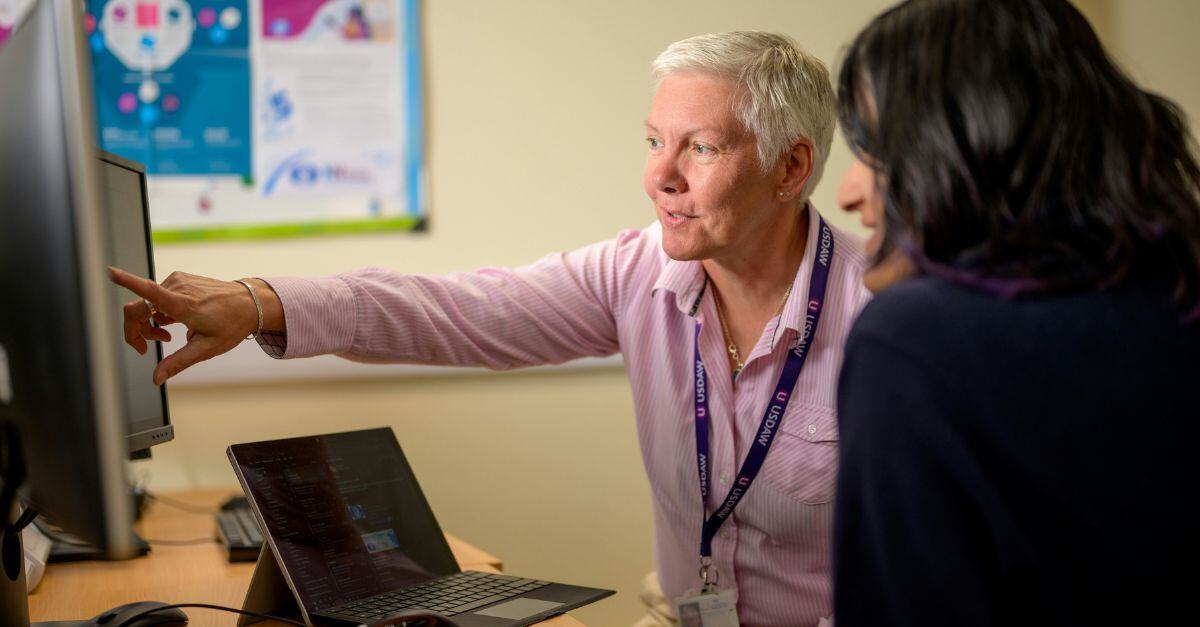
5 min read
These days, businesses face an array of challenges: staying competitive in a tech-driven market, making data-driven decisions, and adapting to...