6 min read
Gemini Enterprise vs Vertex AI vs Workspace With Gemini: Comparing the Google AI Tools
As AI becomes more advanced and companies continue to seek opportunities for competitive advantage, the demand for AI-powered tools to automate...
Choosing the right software is one of the most essential but often rushed processes for organizations transitioning to remote collaboration. Since this decision affects not only operational efficiency but also team productivity and overall business outcomes, you want to make sure you do it right.
A thorough software evaluation process will make sure that your chosen tool aligns with your business needs and future goals, particularly when adapting to new work environments.
This guide will help you break down a few of the steps you should take when evaluating new software.
Before initiating the software evaluation process, you need to have a clear understanding of the specific objectives and pain points your organization seeks to address. It is a foundational preliminary step, as it sets the direction for the entire evaluation process.
Objectives may range from enhancing the user experience (UX) to reducing operational costs or boosting sales through improved online platforms. For instance, if your goal is to elevate UX, you might prioritize tools that offer intuitive interfaces and robust customer support.
Conversely, if cost reduction is a priority, exploring cloud-based solutions that minimize in-house server maintenance might be more relevant.
Identifying these objectives not only helps in pinpointing the right software but also ensures that irrelevant options are swiftly eliminated from consideration. Engaging with all relevant departments to gather their input can also provide a comprehensive view of the challenges faced, so that the software you land on will meet the needs of the entire organization.
Once objectives and pain points are clearly defined, the next step is to establish solid criteria to evaluate your new software against. For example, setting budget constraints, defining timelines, and determining the necessary approvals required to move forward are all things to keep in mind.
Budget considerations are critical to ensure that the chosen software is financially viable and aligns with the organization's fiscal policies. Timelines help keep the evaluation process on track, ensuring that the software implementation aligns with strategic goals and project deadlines.
Assigning a leader for the evaluation process is equally important to maintain focus and accountability. They will be responsible for coordinating the evaluation, gathering input from various stakeholders, and ultimately guiding the decision-making process.
Market research is an indispensable tool in the software evaluation process. You can utilize reputable resources like Gartner reports to gain insights into the top-ranking tools within your market segment. You can also find a wealth of data with official reports, including user reviews, feature comparisons, and market trends, helping you create a shortlist of software options that meet initial criteria.
Beyond formal reports, engaging with specialized online communities such on LinkedIn, Reddit, or Mighty Network can offer practical insights and firsthand experiences from professionals who have undertaken similar evaluations. These platforms can provide valuable feedback on the strengths and weaknesses of specific software solutions, helping to inform your evaluation process.
Additionally, attending industry conferences and networking with peers can offer further opportunities for gaining market insights and understanding how similar organizations have successfully implemented new software solutions. Leveraging both formal and informal market research, can help you make well-informed decisions that align with both current needs and future growth plans.
Conducting a needs vs. features analysis is a pivotal step in the software evaluation process. This involves an in-depth examination of what your organization fundamentally requires from the software versus additional features that could enhance functionality but are not critical.
Begin by identifying 'must-have' features that address your organization's core objectives. For instance, if you are evaluating e-commerce software, essential features might include a robust image gallery, a seamless checkout system, and an efficient shopping cart module. These features directly impact the user experience and operational efficiency, making them non-negotiable.
Additionally, list 'nice-to-have' features that, while not essential, could provide added value. An example of such a feature might be an automatically adjusting webpage color scheme, which can enhance aesthetic appeal but isn't vital to the software’s primary function.
This distinction helps in prioritizing features that deliver the best value and functionality specific to your use cases. When you clearly delineate between these categories, you can streamline your evaluation process and focus on evaluating tools that align closely with their strategic needs.
The usability of a software tool is a critical factor that determines its success within an organization. Evaluating the user experience involves assessing the software’s user interface to ensure it is intuitive and accessible, especially considering the varying levels of tech-savviness among users.
A software solution that is complex and challenging to navigate can hinder adoption and reduce productivity. Therefore, it is essential to select tools with a user-friendly interface that can be easily integrated into daily operations.
The availability of comprehensive support resources plays a significant role in facilitating a smooth transition to new software. Evaluate the quality and accessibility of customer support, including training materials, help desks, and online forums.
These resources are invaluable for troubleshooting issues and ensuring that users can maximize the software’s potential. Effective support can significantly ease the transition process, and as a result, boost your user confidence and accelerate adoption rate.
Pilot testing is an indispensable component of the software evaluation process, providing a real-world scenario to assess the software’s performance and compatibility with existing systems. This step involves deploying the software on a smaller scale to a select group of users who can provide feedback on its functionality, usability, and integration capabilities.
Pilot testing allows organizations to identify and address potential issues before full-scale implementation, minimizing disruptions to operations.
During the pilot phase, gather detailed feedback from users regarding their experiences and any challenges they encounter. All of this info is crucial for validating the software’s effectiveness and ensuring it meets the organization’s needs.
Additionally, pilot testing offers an opportunity to evaluate the software’s scalability and its ability to adapt to future growth and changes in business requirements. By conducting a thorough pilot test, organizations can make informed decisions, reducing the risk of costly rework or redesigns in the future.
We understand the complexities involved in selecting the right software. Our expertise in Google Workspace solutions allows us to guide you through the evaluation process effectively. We offer insights into various Google applications, so you can make an informed decision that suits your unique business needs.
Our Gemini Workshops are designed to assist organizations in evaluating the potential of AI-driven tools within Google Workspace. Through these workshops, we demonstrate how Gemini can enhance productivity by generating contextual emails, creating original images in Slides, and automating meeting notes in Meet.
Evaluating new software requires a strategic approach to make sure it aligns with your organization's specific needs and objectives. After establishing your goals and evaluation criteria, begin by conducting a needs vs. features analysis to distinguish between essential functionalities and supplementary enhancements.
Next, assess the user experience and support infrastructure of the software to ensure it is user-friendly and backed by robust customer support. Finally, implement pilot testing to validate the software's performance and compatibility within your existing systems.
Contact us today and find out how we can help you navigate the complexities of software evaluation and unlock the full potential of Google Workspace solutions.
Meet the Author
Promevo is a Google Premier Partner for Google Workspace, Google Cloud, and Google Chrome, specializing in helping businesses harness the power of Google and the opportunities of AI. From technical support and implementation to expert consulting and custom solutions like gPanel, we empower organizations to optimize operations and accelerate growth in the AI era.
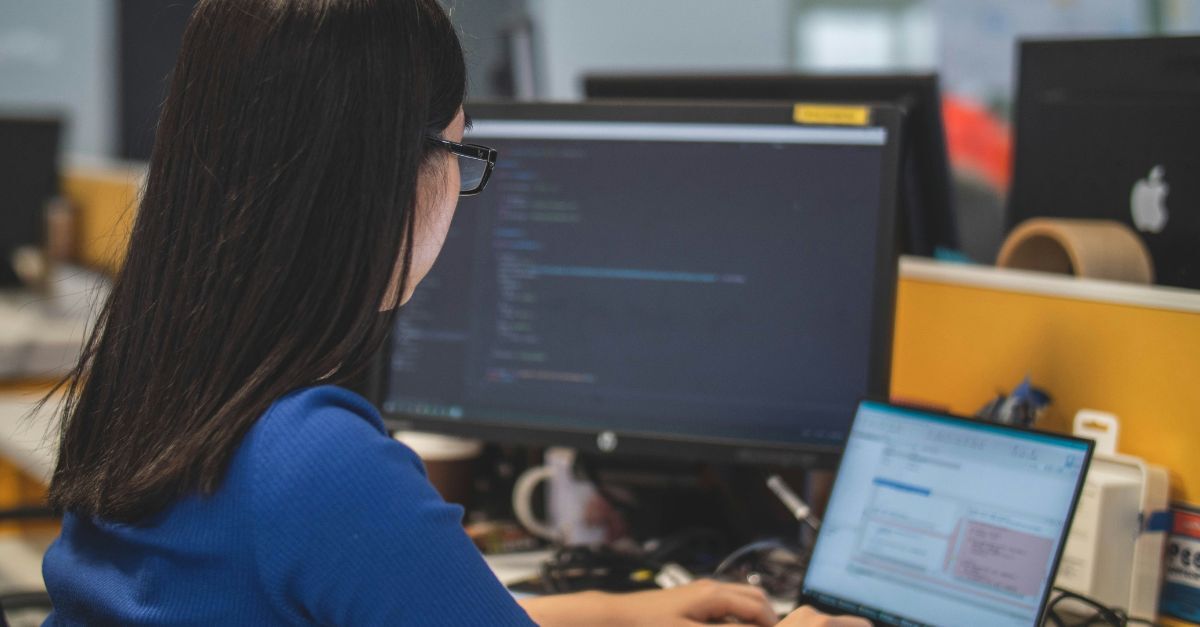
6 min read
As AI becomes more advanced and companies continue to seek opportunities for competitive advantage, the demand for AI-powered tools to automate...

4 min read
Are you using AI in your business yet? The integration of artificial intelligence (AI) tools has become increasingly prevalent, with organizations...

8 min read
It's one thing to hear about a buzzy technology like agentic AI. It's another thing entirely to figure out how to use it within your own...