4 min read
The ChromeOS Deployment Guide for Businesses
An effective technology deployment can mean the difference between market leadership and lagging behind. It sounds dramatic, but it’s true. Think of...
ChromeOS devices offer a wide array of features and functionalities, which is why they are widely used in business, education, and other organizations. But many users don’t know that, besides offering tablets and laptops, Google also offers a ChromeOS device that functions like a desktop computer — only it’s small, sleek, and easy to transport.
The Google Chromebox is a compact, portable device that runs the ChromeOS operating system. Unlike traditional desktop computers, the Chromebox doesn’t have a built-in screen or keyboard, but it does come with various connections and ports so users can set up a display that works for them.
So, for teams and users looking for a portable setup that lets them work when and where they need to, the Chromebox is an excellent choice.
There are various models of the Google Chromebox to choose from, so the features and functionality vary. However, some features are consistent across devices:
There are numerous benefits to using a Chromebox that make them a great choice for working at home, in office settings, or in schools:
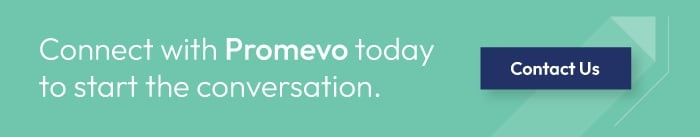
Although Chromeboxes are affordable and easily transportable, there are a few drawbacks to note before making a purchase:
Chromeboxes offer great value for teams looking for reliable, lightweight computers. So, if you’re looking for devices that use ChromeOS, can process browsing and productivity work, and comes at the right price point for your organization, the Chromebox may be the right choice.
If you work in a field where you need to run large programs and multitask, consider a different ChromeOS device with higher processing and performance levels.
If you want to add ChromeOS devices to your organization, Promevo can help. As a certified Google partner, Promevo helps teams stay agile and competitive by optimizing their business functions with ChromeOS and the Chrome Enterprise Upgrade. Our advisors will work to analyze your business needs and challenges and select the Google technology that meets these needs.
Start the conversation with the Promevo team today, or browse our selection of ChromeOS devices to get started.
The Chromebox is a compact-sized computer designed for web browsing and productivity tasks, like word processing and spreadsheets. This transportable computer runs ChromeOS and offers built-in security features.
Chromebox is a transportable computer device that does not have a screen or keyboard. A Chromebook is a laptop device with a screen and keyboard, and some models can switch to tablet mode. Both devices run ChromeOS.
Meet the Author
Promevo is a Google Premier Partner for Google Workspace, Google Cloud, and Google Chrome, specializing in helping businesses harness the power of Google and the opportunities of AI. From technical support and implementation to expert consulting and custom solutions like gPanel, we empower organizations to optimize operations and accelerate growth in the AI era.

4 min read
An effective technology deployment can mean the difference between market leadership and lagging behind. It sounds dramatic, but it’s true. Think of...

4 min read
Is your Chromebook running slow? It might be time to install the latest version of ChromeOS. Let’s take a look at the process of installing the...

5 min read
Google ChromeOS is the speedy, simple operating system that powers every Chromebook device. A Chromebook is a type of computer designed to help you...