4 min read
Google Workspace Permission Management: Best Practices for Your Business
When an employee joins or leaves your company, who makes sure their email, file access, and other data is handled? If yours is like most companies,...
Google Workspace is an integrated workspace that unites productivity tools in one easy-to-use solution to help people, teams, and companies do their best work.
Google Workspace has thoughtfully integrated communication and collaboration tools known and loved by billions of users, including:
Google Workspace has been built from the ground up with industry-leading security and privacy controls. Built on top of one of the most scalable cloud computing platforms in the world, Google Workspace is designed to be flexible, helpful, and innovative.
Flexible solutions make it easy to work securely from anywhere. Helpful tools like Google AI and search technology help people work smarter, so they can focus on what’s important. The human-centered design keeps people connected so they spend less time figuring out how to manage their work and more time actually doing it.
Google Workspace is a secure platform for teams to easily communicate and collaborate on files or projects from multiple devices online or offline.
Tools like shared calendars allow teams to see when others are free to schedule meetings and send automatic email invites. Video conferencing makes it easy for anyone to join from their computer, phone, or tablet. Teams collaborate and make decisions using screen sharing and video meetings.
Google Workspace accommodates all types of work styles and teams. Freely create and share documents in Gmail while simultaneously jumping into meetings, adjusting schedules, or starting a call. Google Meet’s Companion Mode feature allows an entire team to participate through polls, Q&A, and more. Whether a team is in the same room or spread out across the world, they have the freedom to collaborate in ways that work best for them.
Speaking of collaboration, easily work on documents, spreadsheets, and slides across devices with or without an internet connection. Google Workspace allows for editing and commenting on files by those within or outside an organization. Multiple people can work on projects at the same time without disrupting each other.
Google Workspace has a variety of helpful tools that optimize time management and improve productivity. AI-powered tools help individuals optimize work that’s still in progress. Your team can also take advantage of smart writing suggestions in Docs to help create outstanding, inclusive content.
Keep files safe and accessible in the cloud with Drive. All work will stay in one place with secure access from a computer, phone, or tablet. Access can be shared without an email attachment or download. Furthermore, the latest version of a project is always saved.
Innovation is a pillar of success. With Google Workspace, a team can benefit from forward-thinking tools that keep everyone connected. Features such as live captions, in-meeting translation, and noise cancellation can help a team stay focused.
The Google Workspace Business Starter plan is recommended for small teams in the process of growing their company. This plan is a great option for teams deliberating if Google Workspace is right for their needs. The Business Starter plan includes:
The Business Standard plan expands on the features offered in the Business Starter plan. Business Standard is best suited for small to medium businesses with larger teams that need more collaboration and storage capabilities. The Business Standard plan includes:
The Business Plus plan offers even more comprehensive features and is best suited for medium to large businesses. The Business Plus plan includes:
Google Workspace Enterprise Standard, Plus, and Frontline plans are made for large organizations in need of advanced security and storage capabilities. These plans offer as much storage as you need and advanced security in addition to a robust suite of features:
*Customers always get additional support on top of Google’s standard and enhanced support for free when purchasing Workspace through Promevo.
Google Workspace also offers comprehensive learning tools for educators. Supplement class instruction with easy-to-use apps and tools for connection and collaboration. Increase productivity and save time with the ability to create, share, organize, and grade in one platform.
Educators will get the t tools to support student learning and help them submit their best work. Innovative security features and controls protect everyone’s identity, work, and privacy.
Select a Google Workspace Education version that supports the needs of your institution.
Whether your company is purchasing Google Workspace licenses for the first time, renewing, or just wants to get more benefits by transferring your billing, Google Workspace is more powerful when combined with Promevo.
Available features and pricing detailed in our blogs are subject to change without notice. If you are considering purchasing Google Workspace licenses, please contact a Promevo advisor to discuss the latest pricing and plans.
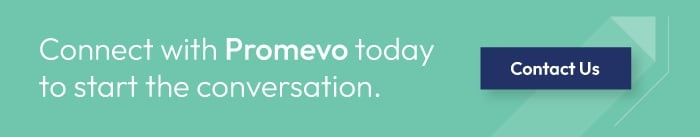
Yes, our clients have replaced their entire suite of productivity apps with Google Workplace. Our clients have created a variety of files and solutions using Google Workplace apps. Conveniently, there is no software to download. Google Workplace is also compatible with other programs including Microsoft Office 365.
Yes, Google Workplace offers comprehensive productivity tools to boost productivity and simplify collaboration and communication. When your business is ready to scale, Workspace grows with you. It offers analytics and resources to improve decision-making and optimize business processes.
Meet the Author
Promevo is a Google Premier Partner for Google Workspace, Google Cloud, and Google Chrome, specializing in helping businesses harness the power of Google and the opportunities of AI. From technical support and implementation to expert consulting and custom solutions like gPanel, we empower organizations to optimize operations and accelerate growth in the AI era.

4 min read
When an employee joins or leaves your company, who makes sure their email, file access, and other data is handled? If yours is like most companies,...

5 min read
In a world where the boundaries of the traditional office are increasingly blurred by remote work, the need for robust security that adapts to...

18 min read
Google Workspace is a leading cloud-based productivity suite, empowering organizations with seamless collaboration and productivity tools. Sporting a...