Google Workspace vs. Office 365 - Which Is Best?
Google Workspace and Microsoft Office 365 are cloud-powered productivity platforms that offer a suite of tools to perform business tasks. These platforms include tools for sending emails, hosting video meetings, managing files, and more. Workplaces around the world harness the power of Workspace and Microsoft 365 to keep their teams organized, efficient, and secure.
Because both platforms are widely used and loved, it’s difficult to decide between them. To make an informed decision for your team, you need to know exactly what each platform offers and how these tools will strengthen your organization.
An Overview of Microsoft Office vs. Google Workspace
Microsoft 365 keeps teams connected and efficient through various productivity tools. The key features of Office 365 include the following:
-
Word
Microsoft Word allows you to create documents and use built-in features to edit and improve writing.
-
Excel
Excel creates intuitive spreadsheets that help simplify data.
-
PowerPoint
With PowerPoint, teams can create polished presentations using templates, animations, and more.
-
Microsoft Teams
Teams is a meeting tool that brings everyone together in one place to chat and collaborate.
-
OneDrive
OneDrive is a file-hosting service where you can edit, save, access, and share files.
-
Outlook
Outlook allows you to manage your email, tasks, calendar, and contacts in one place.
Depending on the Microsoft 365 plan you have, there are additional apps that may be available to you. Microsoft has plans for individuals and families, businesses, and educational institutions.
Google Workspace
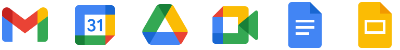
Google Workspace is a suite of productivity and collaboration tools to accommodate all types of work styles. With Workspace, teams can connect instantly, edit documents, share files, and more. The key features of Google Workspace include:
-
Gmail
Gmail is a secure business email platform that allows you to send and receive messages from a custom professional email address.
-
Meet
Google Meet is a secure video-conferencing application that connects teams with enterprise-grade video.
-
Chat
Google Chat helps simplify one-on-one messaging and group conversations. Chat allows you to instantly and securely connect with anyone you work with.
-
Calendar
Google Calendar helps you make the most of your time by managing meetings and personal commitments that can be shared with your organization.
-
Drive
Google Drive is a cloud-based platform where you can store, access, and share files.
-
Docs
Google Docs allows you to create and edit text documents in your browser with no dedicated software required.
-
Sheets
With Google Sheets, you can create smart, secure spreadsheets that help organize and manage data sets.
-
Slides
Google Slides allows teams to create and edit presentations right in their browsers.
Like Microsoft 365, Google Workspace has different plans that may include additional features. For example, the Workspace Business Standard Plan includes tools like Google Ads that businesses can use.
What is the Difference Between Microsoft Office 365 and Google Workspace?
Both platforms offer tools to help enhance productivity and collaboration. However, there are key differences between Workspace and Office 365 that can help you decide which service is best. Here are some of the differentiating features between the two.
Google Workspace and Microsoft 365 are built for team collaboration, whether it’s via video conferencing, document sharing, emailing, or another method.
The way these platforms approach collaboration is slightly different.
One of the defining features of Google Workspace apps is that they allow multiple people to work on the same document, spreadsheet, or slide deck. When changes are made, revisions happen in real time and are saved so team members can go back and see what was done to a file. In this way, teams don’t have to personally keep track of revisions or spend hours emailing back and forth about a document. This feature is a great way to get the job done quickly and not lose track of your progress.
Microsoft 365 has high limits for participation for video conferencing. For example, the lower tiers of Microsoft Teams allow up to 300 participants per meeting.
Microsoft 365 has desktop versions of its apps which are advertised as helpful for teams because they provide a way to easily work offline. However, because the Microsoft applications need to be installed and configured on devices, deployment may be slower. With Google Workspace, the applications are all web-based and are available without deployment or installation. Plus, Google Workspace has one administration console for license management and configuration, and no software updates to push.
gPanel® software by Promevo pairs with the Google Admin Tool and Google Workspace to improve the ease, speed and security of Google Workspace. Learn more here about gPanel® software.
The amount of storage offered for Workspace and Microsoft 365 plans differ.
The Microsoft 365 Basic Business plan offers 1 terabyte (TB) of storage per user compared to Google’s 30 gigabytes (GB) of storage per user for its Business Starter plan.
As you move up the ranks to Google Workspace’s Business Standard plan, you are offered 2TB of storage, and for the Business Plus plan, you’ll get 5TB of storage. This storage is great for businesses that keep large amounts of files in the cloud. This storage option is a key difference between the Microsoft business plans, which all cap their storage at 1TB. If you need more than 1TB of storage, Google Workspace is the better option.


Both Google Workspace and Microsoft 365 can be used from a mobile device.
However, survey results show that Workspace is used more often by younger audiences and, because of this, has increased mobile use. Here are some key findings from an independent survey conducted by Quadrant Strategies:
- 65-83% of Workspace users are likely to work from their mobile devices compared to the 40-59% of Microsoft users.
- 82% of Google Workspace users say it has made their team more innovative, compared to 47% of Microsoft 365 users.
- 58% of Google users said the collaboration abilities of Workspace have a positive impact on their team, compared to 29% of Microsoft users.
If mobile usability and innovative work styles are important to your business, Google Workspace is the better option.
Microsoft Office 356 vs. Google Workspace Plans
In addition to differences in collaborative abilities, storage, and mobile use, there are nuances between the different Microsoft 365 and Google Workspace plans. Let’s explore the business plans for each platform and what they offer.
Microsoft 365 also has versions of the platform for individuals and families, enterprise businesses, and students. Interested parties can learn more about Microsoft 365 versions here: Microsoft 365 - Subscription for Office Apps | Microsoft 365
*Note: Prices are subject to change and may vary based on your company's package - those on monthly (flex) packages will increase but annual packages will generally maintain.
Microsoft Office 365 has four options for business plans. Each plan offers 1TB of cloud storage per user:
-
Microsoft 365 Business Basic
The Business Basic plan is $6.00 per user a month. This plan offers web and mobile Office apps, chat and meet abilities for up to 300 users, standard security, and business-class email. The Business Basic plan also offers anytime phone and web support.
-
Microsoft 365 Apps for Businesses
This version is $8.25 per user a month. The Apps for Businesses plan includes desktop apps with premium features, standard security, and anytime phone and web support.
-
Microsoft 365 Business Standard
The Business Standard plan is $12.50 per user a month. This version includes everything in the Business Basic plan, plus desktop versions of Office apps, webinar hosting, attendee reporting and registration tools, and the ability to manage customer appointments.
-
Microsoft 365 Business Premium
The Business Premium plan is $22.00 per user a month. This plan includes every feature in the Business Standard plan, plus advanced security, access and data control, and cyber threat protection.
Google Workspace Plans
Google Workspace has four business plans available to organizations. Every one of these plans includes the following apps:
|
|
Google Workspace also has plans for individuals, educational institutions, frontline workers, and more. Learn more about Workspace plans here:
Here is an overview of the Workspace business plans:
-
Business Starter
This package is $6.00 per user a month. The Business Starter plan includes custom and secure business email, 100 participant video meetings, and 30GB of storage per user. It also provides security controls and standard customer support.
-
Business Standard
This plan is $12.00 per user a month. The package includes everything in the Business Starter package, adding 2TB of storage per user and 150 participant video meetings with recording ability. Plus, the standard support package can be upgraded to Enhanced support for an additional fee.
-
Business Plus
The Business Plus package is $18.00 per user a month. This package includes secure business email, plus eDiscovery and retention. It also includes 500 participant video meetings and recording tracking. Business Plus offers 5TB of storage per user and enhanced security management controls, including Vault and advanced endpoint management. The standard support can be upgraded to enhanced support for an additional cost.
-
Enterprise
The Enterprise package includes custom business email, eDiscovery, retention, S/MIME encryption, investigation tool, security health, and a security dashboard. It also includes 500 participant video meetings, recording, attendance tracking, noise cancellation, and in-domain live streaming. The Enterprise package offers as much storage as you need and advanced security controls, including Vault, DLP, data regions, and enterprise endpoint management. This package provides enhanced support that can be upgraded to premium support at an additional cost. For Enterprise pricing, contact Promevo sales.
If you are curious about Workspace pricing and are looking for flexible options, you can work with Promevo, a certified Google Partner, to find the best fit. Promevo will communicate with you and the Google team to compare pricing options or even try out a plan to see if it’s right for your organization. Our goal is to get you the best price possible so you can get the most out of your Workspace plan.
Learn more about Google Pricing with Promevo.
Microsoft Office 365 vs. Google Workspace Security
Microsoft 365 and Google Workspace are both secure. Depending on your chosen plan, you can access additional security features on either platform.
One of the security benefits of Google Workspace is that it has a browser-based approach, which means there’s no need for local devices, native apps, or email attachments. With built in zero-trust, global scale protection, and constant updates, there’s a reason billions of users trust Workspace with their most sensitive data.
-
Google Workspace Security Standards
-
Malware Prevention
-
Monitoring
-
Incident Management
-
2-step Verification and Security Keys
-
Email Spam, Phishing, and Malware
-
Protection
-
Security and Alert Management
-
Endpoint Management
-
-
Microsoft Office 365 Security Standards
-
Multi-factor Authentication (MFA)
-
Encrypted Email
-
Data Loss Prevention
-
Mobile Device Management
-
Advanced Threat Protection
-
Azure Identity Protection
-
Azure Active Directory
-
Privileged Identity Management
-

Which Platform is Right for Me?
The choice between Google Workspace and Microsoft Office 365 is not easy. Both platforms offer innovative apps and features that make work more efficient, collaborative, and productive.
In the survey conducted by Quadrant Strategies, Workspace outperformed Microsoft 365 for innovation, positive impact, and productivity. In fact, 68% of large businesses that switched from Microsoft 365 to Google Workspace say their company revenue has increased since making the change. Google Workspace gives teams an invaluable opportunity to connect in real-time on a secure platform that’s designed to help them succeed.
Why Promevo?
If you’ve decided that Google Workspace is right for your business, Promevo can help.
As a Google-certified partner, our experts help clients migrate to Google Workspace efficiently while troubleshooting issues. With Promevo, you can trust you’ll connect with experts who know what it takes to complete a large-scale deployment to Workspace. We bring a high level of understanding and believe in quality customer service that makes us available when you need it.
![]()
Promevo began its collaborative partnership with Google in 2001, and since then we’ve expanded and enhanced our end-to-end services for our clients’ Google journey. We provide and manage software licenses, hardware, and professional services to develop innovative solutions on the Google Cloud Platform. We pride ourselves on upholding our core values and working to help our clients succeed as they navigate innovative Google technologies.
*Disclaimer: Available features and pricing detailed in our blogs are subject to change without notice. If you are considering purchasing Google Workspace licenses, please contact a Promevo advisor to discuss the latest pricing and plans.
Ready get started on your Google Workspace Journey?
Frequently Asked Questions
-
What are the advantages of Google Workspace over Microsoft 365?
One of the main reasons organizations choose Workspace over Office 365 is because it offers more storage at better rates. For companies that need to store large files often, Workspace is a smarter investment.
-
Can I use Office 365 and Google Workspace offline?
Yes, Office 365 and Workspace give users the ability to work offline. Administrators may need to approve these settings before introducing offline work.
-
Are Office 365 and Google Workspace safe?
Both Google Workspace and Microsoft Office 365 uphold rigorous security measures that protect users’ data.
-
What Office 365 and Google Workspace Plans are best?
The best plan for these platforms depends on your needs. If you are a business owner seeking the right plan, consider the size of your organization, the amount of storage you need, pricing, and app features.
