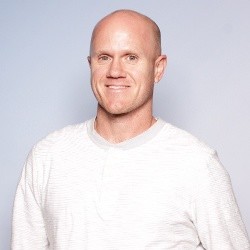gPanel® Office Hours: A Promevo Webinar Series
Session 6: Signature Templates
Enjoy this on-demand walkthrough of signature template capabilities enabled by gPanel®.
Session 6: Signature Templates
In this live webinar, Brandon and Phil from Promevo tune in from Google Cloud Next 2024 in Las Vegas to explore email signature management in gPanel. They introduce a new exciting feature for gPanel users, discuss the integration and flexibility of email signatures within Google Workspace, and cover comprehensive steps on creating and managing signature templates.
This webinar includes a detailed walkthrough of building signatures from scratch, utilizing conditional fields, and applying different templates to specific user groups. Additionally, they answer questions related to HTML/CSS support in signatures, managing multiple signature templates, and the transition to gPanel V2. They conclude by announcing upcoming webinars on gPanel APIs and a demo on ChromeOS Flex.
Timeline and Topics
00:00 Welcome to gPanel Office Hours Live from Las Vegas!
00:22 Introducing Your Hosts: Brandon and Phil
00:44 Agenda Overview: What's Coming Up Today
06:37 Exciting New Feature Announcement: Real-Time Push Notifications
08:34 Deep Dive into Email Signatures: Building, Customizing, and Managing
19:17 Q&A Session: Your Questions Answered
24:47 Upcoming Events and Final Thoughts
Transcript
Brandon Carter:
Good morning. Good afternoon. Live from Las Vegas, where Promevo is at Google Next. We'll talk about that here in a second.
I see a handful of people already filing in. Thanks for joining us. The latest edition of gPanel office hours.
I'm Brandon. I'm the marketing director. I know you're used to seeing Hailee and Mark. Today, you're getting Brandon and Phil. We'll introduce ourselves more formally here in a minute.
Feel free to drop into the chat where you are. And, if you have any questions, you can see that the question sidebar, the questions tab right next to the chat tab. So love to hear from you. Love to get your questions. Love to hear your feedback.
Here's our agenda for today.
As usual, we're going to go through introductions. We're going to talk through one new feature that Phil is excited about that I think you all will be excited about.
Today, we are talking about email signatures which is one of the main draws for people to come into gPanel. They're always interested in the signatures .
If you miss the reporting workshop, that's on our website, promevo.com. Go to the webinar section. You can watch it on demand. Then we're going to end with Q&A, as usual.
So again, down in the questions tab, you can drop in any questions that you have. We'll make sure that we answer them at the end. If we can't get to all of them, we'll do a blog or we'll reach out to you one-to-one to answer your question.
One other note about the questions tab is you can upvote other people's questions. If someone's already asked something that you're interested in, then. By all the means, upvote it.
And of course you can view all of our sessions on demand at promevo.com/gpanel-office-hours.
We will send out this PDF after, so you can click on all the links and see this stuff.
You can also sign up for the entire series. So, we do these every month. We go in depth on a specific topic and do a workshop. The kind of thing where you can, maybe have another window open where you're building stuff along with us.
So for your presenters today, as I mentioned, I'm Brandon. I'm the Marketing Director, and this is Phil. Phil Chumley, who is one of our Senior Cloud Sales Specialists.
So a lot of you, many of you probably have talked with Phil as you were being brought into gPanel.
I know a lot of you are familiar with Mark. Mark will be back. We're giving Mark a break. Mark puts in a lot of work on these webinars. So we're tagging in Phil today.
As I mentioned, we are on site at Google Cloud Next in Las Vegas. If you happen to be here, one, what are you doing on the webinar? You should be in the keynote right now. I'm kidding.
It looks very busy over there. So glad to be here with you all on this side.
But yeah, if you're in Vegas, catch one of us say, Hey. We'd love to see you and hang out. If you're looking for something to do, we might be hosting a happy hour tonight. Come and grab one of us or reach out.
If you're not here, this is Google Cloud's, big event where they announce all sorts of like product updates, new features new initiatives. You can expect a ton of AI stuff. A ton of Gemini, Vertex... like we're expecting some really big things to come out of it.
We're going to have a recap webinar on April 23rd where we're going to walk through everything that they announced and everything that matters. So if you're not here and you're curious about it, We're going to recap everything for you from our perspective. So be sure that you register for that.
So this is a technical note. I see a lot of the names in there. I know, sorry, I see a lot of the names of our attendees today. A lot of you come to almost every one of these. A lot of you are signed up for office hours in the future.
And I want to just make a note that we're going to switch our platform. So a lot of you, we're all viewing this on Livestorm today, which has been a great tool. We're going to switch over to a tool that I think is ultimately a little bit better presentation for everyone called StreamYard.
The unfortunate part of that means that we have to do this transition where a lot of you are signed up for like future office hours. So you're going to get some notifications. That's saying like your registration for this has been canceled. That's just Livestorm, as we're transitioning out of that platform. Then you'll also get, you're now signed up for the webinar over here on StreamYard.
So as always, if you want to like unregister for it, you can go through the platforms to do that, but I want to make sure that everyone knows you're going to get updates. You're going to get notifications from two different platforms, a cancellation from one and a confirmation from another.
In the future, the way that you will sign up and attend our webinars is just going to promevo.com, and that webinar's landing page. So there's no outside app that you have to go to. Everything's gonna be embedded right there on promevo.com.
If you want to make sure that you get all of our updates then the best thing to do is to whitelist updates@promevo.com. Convenient how that works.
But ultimately, we think that this will be a little bit better experience, maybe a little bit higher quality video. It works on more devices. We've had some complaints about how Livestorm works on certain browsers and certain devices. So hopefully, we think this will be a much better experience for everybody.
Any questions about it? Updates@promevo.com goes directly to my inbox. So any questions about, or any concerns you can reach out to that email anytime.
Okay. Just a couple more housekeeping items before we get into gPanel.
If you're not familiar with Promevo, we are a full Google Premier Partner. That means everything from Chrome to Google Workspace to Google Cloud Platform. We manage it. We build stuff on it. We will help you manage it within your organization. We'll help you build custom things.
So we're not just gPanel, like we're a full Google suite. Any part of Google that is touching your business, we can help you manage it on your behalf.
gPanel, of course, is our proprietary Google Workspace user management and reporting platform. It takes all the things that you can do in Google Admin console and adds a whole another layer of power to it.
It's things like automation being able to get access to over 70 reports. So, if you're watching this and because you're curious about gPanel, you can start a trial today and Phil will be happy to walk you through a full demo of the portal.
Okay. Let's talk about gPanel. First off, we have a one new feature to talk about and Phil, if you don't mind jumping in on this one, what, what does this function?
Phil Chumley:
Yeah, of course. Good morning and good afternoon, everyone. Appreciate you taking the time out.
So, this is actually our real time push notifications that that are now available in our gPanel application.
And what this does is it in the previous interims of gPanel, let's say administrators were working out of Google administration console, and some were working in a session in gPanel and an admin would add a new user or multiple users in the admin console on the Google side.
It would not immediately show up inside of gPanel because of the fact that we were using session login to refresh that data and do a re-sync, or re-index.
So now with real time push notifications, gPanel will pick those up on the fly and you will get instant access to those users to be able to administrate.
Brandon Carter:
That's exciting. That's pretty significant. Awesome.
Any, again, any questions or comments, you guys are welcome to throw stuff into the, there's a woohoo. All right. You were right, Phil. They would be excited about this.
You're welcome to use the question step or any questions that you have about this. And we will address that at the end. You're welcome to jump into the questions to talk about, the email signatures that we're about to jump into. So thank you for that quick recap.
One other note here. If we have the gPanel release notes email opt in, you can go and sign up and hear about this stuff as soon as we announce it by going to promevo.com/gpanel-release-notes.
And again, like this link and the link to that page will be in there.
And I do see a question popping in. I'm going to go ahead and skip past it. But we will come back to that. I promise.
Just as a quick reminder on promevo.com, we have a knowledge base with tons of information about gPanel with instructions on how to do a lot of this stuff. So those links are here. Go to it at any time. And again, we'll be sending this out afterward.
Okay, Phil, let's if you can, talk us through email signatures.
Phil Chumley:
All right, everyone, hopefully you can see my screen now and I'll go ahead and jump right into the meat and potatoes.
This is our gPanel admin, if you're unfamiliar with our platform, and just wanted to walk you through exactly where and how you can access our gPanel signature template section. That's underneath the tools.
And signature templates is something that we have actually added very early on in gPanel. It was one of the most requested features to be added in.
There's a lot of platforms out there that do focus solely on signature templates for marketing capabilities. And adding this into the robust feature set that gPanel already has is a huge asset to have this built into our platform as well. And a huge money safer.
So underneath of our signature templates, you have a couple of different options here. So first one, we'll go ahead and just build one from scratch.
So if I come in here, I can free text. You can see the preview going here at the bottom. I can add in links, I can add an image URLs.
Now, you can see all the different items that you have here in order to build directly from scratch. I also have the ability to come in here and put in templated fields that will pull directly from google's contact directory or profile fields.
I can hit first name, I could hit last name. I have the ability to put in profile pictures. And you can see it populating there at the bottom in the preview, and I can adjust these as I see fit.
Now, typically, when I create a signature template, what I'll do is I'll also have a side document open. I can also copy and paste the signature that I already have, including links. It will automatically pull those links over as well.
And I can drop that signature in. And then all I have to do is then just put in the profile fields that I want to have updated.
For instance, I can go to organization, work, and we'll put in our title. Now that will actually pull in the title field. So, you can see how that's populating down here in the preview field as well.
I can update those for all the fields on the signature that I've just copied and pasted in. I can also put in profile field or excuse me, profile pictures and things like that inside of here as well.
Any links, any embedded items you can put in there. If I want to grab a, a JPEG or any kind of a photo from the Internet. I can also just copy that into our dock.
And here is where I can also just resize this to exactly the size that I want for my signature. And then I can copy and paste that in, so I can have that directly into our our signature.
I also have the ability here to do a horizontal line too, if I want to put in a break instantly to more to separate the signature in the signature fields.
We also have the ability to do animation as well. So, I can grab a URL from anywhere on the web, and I can insert that URL with our insert image. Or if I wanted to resize that and not be tethered to what the size of that, that embedded animation is from the web, I can come in here again in my doc, and this is where that becomes very handy to be able to then just copy and paste that image. And it will instantly show up in the preview as well.
Now, once we actually do have a signature that and, as I apologize before I move on... just so that you can see all the different profile fields that we pull from, we do have every profile field that you would find inside of the profile user profile section.
We also do have the ability for you to put in custom fields as well. If you want to map specific fields and items to specific user groups. You do have that ability inside of gPanel as well. So, you can definitely customize this as you see fit.
Now, once we have a signature saved, we can then come into our template name. And as you can see, you can save multiple templates. They can be pushed out to different organizations, units, email groups, specific lists of users. So, you can have different signature templates for different individual users. Or you could push a signature template to just a specific groups of users as well.
I'll show you how we do that. If I select a signature template that I have built, I can go into schedule. I can set up how I want this to be ran. I want to have the ability to manually run it. I also want to schedule the run, and I want this to act on all "send as" addresses, and then I can set up targets.
So, I have the ability to do this by user by email group by organizational unit or full domain. Just for demo purposes, though, I'll just put in myself, I can set up email notifications to multiple users to show a successful push every time that an email or excuse me, every time that a signature template is pushed out.
And then I can also set up a scheduled run. Let's say every weekday at 8 am. And we'll say at 12 PM. So, I can have this set to push out multiple times a day, even up to every hour if you wanted to.
So, if you had a lot of repeat offenders out there that like to change their signatures on you because, unfortunately, that is a Google limitation. We do not have the ability to stop anyone from locally changing their signature, but we do have the ability to always overwrite it as these are pushed out. So, you could even set this up every hour if you wanted to.
Now, you'll also notice here, too, that we have the ability to push these out on days of the month and times of year. Now, why in the world would we want to do that? There's a couple of different use cases for this.
Number one: let's say you just got announced as a an accolade for your company, but you know about this before it's actually going to be made public, and you want to add that into that announcement into signatures on the date that you're allowed to make that publicly known. So, you could set that up and create that signature to push out at that time.
Let's say you want to promote a specific sale or something like that at a specific time frame. You have that ability by building this out and in advance here as well.
Another really good use case is the ability to say, your support team, you want to have a feedback form pushed out on specific portions of your support team to see how those individual support team members are doing in that area of the business. You'd have the ability to then set that form link up in advance and to be pushed out at different times to different user groups.
And this could be just as simple as wanting to change up the signatures for holidays. I want to do a holiday theme at the end of the year, you would have the ability to set that up in advance.
Now, another real quick point is exclusion from signature templates. So let's say you have built out a signature template and you want this to push out to everyone inside of your domain except for C level employees. That's where you can come into users, you can type, type ahead for the C level employee that you want to exclude.
We can go into Gmail settings, signatures, and we have a toggle right here to exclude them from the signature template that has been pushed out.
Now, we do have the ability for you to do this in bulk as well. So you wouldn't have to go in to do this and each individual user. But, this is just a quick way that you could do it by individual user.
As far as our bulk operations and being able to exclude users from signature templates. We do also have the ability for you to populate profile fields in bulk as well.
So if you build out a signature template and you're unsure if users have their location set correctly or even have it populated at all, you'd have the ability to to look at those profile fields in bulk and make edits and changes inside of a Google sheet, and then with one button, you can pull those changes in and it'll automatically make them across all of Google. And that does sync with Google's contact directory as well.
So you may have seen also here this build conditional. So what build conditional does, is it gives you the ability to set up a field that may or may not be populated and it takes the guesswork out of it.
So, let's just say this is going to be a mobile phone. So, we assume most will have mobile phone populated in their profile field, but if for some reason it is not, what I can do is I can build this conditional that will put in mobile phone in this section of the signature. If that is populated, it will put mobile and then the phone number, because you can do a before field here.
If there is no mobile phone number listed in that field, then it will take that entire line on out and squeeze the signature back together. So there's no break or interruption or anything like that if it was not populated in that field. And you can do this with any field. That was just an example of mobile.
All right, I think I'll go ahead and hand this back over to Brandon, and I believe we'll have some questions here that we can answer.
Brandon Carter:
Okay, we do have a handful of questions.
First off this is it's really interesting. This is what brings a lot of people to gPanel. They want to be able to update signatures across their organization. And then they discover gPanel's got all these other functions that are super cool.
I'll just say from my perspective, being a marketing person that, like there are tools that just do this. One of them was called like Sixter, and it was acquired by a company called Terminus. And to be able to have this functionality is like a $30,000 commitment. Like it's really significant, and yet it's one of the many functions that we have in gPanel. So super powerful.
Again, like anyone that has any questions, you can drop them into the questions tab and we will make sure that we address them.
Let's start here. So Josh asks, does this support HTML and like CSS code?
Phil Chumley:
Yes. And I apologize. I did not show you that.
But yes, there is absolutely the ability to do html. So you can either drop that code in and gPanel will automatically render it. Or you can literally code it directly in our build pane as well. Yes, it will.
Brandon Carter:
I think tangential to that is, can I embed media from somewhere else like an image that's hosted somewhere else or even like some sort of, we use HubSpot. It has a little smart call to action function. Can I embed media in the signatures?
Phil Chumley:
Absolutely. Yes.
Brandon Carter:
Awesome.
We had this submitted ahead of time. Again, if you go and fill out the forms to sign up for office hours, you can submit a question ahead of time.
If a user has a signature that they've built, the user within like a person within an organization, and you push a signature live, you being an admin, is that going to overwrite the signature that they have?
Phil Chumley:
Yes, it will. Yes, if it is if gPanel is pointed at that user as well, or included in that user group. Yes, it would. So that's where I would, if you did not want to do that, that's where I would recommend using that exclusion slider.
Brandon Carter:
Gotcha. And then once you've pushed it live, you mentioned, I think you mentioned this, but they can go back, they can go in and edit it.
You can't necessarily, or can you restrict them from tinkering with a signature that has been pushed?
Phil Chumley:
You can't. That's, unfortunately, that's a Google restriction currently. There's not a way for us to stop them from editing a signature locally.
That does bring up a good point, too, is we actually do have a lot of gPanel community clients that want to manually just push that signature template out and then allow the ability for the end user to then manipulate it a little bit to customize it to their specific taste.
And you can do that as well. You don't have to schedule this to be ran consistently. You do have the ability to push it do like a 1 and done. Matter of fact, that's actually the way that we have chosen to do it at Promevo.
Brandon Carter:
Great. We have another one that Ariel just submitted.
What is the best way to apply multiple signature templates to a user or group of users? When you refer to holiday signatures, how would you apply the holiday signature over the normal everyday signature?
Phil Chumley:
So you could do this a couple of different ways. Basically what I would do is I would have both signature templated out, and then I would have the, we'll say the normal day to day signature continually being pushed.
On a scheduled run, and you could quickly then just come in and turn that scheduled run off anytime prior to say, the holiday theme one going live. You just turn that scheduled off and you have the other one scheduled to go out on X date and it will immediately override that day-to-day signature template at that point in time. But it's literally just turning one off, turning the other off.
Brandon Carter:
Awesome Yeah, super cool.
Great function again, like a lot of people show up in gPanel wanting to do this and realizing that oh, I didn't have to pay 30 grand for that marketing tool that did it.
Ariel's next question is related to this new feature, and he asked is it available in v1 and v2?
Phil Chumley:
Yes, great question. Yes, it is.
Brandon Carter:
As a reminder, can you just, we covered V2 briefly probably about a month ago, probably in last month's gPanel, I'm forgetting.
Can you just briefly talk about what is V2, just in case this audience hasn't seen that particular video?
Phil Chumley:
Sure, absolutely. V2 is basically us updating the look and feel of gPanel, the UI.
As you probably are well aware, our gPanel UI is a little bit outdated and we're well, aware of that. We, we were more focused on putting in feature sets and things like that. And now we see the need to make this a little bit more user friendly and get it more updated to almost more or less, mirror the look and feel of Google's administration console.
So it's a much easier transition for administrators to feel at home when they come into gPanel. So we're going down each module in succession currently to release that into our V2 platform. And I believe we're about four or five sections in now currently, but it's basically, just a refresh of the UI and a look and feel.
Brandon Carter:
Awesome. Yeah. And just a reminder, like anyone can enable that using the pull down menu up in the upper right corner.
Okay that's all of our questions. Just as a reminder, we do this every month. We pick a topic and go deep into it. Next month we are going to talk about gPanel APIs, which again, is a lot of people are curious about.
If you've ever wondered how you can integrate your Google Workspace with your... we do have another question. We'll get to that in just a second, Brian.
If you wondered how you can integrate your Google Workspace with an HRIS system or even like a marketing platform, you can connect those things. And we're going to talk about that in May.
We always do these on the second Tuesday of every month, so be sure you sign up for that one. As a reminder, it'll be a new platform, so if you're used to seeing stuff from Livestorm, you'll now see it coming from a tool called StreamYard. So, be sure to sign up for that.
In between now and then next week we are going to be demoing ChromeOS Flex. Really neat functionality. You can take an older laptop, like a Mac or a PC or something running Linux and using just a little USB stick, you can completely change up the operating system and have, and basically turn it into a Chrome, like a Chromebook device.
Really neat functionality helps, extend the life of your devices. I've personally done it on an old PC that was sitting, an old Toshiba laptop that was sitting around my house. So super cool. If you're interested in that, be sure to join us on April 16th.
And then of course, April 23rd, as I've mentioned, we're going to be recapping all the stuff that they're talking about here at Google Next. Love to see you there.
As a reminder, if you're at Google Next, say hey. We'd like to see you.
Phil, there's one more question from Brian. And I want to make sure that we address it before we sign off. Can you use signature templates on reply slash forward signatures?
Phil Chumley:
We don't have the ability to, you set those specific to that reply function. We do have the ability to utilize the signature template for the primary signature. So no matter which one, they, obviously they can create different signature temp or signatures themselves.
We do have the ability to overwrite any signature that they select. As their primary as far as that reply function or only on reply, not currently. No.
Brandon Carter:
Okay. Thank you for the clarification.
We're gonna go ahead and wrap it. Thank you to everyone who joined. We love doing these. We love like growing this community and we love hearing your questions and getting your feedback.
If you're not a gPanel user, you can sign up for a free trial today by going to promevo.com/gpanel, and you'll run into people like Phil who are more than happy to walk you through it, show you all the bells and whistles. Mark is out there as well.
Those of you that have interacted with Mark Baquirin, who is our usual host. He'll be back, probably not next month for the APIs, but we'll see him back eventually.
But yeah, like thanks to everyone for coming. Thank you, Phil, for walking us through signatures and happy Tuesday and hope everyone has a wonderful rest of their day and their week.
Phil Chumley:
Thank you so much, everyone. Appreciate it.
Presenters
Choose your Google Workspace edition. Try it free for 14 days.
- Gmail
- Drive
- Meet
- Calendar
- Chat
- Docs
- Sheets
- Slides
- Keep
- Sites
- Forms
 Custom and secure business email
Custom and secure business email
 100 participant video meetings
100 participant video meetings
 30 GB cloud storage per user
30 GB cloud storage per user
 Security and management controls
Security and management controls
 Standard Support
Standard Support
 Custom and secure business email
Custom and secure business email
 150 participant video meetings + recordings
150 participant video meetings + recordings
 2 TB cloud storage per user
2 TB cloud storage per user
 Security and management controls
Security and management controls
 Standard Support (paid upgrade to Enhance Support)
Standard Support (paid upgrade to Enhance Support)
 Custom and secure business email + eDiscovery, retention
Custom and secure business email + eDiscovery, retention
 250 participant video meetings + recordings, attendance tracking
250 participant video meetings + recordings, attendance tracking
 5 TB cloud storage per user
5 TB cloud storage per user
 Enhanced security and management controls, including Vault and advanced endpoint management
Enhanced security and management controls, including Vault and advanced endpoint management
 Standard Support (paid upgrade to Enhance Support)
Standard Support (paid upgrade to Enhance Support)
 Custom and secure business email + eDiscovery, retention, S/MIME encryption
Custom and secure business email + eDiscovery, retention, S/MIME encryption
 250 participant video meetings + recordings, attendance tracking noise cancellation, in-domain live streaming
250 participant video meetings + recordings, attendance tracking noise cancellation, in-domain live streaming
 As much storage as you need
As much storage as you need
 Advanced security and management and compliance controls, including Vault, DLP, data regions, and enterprise endpoint management
Advanced security and management and compliance controls, including Vault, DLP, data regions, and enterprise endpoint management
 Enhanced Support (paid upgrade to Premium Support)
Enhanced Support (paid upgrade to Premium Support)
Business Starter, Business Standard, and Business Plus plans can be purchased for a maximum of 300 users. There is no minimum or maximum user limit for Enterprise plans.
Contact Sales