5 min read
The 20 Best ChromeOS Apps
Anyone who has recently purchased a Chromebook will probably wonder what apps they should add to their device. In recent years, Google has added...
Did you know that 91% of small business owners work more than 40 hours a week?¹ When you’re busy, you know how important it is to have the hardware and software that allows for efficient and intuitive operations. Upgrading your devices and device management isn’t just for big businesses anymore.
ChromeOS device management through Chrome Enterprise Upgrade unlocks the built-in business capabilities of ChromeOS devices for IT to secure, orchestrate, and power the workforce, with 24/7 IT admin support.
Whether you’re selecting the right device for your workers, or you’re ready to boost efficiency for your business with a speedy, intuitive, and safe device management solution like Chrome Enterprise Upgrade, we’ve got you covered with the top five benefits of switching your small business to secure, cloud-first computing with ChromeOS.
Belt tightening and budget cuts sound familiar? More than ever, small businesses are keeping an eye on the numbers across every department.
Save money up front and over time. ChromeOS devices deliver a cost savings of up to 65% compared to the devices they replaced, plus you save more in the long run—about $1,700 per device over three years with time efficiencies, cost savings, and productivity gains.²
You can learn more about simplifying and saving with ChromeOS in this on demand webinar presented by Google’s Lawrence Lui, a ChromeOS product manager.
Your IT team juggles a lot in the day-to-day, including time-consuming employee onboarding.

ChromeOS devices deploy 63% faster than other operating systems, so it’s quick and easy to get your people up and running.2
Chrome Enterprise Upgrade unlocks the built-in business capabilities of ChromeOS devices. With zero-touch enrollment, drop ship managed devices straight to employees in an easy three-step process. Employees can sign in to your business network as soon as they connect to Wi-Fi.
And with default, Google-recommended policies and customized rules, taking control of all your distributed ChromeOS devices and their settings is simple. In fact, it’s 36% easier to manage than other operating systems.2
Plus, you can contact Google for ChromeOS troubleshooting assistance for free with 24/7 IT admin support that comes with ChromeOS device management through Chrome Enterprise Upgrade.
With cyberattacks at an all-time high, staying secure is a top priority—but getting enterprise-level security doesn’t mean you need to be an enterprise.

With built-in protection, managed ChromeOS devices have 24% fewer security attacks2 and have never had a reported ransomware attack. Ever.*
ChromeOS is the most secure OS, out of the box3. ChromeOS is designed with built-in security features such as automatic updates, sandboxing, and verified boot. ChromeOS device management extends these capabilities by enabling administrators to enforce policies like device encryption, application allowlisting, and remote device wiping, force re-enrollment, and enable sign-in restrictions to ensure data stays in the right hands.
Bonus: ChromeOS has 26% faster security updates than competitors.²
Learn more about working confidently with built-in security here.
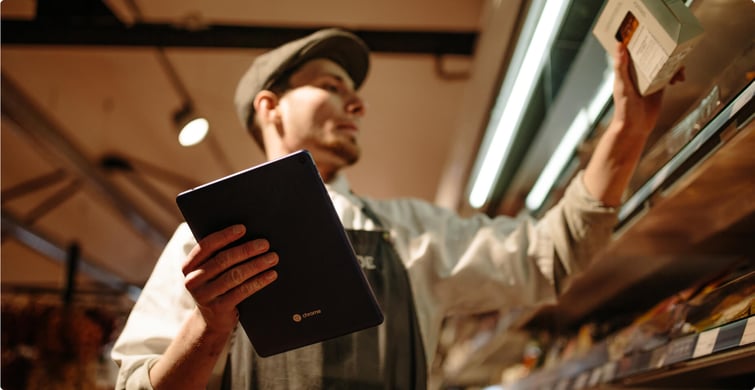
There’s nothing more frustrating than slow and lagging tech when you’re firing on all cylinders. Don’t settle for anything that slows you down. With ChromeOS, your devices will be as agile and flexible as you are—so you can stay productive no matter where you’re working.

ChromeOS devices deliver 77% higher productivity and faster reboots than legacy or other devices.2
The intuitive and centralized Google Admin console allows for easy control from anywhere. With automated updates, policy enforcement, and security features, your IT team can put their time into the things that matter most.
Your team will have access to the productivity apps and tools they already know how to use, like Gmail, Google Docs, and Google Sheets, as well as third-party apps such as Zoom and Slack with reduced interruptions and delays, keeping them efficient and stress free.
When you’re ready for the next chapter in your growth and development, it can be intimidating to take that next step.
ChromeOS empowers your business to handle whatever comes next with its adaptable features and ability to scale seamlessly. IT teams can add new devices to the Google Admin console as your organization grows, without significant additional effort or resources. Whether it’s for contact center, healthcare, frontline workers, or kiosks and digital signage, we’ve got you covered. Get the full picture of our business solutions here.
Want to learn how others did it?
Sage Goddess brought simplicity to their operations by deploying 60+ ChromeOS devices using Chrome browser across different functions in the organization.
“ChromeOS makes IT management easy, so we can focus on growing our business.”
–David Meizlik, President and COO, Sage Goddess
And Calbag simplified their device management by moving to the cloud and implementing the right technology for the job.
“Our goal is simple IT. ChromeOS devices have helped us achieve simplicity and security while providing the tools needed for our teams to succeed.”
–Jim Perris, Senior Vice President of Finance and Operations, Calbag Metals
Ready to learn more about ChromeOS? Get in touch and we can discuss making the right move for your small business.
References
*As of March 2024, there has been no evidence of any documented, successful virus attack or ransomware attack on ChromeOS. Data based on ChromeOS monitoring of various national and internal databases.
Meet the Author
Promevo is a Google Premier Partner for Google Workspace, Google Cloud, and Google Chrome, specializing in helping businesses harness the power of Google and the opportunities of AI. From technical support and implementation to expert consulting and custom solutions like gPanel, we empower organizations to optimize operations and accelerate growth in the AI era.

5 min read
Anyone who has recently purchased a Chromebook will probably wonder what apps they should add to their device. In recent years, Google has added...

3 min read
Contact centers are increasingly leveraging cloud technologies and specialized solutions. ChromeOS emerges as one of the leading contact center...

4 min read
Integrating technology into the classroom is no longer an option but a necessity. Students today have grown up surrounded by technology and see it as...