5 min read
Machine Learning Versus Artificial Intelligence: A Guide for Businesses
These days, businesses face an array of challenges: staying competitive in a tech-driven market, making data-driven decisions, and adapting to...
Vertex AI by Google Cloud is a fully managed machine learning platform that makes it easy to build and implement AI across your business. With its integrated tools and services, Vertex AI allows anyone to leverage next-generation AI-like forecasting without needing deep technical expertise.
Vertex AI also offers forecasting abilities, using historical data to predict future outcomes. Accurate forecasts empower businesses to meet rising customer demand, prevent inventory shortages, schedule staff intelligently, and take many other data-driven actions.
However, producing consistently accurate forecasts at scale has traditionally been very challenging. Vertex AI changes all of that.
Google Vertex AI is a cloud-based platform that makes it easier for anyone to incorporate artificial intelligence (AI) capabilities into their business and applications. Vertex AI provides a suite of tools and services that handle much of the complex infrastructure behind developing and deploying AI systems.
With Vertex AI, you can:
Vertex AI removes the barriers that once made AI/ML exclusive to experts. Now, domain specialists can focus less on complex programming and more on applying AI to drive impact. Users only pay for the resources used instead of complex per-user licensing. The generative abilities unlock new creative applications as well.
Vertex AI offers powerful forecasting models like TimeSeries Dense Encoder (TiDE) that can generate predictions to drive business decisions and product functionality.
TiDE provides over 10x faster training times compared to previous Vertex AI forecasting models while maintaining competitive accuracy. Its simplified model architecture enables faster training and serving for time series forecasting use cases with larger datasets.
There are two primary ways to get predictions from TiDE and other Vertex AI models:
Vertex AI makes it simple to go from training machine learning forecasting models like TiDE to deploying them and getting business insights through predictions. The online versus batch options provide flexibility across use cases needing real-time or scheduled inferences from time series models.
Google Vertex AI allows you to create custom machine learning models and then deploy them to get real-time online predictions through an endpoint. Online predictions provide a way to get low-latency, real-time inferences from Vertex AI models.
To send prediction requests to your deployed model, you need to format the input data as JSON (JavaScript Object Notation) structures called "instances." Each instance should contain one data example you want a prediction for. For example, if you built an image classification model, each instance would contain the base64 encoded bytes of one image you want to classify. If you built a text classification model, each instance would contain one text snippet.
The instances are bundled together in a JSON request body and sent to the prediction endpoint. Google Vertex AI then feeds each instance into your deployed model, runs a prediction, and returns a JSON response. The response contains a "predictions" array with one prediction per instance. If your model outputs multiple prediction values per instance, these can be nested as name/value pairs inside each prediction.
In summary:
This allows you to easily integrate real-time predictions from your custom Vertex AI models into other applications and systems.
Batch prediction allows you to make predictions on a large set of data at one time using your deployed Vertex AI model.
First, you package up all your input data—like images, text, and tabular data—into a JSON Lines file or other supported format. This input file contains all the examples you want predictions for.
Next, you configure and submit a "batch prediction job." This specifies:
Vertex AI then spins up servers, reads each line from your input, sends it to your deployed model, and saves the predictions to the output location. Finally, once the job finishes, you get a set of output files in Cloud Storage. Each line contains the prediction from your model for that input example.
In summary, batch prediction allows you to get predictions on a large dataset by spinning up servers on demand through Vertex AI. It handles packaging and sending the data to your model + saving predictions.
When you deploy a machine learning model in Vertex AI to serve real-time predictions, you can customize the virtual machine type used to handle the predictions. This lets you optimize for lower latency, higher throughput, or lower cost depending on your needs.
Some key options:
To figure out the best configuration, we recommend testing your model on different setups and comparing metrics like latency, cost, and how many concurrent requests it can handle before getting overloaded. This helps identify a sweet spot for your workload.
The goal is to allocate enough computing power to meet your performance needs without over provisioning and driving up costs. Continuously measure and tweak resources as prediction demand changes over time.
Many industries could benefit from leveraging Google Vertex AI's powerful forecasting capabilities to drive smarter decisions and planning. Vertex AI allows companies to quickly build accurate models that incorporate multiple complex variables spanning their business operations.
The common thread is using Vertex AI to combine relevant operational metrics, economic trends, and other signals into flexible forecasting models. This allows for orchestrating business functions through data-driven projections. Vertex AI handles building and deploying models at scale to power planning.
If you're exploring forecasting capabilities with Vertex AI or looking to implement the platform's predictive insights, Promevo can help. As a Google Cloud expert and certified Vertex AI partner, we specialize in assisting teams across the entire machine learning lifecycle.
Whether you're just getting started with Vertex AI forecasting or need help migrating existing models, our team has the hands-on experience to guide your success. We can help you:
As a 100% Google Cloud-focused partner, Promevo is committed to helping companies capitalize on Vertex AI's innovative forecasting at any stage. Contact our experts today to unleash future insights with AI-powered predictions.
Any temporal batch or real-time data, including metrics, events, logs, sensor readings, economics trends, traffic flows, retail transactions, website analytics, IoT streams, and more.
AutoML often exceeds benchmark accuracy metrics for top academic baseline models by optimizing algorithms and hyperparameters for your data.
Absolutely, streaming inserts allow constant model retraining to keep forecasts up-to-date as new observations occur.
Latency can be as low as a few minutes from data ingestion to updated anomalies and projections by leveraging Google infrastructure. Streaming, scalable serving ensures low latency even with high throughput.
Meet the Author
Promevo is a Google Premier Partner for Google Workspace, Google Cloud, and Google Chrome, specializing in helping businesses harness the power of Google and the opportunities of AI. From technical support and implementation to expert consulting and custom solutions like gPanel, we empower organizations to optimize operations and accelerate growth in the AI era.
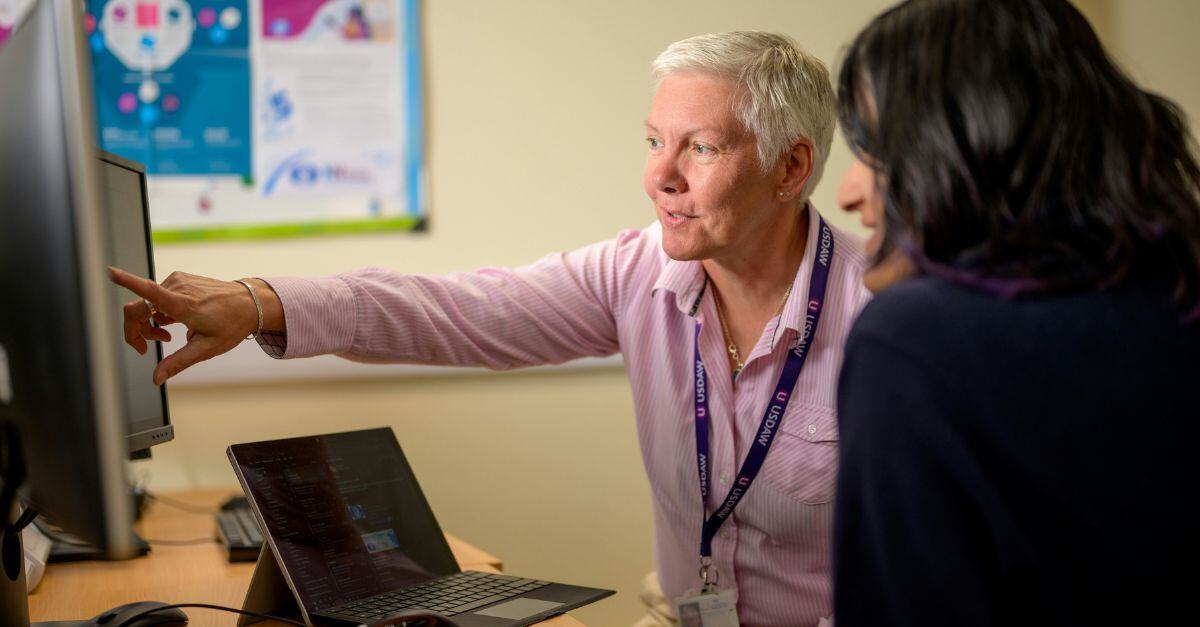
5 min read
These days, businesses face an array of challenges: staying competitive in a tech-driven market, making data-driven decisions, and adapting to...

9 min read
In the realm of machine learning, datasets serve as the foundation for building and training effective models. They provide the raw material that...

4 min read
Editor's Note: Google announced on February 8, 2024 that Duet AI and Bard will be moved under the Gemini product umbrella. This blog has been updated...