4 min read
The ChromeOS Deployment Guide for Businesses
An effective technology deployment can mean the difference between market leadership and lagging behind. It sounds dramatic, but it’s true. Think of...
Retail companies searching for an employee and customer-friendly tech solution should consider Chrome Enterprise as a first choice option. With our highly secure, cloud-based Enterprise system its simple to manage sales, inventory, payments, and more.
From ChromeOS devices to helpful apps, Chrome Enterprise is built from the ground up to help your retail business run smoothly.
Chrome Enterprise combines Google’s Chrome browser, Chrome operating system, and ChromeOS devices. It is designed to function seamlessly with cloud-based solutions and a user-friendly environment. With advanced support from the Enterprise team and top-down IT control, the Enterprise system is designed to simplify running your retail business.
All Chrome Enterprise systems utilize the Chrome browser, a highly secure and convenient way to access information and applications retail staff needs.
The end-to-end security of a Chrome browser and Enterprise control means business owners can offer full use of the Chrome browser to employees without compromising security.
ChromeOS is designed to be highly accessible and intuitive to use. Experience greater employee productivity when your staff can access the full range of ChromeOS capabilities.
With Android and Linux applications available in addition to native apps, you can utilize a wide range of productivity and management tools within the retail environment.
Chromebooks are made for global cloud access. Hybrid and remote employees can easily use Enterprise to collaborate, design, and easily manage tasks. Shrink the distance between your team members when you give them cloud-based access and communication tools.
Give customers the power to help themselves. With more and more customers indicating a preference for self-service devices, automated stations save customers time and save you money.
When companies invest in Enterprise self-service stations, Google reports that kiosks can save over $3 million in revenue and improve customers’ in-store experiences.
ChromeOS devices let your frontline workers easily access customized customer information to assist customers more easily. Skip the one-size-fits-all customer service model by utilizing Chrome’s information management capabilities.
Chromebooks, Pixelbooks, tablets, and Chromeboxes have security measures 97% more effective than traditional devices and operating systems. That means customers and employees alike can access information freely without increasing IT concerns.
Empower your customers to make the best decision with endless information available through the highly-secure ChromeOS.
Because Enterprise uses the Chrome browser and ChromeOS, it has superior end-to-end security measures that make data breaches a thing of the past. To date, there has not been a single case of malware infection with the Chrome operating system. With every element of the Enterprise, the system is locked down to control security measures, and you can rest easy knowing that your information and devices are protected.
Lower IT requirements equal lower costs. Not to mention, the increased productivity and decreased downtime translate to significant savings over time. Google estimates an average of $3 million in savings when companies switch to a ChromeOS device system over Windows devices.
Your Enterprise subscription comes with full support from the Google team. Companies will have full-time access to experts who can help sort out any issues that arise while transitioning to or utilizing Enterprise.
Retail businesses considering Enterprise should utilize the Chromebook TCO Calculator for Enterprise tool to estimate potential savings.
Google offers this free tool to calculate the effect of lower costs, reduced security risks, decreased operational costs, and increased productivity across store operations over three years compared to Windows-powered devices. The calculation uses an Economic Value Validation developed by ESG, a trusted third-party IT service intelligence provider.
Chrome Enterprise is the next generation of retail tech. From highly secure browsers to lightning-fast, lightweight devices, Enterprise is designed to assist customers and employees alike. Enjoy reduced IT costs, increased protection from data breaches, and a whole world of productivity at your fingertips.
You’re looking for solutions, not complications. As a premier Google Partner, Promevo is dedicated to providing agile solutions for your business.
From system migration to training and support, our Google Certified team is ready to help you make the most of what Google has to offer.
The Chrome Enterprise upgrade for ChromeOS comes with a 30-day free trial. After that, companies can purchase Enterprise for a subscription price of $50 per device per year. This comes with professional Enterprise support and the full functionality of the ChromeOS system.
Chrome Enterprise is a highly secure, cloud-based system that includes the Chrome browser, ChromeOS, and Enterprise devices. This combination offers data security, system support, and the full power of Google’s Chrome suite.
Chrome itself is free and does not require a license. Enterprise is available for a subscription price of $50 per device per year.
Meet the Author
Promevo is a Google Premier Partner for Google Workspace, Google Cloud, and Google Chrome, specializing in helping businesses harness the power of Google and the opportunities of AI. From technical support and implementation to expert consulting and custom solutions like gPanel, we empower organizations to optimize operations and accelerate growth in the AI era.

4 min read
An effective technology deployment can mean the difference between market leadership and lagging behind. It sounds dramatic, but it’s true. Think of...
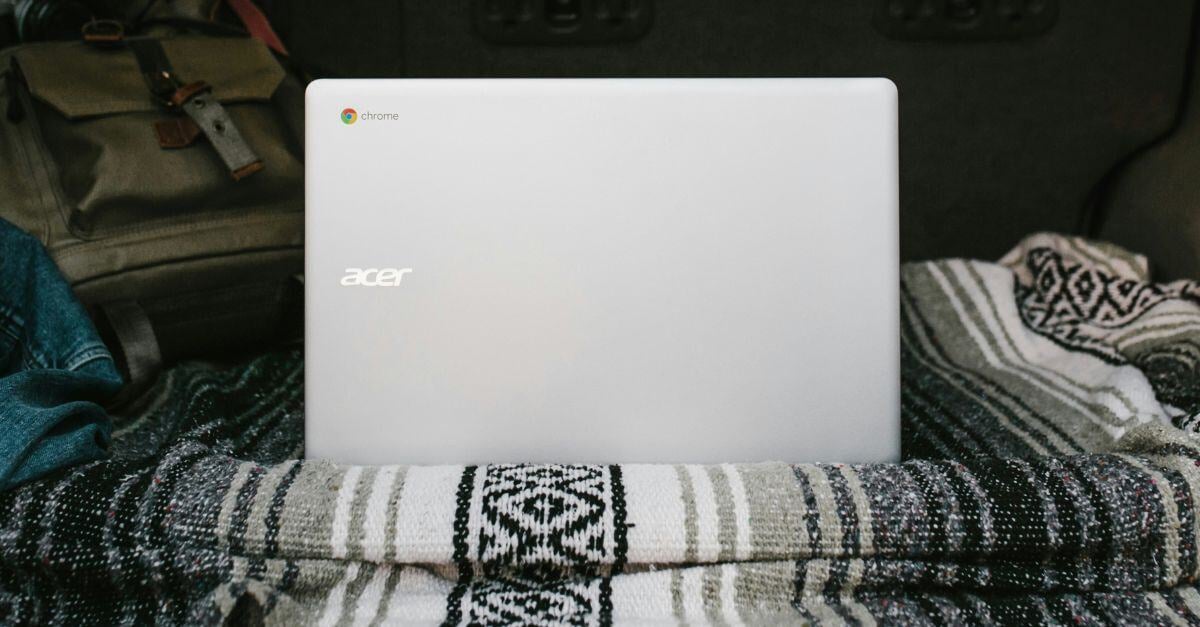
5 min read
Enterprise-level security is paramount for scaling, tech-forward companies. Google's ChromeOS offers a robust security shield with many features...

3 min read
In today's fast-paced business world, staying ahead of the curve is essential. One way to do this is by leveraging the power of ChromeOS devices. ...