5 min read
Machine Learning Versus Artificial Intelligence: A Guide for Businesses
These days, businesses face an array of challenges: staying competitive in a tech-driven market, making data-driven decisions, and adapting to...
Do you ever feel overwhelmed by all the action items coming out of your weekly meetings, or like things are regularly getting lost in translation? Do you feel like you're always spending the first five minutes of your meetings addressing technical difficulties?
Unfortunately, these challenges are common in the business world and can chip away at on focus and productivity.
Gemini for Google Workspace, Google's new AI-powered virtual assistant, is designed to mitigate these common meeting hurdles, enhancing your remote collaboration experience from within the Google Meet app. Gemini transforms Google Meet into a powerhouse of productivity. But what are the best ways to leverage this innovative tool?
This article will guide you through the top use cases for Gemini in Google Meet, complete with practical prompts to help you optimize your meeting environment and workflow.
Gemini for Google Workspace, previously known as Duet AI, is Google's powerful suite of AI tools designed to enhance productivity and collaboration across all Google Workspace applications, including Gmail, Docs, Sheets, Slides, and Meet.
Gemini integrates artificial intelligence to streamline workflows, automate tasks, and provide real-time assistance to users, leveraging Google's advanced machine learning models.
Some of the applications users have been finding helpful with Gemini for Google Workspace:
The AI Meetings & Messaging add-on for Gemini in Google Workspace is designed to transform how meetings are conducted within Google Meet by integrating several AI-powered features to enhance the user experience and meeting efficiency.
One of the standout features of the AI Meetings & Messaging add-on is its real-time note-taking capability. During meetings, Gemini can automatically capture notes, action items, and even video snippets, providing a comprehensive record of the discussion. After the meeting, it sends a summary to all attendees, ensuring everyone is on the same page and can reference key points and decisions made during the session.
Additionally, Gemini is said to be developing an "attend for me" feature, which will allow it to participate in meetings on behalf of users. This feature will be particularly useful for busy professionals who cannot attend every meeting but still need to stay informed. Gemini can capture all the relevant insights, enabling users to catch up on what they missed without having to sift through lengthy recordings or notes.
Gemini AI significantly enhances the capabilities of Google Meet by introducing a range of features that cater to various business needs. Here are some specific examples of how Gemini can be utilized in real-world scenarios:
Gemini allows users to generate custom virtual backgrounds for their video calls in Google Meet. This feature is particularly useful for maintaining brand consistency during external meetings or public webinars.
For instance, a company could use Gemini to create backgrounds that incorporate its logo, brand colors, or thematic elements related to the meeting's agenda. This not only enhances the professional appearance of the call but also reinforces brand identity in every interaction.
Here's an example prompt you might use: "Create a background featuring our logo on the top right corner, our brand colors in a gradient design, and the theme of our upcoming product launch."
Gemini's real-time translation of captions can make meetings more inclusive for participants from diverse linguistic backgrounds. Your AI assistant will translate spoken language into captions in real time during your meeting, allowing all participants to follow along in their preferred language.
For global teams and multinational companies where team members may speak various languages, this feature can take productivity to a new level.
While we all try to look our best for work, sometimes we could use a little help — especially for all those early-morning meetings. Gemini in Google Meet helps you spruce up you and your surroundings if you’ve been sleeping in, or if the lighting isn’t the best at the time.
That goes for both looks and sounds. Overall, quality improvement is a vital feature for professionals who engage in frequent video conferencing so they present a polished and professional image.
Gemini's capabilities include adjusting poor lighting, enhancing sound quality by filtering out background noise, and improving overall video clarity.
One of the standout features of Gemini in Google Meet is its ability to assist with note-taking during meetings, a tool that significantly enhances meeting productivity and ensures no critical information is missed.
The "Take Notes for Me" feature utilizes Gemini's AI capabilities to automatically document the key points and discussions of a meeting, which can be especially beneficial in detailed or fast-paced meetings.
Gemini AI in Google Meet offers a robust set of tools and features that cater to the needs of a changing work environment. With advanced AI capabilities integrated into Google Meet, Gemini enhances communication through features like real-time note-taking, automated task assignment, and sentiment analysis so that meetings are productive and inclusive.
The key takeaway is that Gemini empowers managers and executives to lead their teams more effectively. To explore these use cases further and experience the benefits firsthand, we invite you to contact us today for a Gemini demo or sign up for our Gemini Workshops.
Meet the Author
Promevo is a Google Premier Partner for Google Workspace, Google Cloud, and Google Chrome, specializing in helping businesses harness the power of Google and the opportunities of AI. From technical support and implementation to expert consulting and custom solutions like gPanel, we empower organizations to optimize operations and accelerate growth in the AI era.
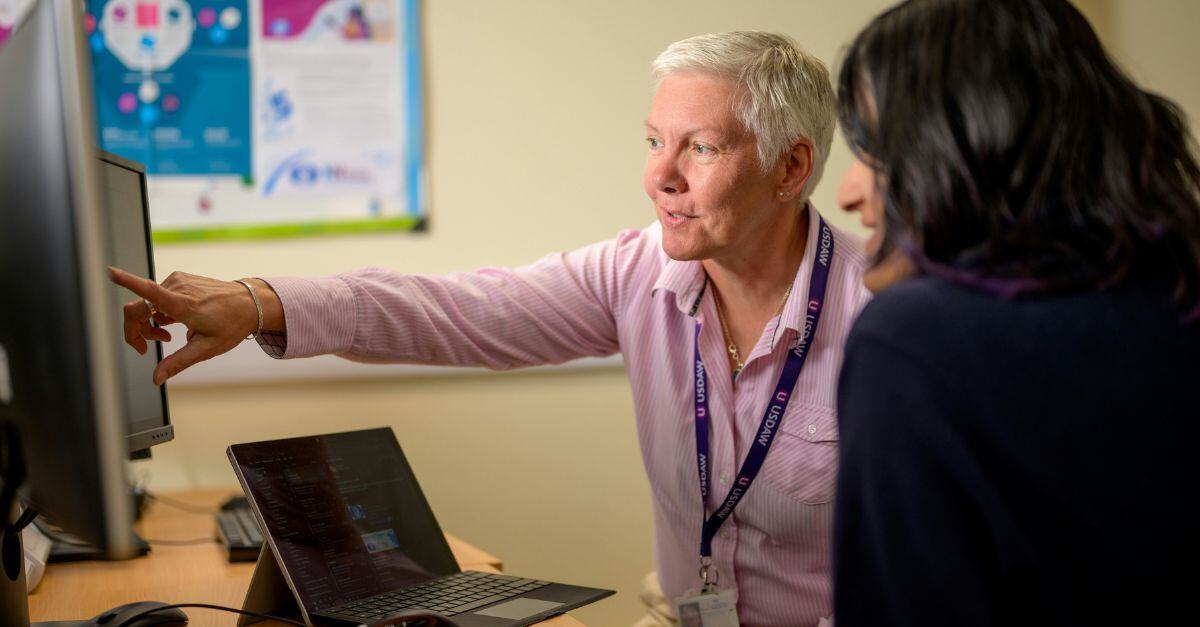
5 min read
These days, businesses face an array of challenges: staying competitive in a tech-driven market, making data-driven decisions, and adapting to...

4 min read
As businesses continue to embrace digital transformation, artificial intelligence (AI) has emerged as a pivotal force in reshaping how organizations...

6 min read
In today’s fast-paced sales environment, efficiency and effectiveness are the keystones of success. Sales professionals are constantly on the lookout...