4 min read
How to Develop an Effective Company Email Signature in Google Workspace
Every organization strives to maintain a professional image, yet consistent and well-designed email signatures are often overlooked. Many companies...
Uniformity in your organization's email signatures can elevate your brand's professionalism, enhance brand recognition, and ensure compliance with legal standards. Without standardized signatures, your team’s emails might appear disjointed, diminishing the professional image you aim to project.
By implementing a consistent email signature across your organization, you create a cohesive and polished communication strategy that reflects the values and identity of your brand.
This article will explore the benefits of standardizing email signatures and guide you on how to set up templates using Google Workspace and gPanel®, Promevo's Workspace management platform.
Standardizing email signatures offers several key benefits for your organization. Let’s review why it might be a smart idea to make your signatures match up.
By implementing a standard email signature, you enhance your organization's brand image, ensure professionalism, and maintain legal compliance effortlessly. It really is a simple choice that can make your organization appear more established and unified.
Designing an effective business email signature requires attention to detail and adherence to best practices. Here are some factors to keep in mind when creating an email signature template for your organization.
Setting up a uniform email signature in Google Workspace can be challenging, as there is no native feature for organization-wide or department-specific signatures.
However, gPanel by Promevo provides a solution to this problem, allowing you to manage and standardize email signatures across your organization effectively.
Here's a brief tutorial on creating an email signature template in gPanel, our proprietary Google Workspace management and reporting software. For an in-depth walkthrough, check out our webinar on the subject.
Utilizing gPanel for managing email signatures in Google Workspace is that easy. Our backend dashboard simplifies the process and ensures that your organization maintains a cohesive and professional image in all email communications.
gPanel offers a range of features beyond managing email signatures. While this fun and easy feature gets utilized all the time by our customers, there are deeper tools and access points to play around with in gPanel.
For comprehensive Google Workspace management and access, there is no easier portal to entry than gPanel. Here are a few things you can do.
gPanel simplifies user provisioning and deprovisioning, allowing you to add, suspend, or delete users quickly. Manage user roles and permissions efficiently, ensuring that employees have appropriate access levels.
Create and manage Google Groups with ease. gPanel allows you to add or remove members, set group permissions, and manage group settings. Automate group memberships based on user attributes, ensuring that groups stay up-to-date without manual intervention.
Generate detailed reports on various aspects of your Google Workspace, such as user activity, storage usage, and security audits. Schedule automatic report generation and distribution, providing key insights to stakeholders without manual effort.
Our gPanel dashboard helps you enforce security policies, such as two-factor authentication and password policies, across your organization. Monitor and audit user activity to ensure compliance with internal policies and external regulations.
Manage Google Drive files and folders, including sharing permissions and file ownership. Automate data backups and recovery processes, ensuring that critical information is protected and easily retrievable.
gPanel's comprehensive suite of tools makes it an essential platform for organizations looking to optimize their Google Workspace management, enhance security, and improve operational efficiency.
Standardizing email signatures across your organization enhances professionalism, consistency, and brand recognition. While Google Workspace lacks a native solution for organization-wide or department-specific email signatures, gPanel offers a powerful alternative.
With gPanel, you can efficiently create, manage, and deploy standardized email signatures, ensuring your communications reflect a cohesive and professional image.
Beyond email signatures, gPanel provides a comprehensive suite of tools to streamline your Google Workspace management, from user and group management to automated reporting and security enforcement. These features make gPanel an invaluable asset for any organization seeking to optimize its digital operations.
Ready to standardize your email signatures and explore the full potential of gPanel? Connect with Promevo today for a gPanel demo and discover how you can transform your Google Workspace management.
Meet the Author
Promevo is a Google Premier Partner that offers comprehensive support and custom solutions across the entire Google ecosystem — including Google Cloud Platform, Google Workspace, ChromeOS, everything in between. We also help users harness Google Workspace's robust capabilities through our proprietary gPanel® software.
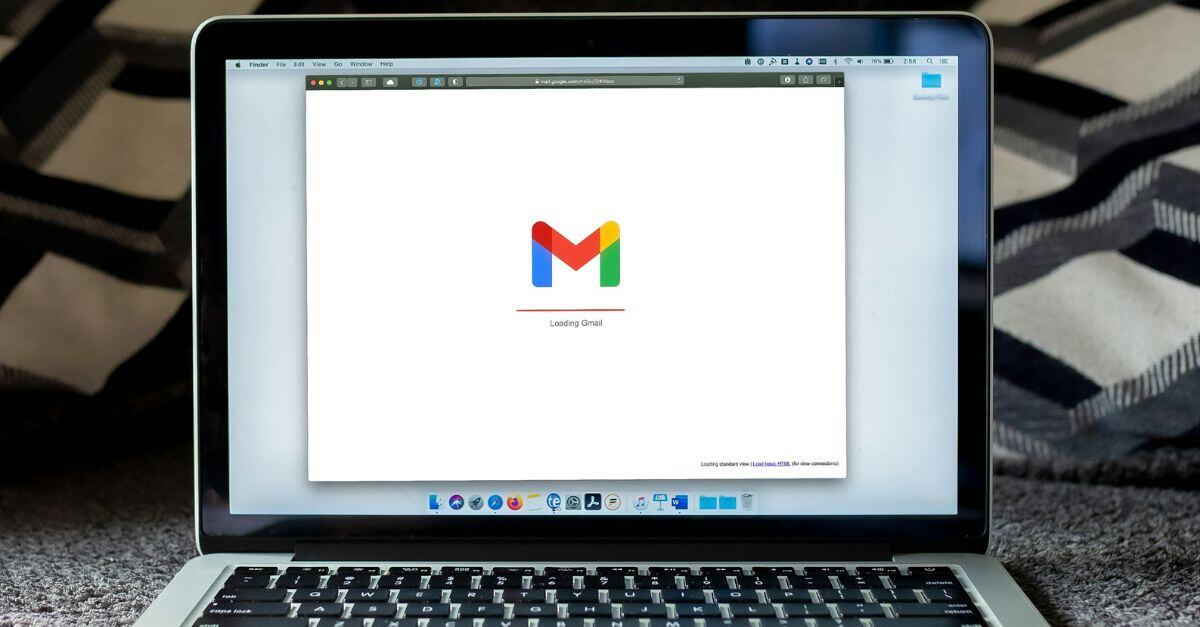
4 min read
Every organization strives to maintain a professional image, yet consistent and well-designed email signatures are often overlooked. Many companies...

4 min read
Google Workspace comes with a host of features to keep your business running smoothly and your workflows organized, but if you’re a Google Workspace...

5 min read
Google Workspace makes it easy for businesses to manage multiple domains within a single organization, streamlining collaboration while maintaining...