5 min read
How to Standardize Email Signatures in Google Workspace
Uniformity in your organization's email signatures can elevate your brand's professionalism, enhance brand recognition, and ensure compliance with...
4 min read
![]() Promevo
|
Sep 11, 2024
Promevo
|
Sep 11, 2024
Every organization strives to maintain a professional image, yet consistent and well-designed email signatures are often overlooked. Many companies struggle to standardize email signatures across their workforce, leading to a disjointed brand image and communication inconsistencies.
Creating and managing uniform email signatures for an entire organization poses several challenges. From ensuring brand coherence to updating contact information seamlessly, these tasks can be time-consuming and prone to errors if handled manually.
In this guide, we’ll explore the key elements of an effective company email signature and how you can manage them efficiently using Promevo’s gPanel® platform.
Email remains a primary mode of business communication, making it vital for companies to project a professional image with each message sent.
A well-designed email signature does more than just provide contact information — it reinforces brand identity, drives traffic to your website, informs customers, and maintains a consistent corporate image across all communications. For managers and above, ensuring that these signatures are uniform and professional across the company is critical in maintaining a cohesive brand presence.
Creating an effective company email signature goes beyond just slapping on a name and contact information. It requires thoughtful design and strategic placement of elements to ensure that the signature is both professional and functional.
Here are some key factors Google Workspace admins and leadership should keep in mind.
A professional email signature should include several key components to ensure it is informative and reflects the company’s brand. These elements typically include the full name and title of the employee, the company name and logo, and contact information such as phone numbers and email addresses.
Including links to social media profiles can also be beneficial as it provides additional touchpoints for recipients to engage with your brand. Additionally, ensure that any legal requirements, such as disclaimers or confidentiality notices, are included to safeguard the company’s communications.
The size and format of your email signature are crucial for readability and deliverability. A well-sized signature ensures that it displays correctly across various email clients and devices.
Avoid large images or complex formats that may not render well, leading to a broken or unprofessional appearance. Instead, opt for a clean and straightforward design that maintains its integrity across different platforms.
Efficient space organization is essential for enhancing the readability and impact of your email signatures. Prioritize the most crucial details to capture the reader’s attention first. Typically, you should place the sender's name and title at the top, followed by contact information, and then any additional details or promotional elements.
This hierarchy guides the reader’s eye through the content logically and intuitively, much like a roadmap. For instance, using larger, bold fonts for important information such as the name or company name helps in quickly conveying essential details.
Consistency in fonts and colors is vital for maintaining brand coherence. Use fonts and colors that align with your brand’s style guide to create a unified look and feel. Avoid using multiple fonts or a wide array of colors, as this can make the signature appear cluttered and unprofessional.
Instead, stick to a limited palette that reflects your brand identity. For signature banners, however, a broader palette with nice contrasts and bright colors can be more eye-catching without compromising the overall aesthetics.
Images can enhance the visual appeal of an email signature but should be used judiciously. Ensure that images are optimized for quick loading and are hosted on reliable servers to avoid any deliverability issues. The wrong image format or excessively large images can lead to emails being blocked or rendered incorrectly.
Plus, consider the devices and form factors that your recipients use most frequently to ensure that images display correctly across all platforms.
Consistency across all email signatures within the organization is crucial. This not only reinforces brand identity but also ensures a professional appearance in all communications.
An email signature should be seen as an extension of your brand; hence, it should align seamlessly with other brand elements like your website or marketing materials. Any deviation can create a disjointed brand experience for the recipient.
Managing company email signatures across an entire organization using gPanel, Promevo's proprietary Google Workspace management platform, involves several straightforward but powerful features. Admins and leaders can utilize gPanel to streamline this process effectively, ensuring consistency and compliance with corporate branding and communication standards.
Admins can start by creating or editing signature templates in gPanel. This is done by integrating Google's profile fields, including links, images, and the profile picture, which can then be applied across users, groups, or the entire domain. Custom schema fields and conditionals can also be added to tailor the signatures to specific needs or roles within the organization.
Once the templates are ready, gPanel allows these to be automatically applied to all employees, removing the need for manual updates by each user. This automation ensures that every outgoing email adheres to company standards without requiring individual input or frequent checks.
gPanel provides a centralized management interface where these signatures can be monitored and updated. Administrators have granular control over the signature settings, which can be crucial for maintaining the organization's professional appearance in its email communications.
The good news is that gPanel supports automation of all of these processes. Policies can be set to automatically update or change signatures based on certain triggers or administrative changes, making the management of email signatures less labor-intensive and more error-proof.
To see gPanel's email signature management tools in action, check out this episode of gPanel Office Hours.
Maintaining a professional and cohesive brand image is more important than ever, and an effective email signature plays a huge part in your efforts. Following best practices for creating email signatures and leveraging the powerful features of Promevo’s gPanel platform can ensure that your company’s communications are both professional and impactful.
Ready to see how gPanel can transform your email signature management? Schedule a demo today and take the first step towards a more cohesive and professional brand image.
Meet the Author
Promevo is a Google Premier Partner that offers comprehensive support and custom solutions across the entire Google ecosystem — including Google Cloud Platform, Google Workspace, ChromeOS, everything in between. We also help users harness Google Workspace's robust capabilities through our proprietary gPanel® software.
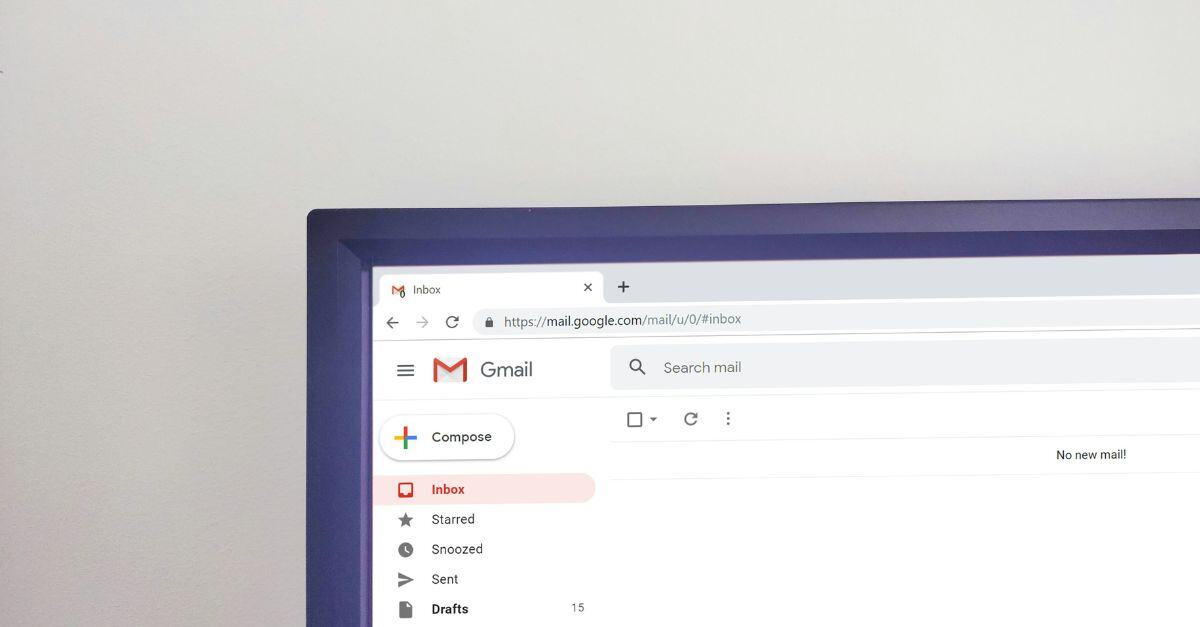
5 min read
Uniformity in your organization's email signatures can elevate your brand's professionalism, enhance brand recognition, and ensure compliance with...

4 min read
Google Workspace offers a myriad of intuitive features and applications meant to streamline communication. But what if you could take it one step...

4 min read
In May, Promevo hosted a gPanel® webinar to demonstrate the proprietary platform's most essential capabilities. Hosted by Promevo’s own Erin Marchand...