7 min read
How GCPW Can Help You Secure Your Windows Devices
If you manage an organization's Windows desktops and laptops, it's crucial to secure them against potential security threats. One of your best...
Cybersecurity is a top concern for businesses of every size. ChromeOS takes an innovative approach to this challenge with sandboxing — a built-in security feature that isolates and contains potential threats before they can spread.
Imagine each app, browser tab, or process as its own walled-off environment, incapable of affecting others. This technology ensures that even if one area is compromised, the rest of the system remains secure.
For businesses using ChromeOS, sandboxing is more than just a technical feature; it’s a safeguard that protects sensitive data, enhances reliability, and minimizes risks without requiring complex configurations. Whether you’re managing a team of remote workers or equipping an in-office staff, sandboxing provides the security you need to focus on what matters most: growing your business.
At its core, sandboxing is a cybersecurity technique that creates isolated environments — or “sandboxes” — for individual processes, applications, and web pages. These sandboxes operate independently, preventing malware or other threats from jumping between them and compromising the system as a whole.
Think of sandboxing like quarantining suspicious activities: if one element behaves abnormally, it’s contained before it can cause harm. On ChromeOS, this principle applies to everything from apps downloaded via the Google Play Store to browser tabs and extensions. Sandboxing ensures that no matter where a potential threat emerges, it’s unable to escape its confined space.
This built-in feature works automatically on ChromeOS devices, meaning there’s no need for manual adjustments or additional software. For businesses, it’s a seamless way to ensure every Chromebook operates securely, whether in the hands of an IT professional or an everyday user.
For businesses, the stakes of cybersecurity breaches are high. Sandboxing in ChromeOS offers protection by mitigating risks at multiple levels, making it an essential tool for companies prioritizing secure operations. Here’s how sandboxing works to safeguard your organization:
This layered security approach ensures that ChromeOS devices remain safe, even in dynamic and evolving threat landscapes.
ChromeOS sandboxing isn’t just a background feature; it delivers real-world value for businesses in various ways.
For businesses balancing flexibility with security, sandboxing provides peace of mind, allowing teams to operate confidently and without unnecessary interruptions.
Sandboxing in ChromeOS doesn't work in isolation; it enhances the broader ChromeOS ecosystem, providing a seamless experience for business users. This integration brings significant benefits to day-to-day operations:
These integrations solidify ChromeOS as a reliable platform for businesses, combining usability with state-of-the-art security measures.
As cybersecurity threats continue to evolve, businesses need tools that can adapt and protect without disrupting workflows. Sandboxing offers a future-proof approach to security:
For businesses seeking a secure, efficient, and adaptable platform, ChromeOS and its sandboxing features provide a reliable foundation for growth and innovation.
Sandboxing is crucial for protecting sensitive business data within the ChromeOS ecosystem. Here's how it works:
By containing and isolating applications, sandboxing builds a protective barrier around your most critical business assets.
While sandboxing offers robust security, businesses also need to manage and optimize its use to enhance efficiency:
This layer of management not only boosts security but also maintains the operational efficiency of Chromebooks in a business environment.
Sandboxing is poised to become even more integral to the ChromeOS experience for businesses. As cybersecurity threats continue to evolve, Google is expected to expand and enhance sandboxing capabilities:
These developments will make ChromeOS an even more compelling choice for businesses, offering a secure, flexible, and adaptive platform for the modern work environment.
Sandboxing in ChromeOS offers a powerful layer of security for businesses, isolating processes to protect against malware and data breaches. Understanding its capabilities allows companies to make informed decisions about their security protocols, ensuring that their devices remain secure and reliable.
At Promevo, we specialize in helping businesses leverage these features effectively, offering tailored Google solutions to enhance your security strategy and optimize your IT infrastructure.
Ready to take the next step in securing your business? Contact Promevo today to learn more about how we can support your ChromeOS environment.
Meet the Author
Promevo is a Google Premier Partner for Google Workspace, Google Cloud, and Google Chrome, specializing in helping businesses harness the power of Google and the opportunities of AI. From technical support and implementation to expert consulting and custom solutions like gPanel, we empower organizations to optimize operations and accelerate growth in the AI era.

7 min read
If you manage an organization's Windows desktops and laptops, it's crucial to secure them against potential security threats. One of your best...
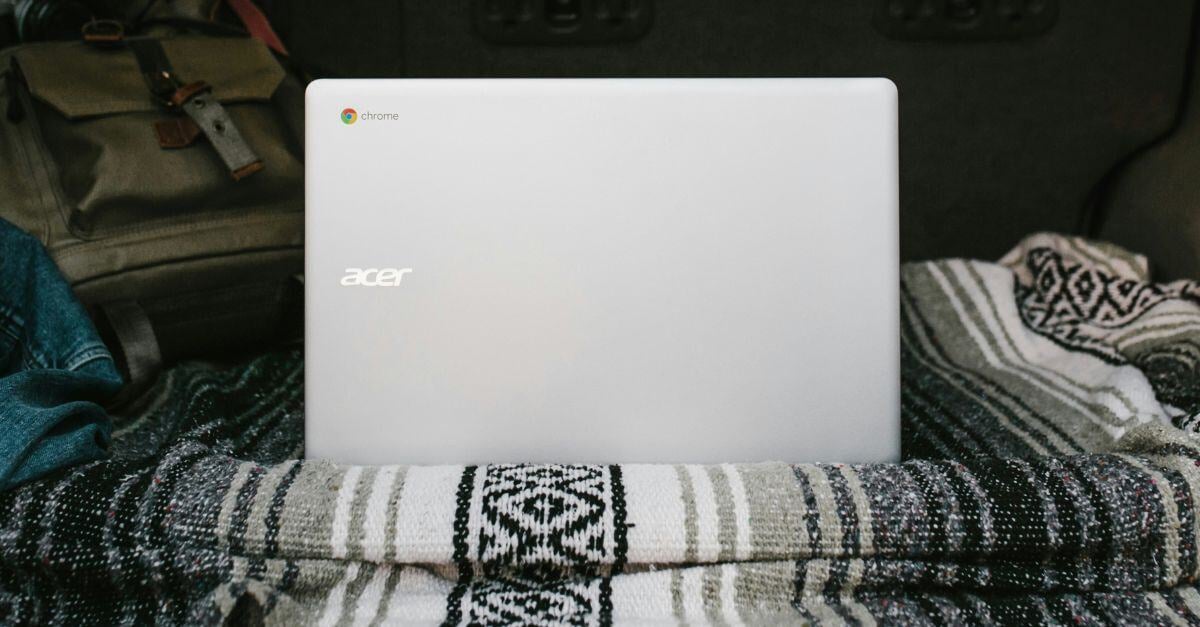
5 min read
Enterprise-level security is paramount for scaling, tech-forward companies. Google's ChromeOS offers a robust security shield with many features...

2 min read
In the era of remote work and virtual meetings, having reliable and efficient collaboration tools is paramount. Google Meet Kits offer a seamless...