6 min read
Generative AI has changed the way companies do business — not just in generating content, but in helping us organize our work days and be more efficient. Gemini for Google Workspace is one example of how we can integrate AI into our daily workflows and speed up all manner of business processes.
But while AI can be a huge productivity boost, it can also be tricky to get the prompting right. You might find yourself getting less than perfect outputs if you don’t know how to craft the perfect AI prompt.
This guide will give you everything you need to create the perfect prompts and get the most out of generative AI. We’ll cover some of the common issues that you can run into when making prompts, and some tips for coming up with better ones.
Most Common Prompting Mistakes
When it comes to utilizing generative AI, you might encounter a few common pitfalls that can hinder productivity and the quality of outputs. Gemini for Google Workspace is often adept at deciphering the meaning behind your input, but it can’t read minds.
These are some of the most common mistakes users make when prompting AI.
Being Too Vague
One of the most frequent errors is providing too little detail. Ambiguous prompts lead to unsatisfactory and irrelevant results. For example, a prompt like "Write a summary" is too broad and can result in a general summary that doesn't meet your specific needs.
Being Too Complex
So you can’t be too vague, but you also shouldn’t go too far in the other direction either. While detail is important, excessively complicated prompts can confuse the AI, leading to inaccurate outputs.
For instance, a prompt that tries to cover multiple tasks at once, such as "Create a marketing plan and also draft an email campaign while summarizing last quarter's sales," can overwhelm the AI and produce mixed results.
Not Iterating
Many users expect perfect results on the first try and don’t refine their prompts based on the initial responses. Prompting is an iterative process, and refining your prompts based on the AI's output is crucial for achieving the desired results.
Ignoring Context
AI performs best when it has context. Providing background information or specifying the context within which the AI should operate helps in generating more relevant and accurate outputs.
For instance, rather than just asking "Write a report," specifying "Write a financial report summarizing Q2 performance for a tech startup" gives the AI a clearer direction.
Tips for Better AI Prompting
Although generative AI is often good enough at understanding your thoughts, here are a seven tips that you can use to craft the perfect AI prompt and get the most out of it.
1. Be Specific and Clear
When interacting with generative AI like Gemini for Google Workspace, specificity is crucial. Vague prompts often lead to ambiguous or irrelevant results, so it’s essential to articulate your needs clearly.
For example, instead of asking the AI to "help with a report," a more precise prompt would be, "Generate a summary of Q2 sales performance focusing on revenue growth and key market trends."
This level of detail helps the AI understand exactly what you’re looking for and provides a more useful output.
2. Use Contextual Information
Providing context significantly enhances the quality of the AI-generated output. Contextual information guides the AI to produce more relevant and accurate results.
For instance, if you need to draft a marketing email, including details like the target audience, the product being promoted, and the campaign goals will yield a more tailored and effective email.
An example prompt could be, "Create a marketing email for our new smartwatch targeting tech-savvy millennials, highlighting its health tracking features."
3. Iterate and Refine
Prompting is not a one-shot activity; it’s an iterative process. If the initial output doesn’t meet your expectations, refine your prompt and try again.
Treat the interaction as a conversation where you can provide feedback and request adjustments. For example, if the AI’s first response is too informal for your needs, you could refine your prompt by saying, "Adjust the tone to be more professional and include a call-to-action for scheduling a demo."
4. Leverage Scenarios
Using real-life scenarios can make your prompts more effective. Scenarios provide the AI with a framework within which to operate, leading to more practical and actionable outputs.
For instance, if you’re preparing for a remote team meeting, a prompt like, "Draft an agenda for a remote team meeting focusing on project milestones and next steps" will help the AI generate a relevant and structured agenda that you can use.
5. Keep Prompts the Right Length
While it’s important to provide enough detail, overly complex prompts can confuse the AI. Aim to be concise yet specific. At the same time, you don’t want to give prompts that are too short.
According to insights from the Workspace Labs program, the most successful prompts average around 21 words. A concise prompt ensures that the AI focuses on the key aspects of your request without getting bogged down by superfluous details. For example, "Summarize the key findings from the latest market research report on consumer electronics" is both brief and specific.
6. Use Natural Language
Writing prompts in natural, conversational language helps the AI understand your request better. Avoid jargon and overly technical terms that might confuse the AI. Express complete thoughts in full sentences as if you’re speaking to another person.
For instance, "Explain the benefits of our new cloud storage solution in simple terms for a non-technical audience" is clear and easy for the AI to process.
7. Always Review and Edit Outputs
Always review the AI-generated content before using it. Sure, generative AI can produce impressive results, but it’s not infallible and can sometimes generate unpredictable responses.
Reviewing the output for clarity, relevance, and accuracy ensures that it meets your standards and requirements. This final step is crucial for maintaining the quality and reliability of the content produced by Gemini for Google Workspace.
Get Started With Gemini AI
Knowing how to craft the perfect AI prompt will help you maximize the potential of this technology. If you can make your technology work for you, then you’ll be one step ahead of the competition who doesn’t know how to interact with AI.
Ready to learn how to get the most out of Gemini for Google Workspace? Promevo is your Google expert and has all of the tools and guidance you need to take your AI prowess to the next level.
Contact us to schedule a Gemini for Google Workspace Deployment Workshop and start reaping the rewards of generative AI today.
Meet the Author
Promevo
Promevo is a Google Premier Partner for Google Workspace, Google Cloud, and Google Chrome, specializing in helping businesses harness the power of Google and the opportunities of AI. From technical support and implementation to expert consulting and custom solutions like gPanel, we empower organizations to optimize operations and accelerate growth in the AI era.
Related Articles
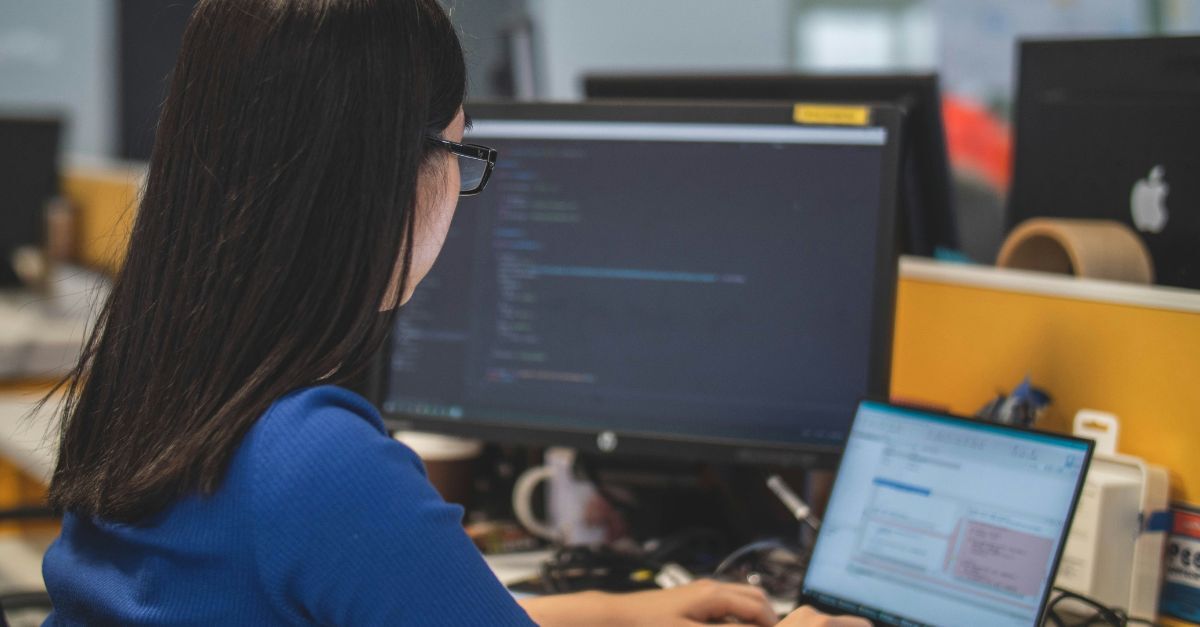
6 min read
Gemini Enterprise vs Vertex AI vs Workspace With Gemini: Comparing the Google AI Tools
As AI becomes more advanced and companies continue to seek opportunities for competitive advantage, the demand for AI-powered tools to automate...

7 min read
Unfolding the Impact of the Google Gemini Revolution on Business Operations
Editor's Note: Google announced on February 8, 2024 that Duet AI and Bard will be moved under the Gemini product umbrella. This blog has been updated...


