4 min read
Introducing Our New Quote-Based ChromeOS Product Catalog
{% video_player "embed_player" overrideable=False, type='hsvideo2', hide_playlist=True, viral_sharing=False, embed_button=False, autoplay=False,...
Chrome Parallels for Desktop allows your users to access and use Microsoft Windows applications and files on their ChromeOS devices. Thanks to the full-featured Windows apps available through Parallels Desktop, your organization can access them from anywhere and enjoy a high-performing user experience, enabling seamless productivity.
If you need to run Windows applications on your ChromeOS devices, here’s what you need to know about Parallels Desktop.
Before enrolling your devices and enabling Parallels Desktop, your device needs to meet the minimum requirements.
To enroll your ChromeOS-supported devices for Parallels Desktop, you can work with a Google partner, such as Promevo, to help ensure you meet the requirements. Working with a certified partner enables you to benefit from their Google expertise, and you’ll have help troubleshooting if you need it.
The timeline for enabling and redeeming Parallels Desktop varies depending on how many devices you have and if you choose to work with a Google partner. The process includes:
As mentioned, you’ll need either the Chrome Enterprise Upgrade or Chrome Education Upgrade to get Chrome Parallels for Desktop. You can learn more about ChromeOS licensing here, or you can talk to a certified Google partner to inquire about pricing, features, and benefits.
If you’re looking to enhance your ChromeOS devices with a Parallels Desktop subscription, Promevo can help. Since 2001, Promevo has worked as a Google partner offering our expertise, commitment, and reliable solutions to our clients.
Whether you’re just starting your Google journey and need help selecting and purchasing ChromeOS devices or you want to purchase Parallels Desktop and manage your subscription, we’re here for you. Contact us today to get started.
Count on Promevo’s In-House Expertise to Streamline Your Google Journey
Parallels Desktop allows ChromeOS users to access and use Microsoft Windows applications and files, including Microsoft Office.
To install and configure Parallels Desktop on your Chromebook, you can work with a Google partner who can ensure you meet the requirements and properly install Parallels Desktop. You can also independently purchase and configure Parallels Desktop for ChromeOS devices.
Meet the Author
Promevo is a Google Premier Partner for Google Workspace, Google Cloud, and Google Chrome, specializing in helping businesses harness the power of Google and the opportunities of AI. From technical support and implementation to expert consulting and custom solutions like gPanel, we empower organizations to optimize operations and accelerate growth in the AI era.
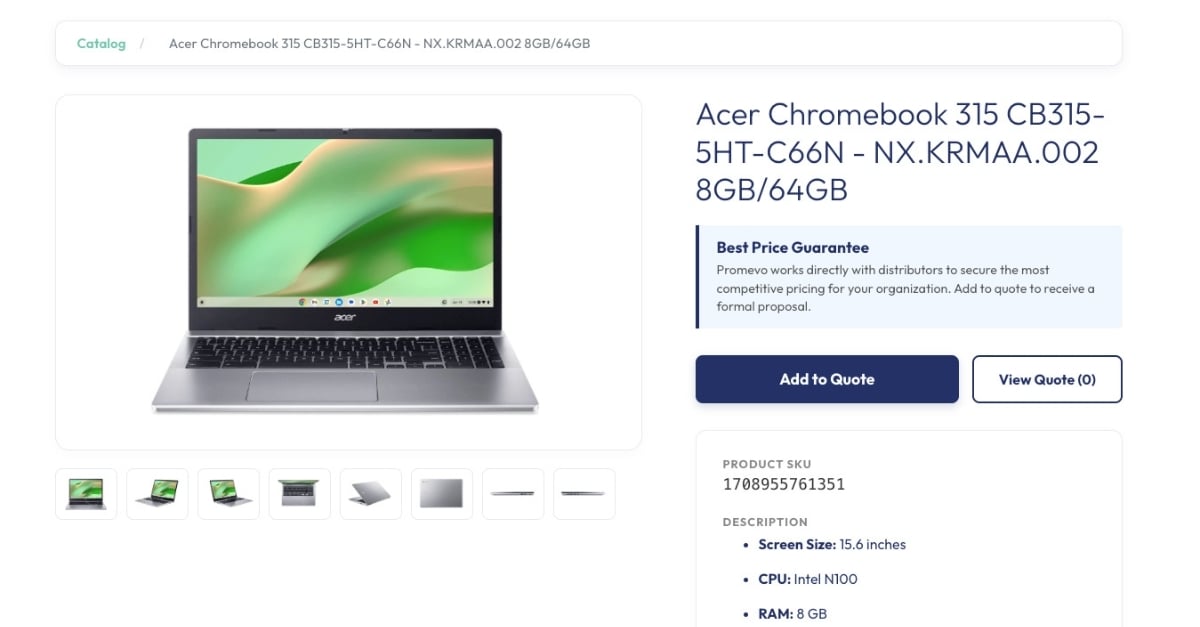
4 min read
{% video_player "embed_player" overrideable=False, type='hsvideo2', hide_playlist=True, viral_sharing=False, embed_button=False, autoplay=False,...

8 min read
ChromeOS devices are designed to handle any task with speed and security. Whether you need to collaborate with your team on shared files or you want...

3 min read
Manually enrolling individual corporate-owned ChromeOS & Android devices can be time-consuming for IT administrators. It also increases the risk of...