10 min read
Understanding Google Workspace Security Settings & Features
Keeping your data secure is crucial for any business or organization. With Google Workspace, formerly known as G Suite, there are multiple security...
Google Workspace offers a powerful suite of tools that supports collaboration, security, and storage for businesses of all sizes. Whether you're managing a small team or a large enterprise, selecting the right plan ensures your team can thrive with the right features and support.
Promevo, as a trusted Google Premier Partner, guides businesses through the decision-making process, helping you choose the best plan and billing option that fits your unique needs.
By understanding the available pricing and billing structures, you can find the perfect balance of flexibility, commitment, and cost. This guide walks you through each plan's offerings and the billing options that accompany them.
Google Workspace offers a range of plans tailored to small, medium, and large businesses. The three primary Business plans — Business Starter, Business Standard, and Business Plus — each provide different features and storage capacities.
For larger organizations, Google Workspace also offers Enterprise plans with unlimited storage, advanced compliance features, and additional support options, ensuring scalability and security. Enterprise plans are often negotiated by the organization’s leaders, or through supportive Google Partners like Promevo.
Google Workspace offers a variety of features designed to support teams of all sizes. Each plan comes with essential tools, but as you move up the pricing tiers, the features and storage increase. Here’s a quick overview of what you get.
Choosing the right billing plan is just as important as selecting the right Workspace plan. Google Workspace offers three main billing options to match your financial and operational needs: Flexible, Annual, and Monthly Billing under an annual commitment.
Each plan provides different levels of flexibility depending on how your organization scales or manages its budget.
Deciding on the right Google Workspace plan and billing model depends on your business’s unique needs. Here are some questions to help you make an informed choice:
Google Workspace offers a range of plans designed to fit the needs of various organizations, from small teams to large enterprises. By understanding the features, pricing structures, and billing options available, you can make an informed decision that aligns with your team’s goals.
Choosing the right plan not only enhances collaboration and productivity but also ensures you have the security and support necessary for your organization to thrive and that’s priceless.
If you have questions about Google Workspace billing or management, our expert team is here to help. Contact us to get started.
Meet the Author
Promevo is a Google Premier Partner for Google Workspace, Google Cloud, and Google Chrome, specializing in helping businesses harness the power of Google and the opportunities of AI. From technical support and implementation to expert consulting and custom solutions like gPanel, we empower organizations to optimize operations and accelerate growth in the AI era.

10 min read
Keeping your data secure is crucial for any business or organization. With Google Workspace, formerly known as G Suite, there are multiple security...
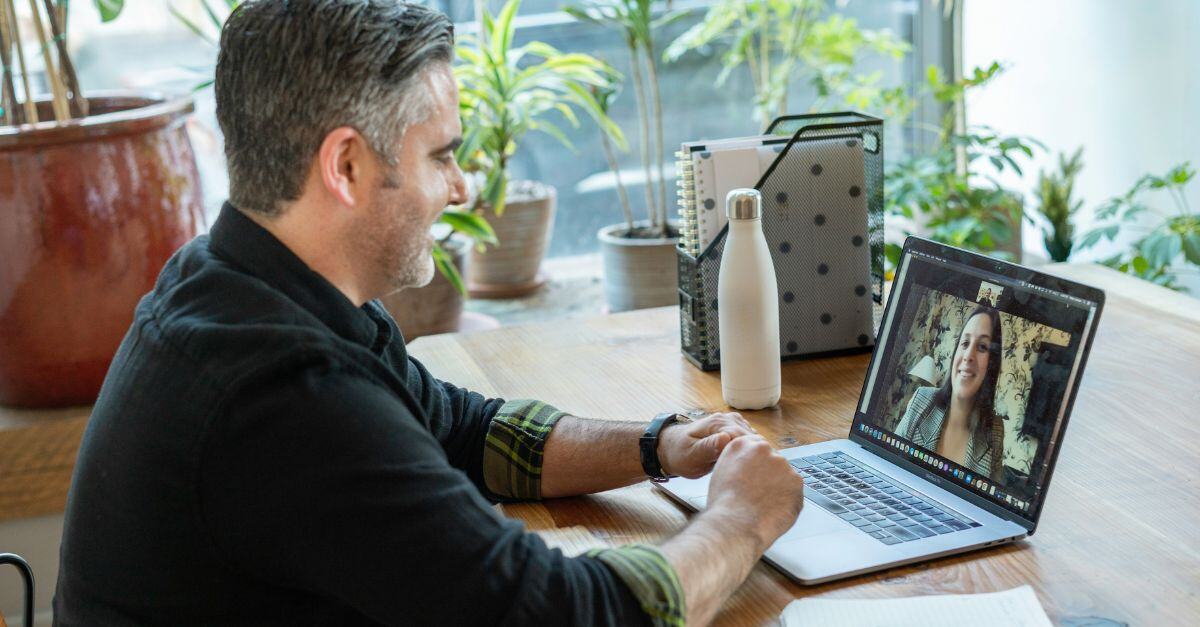
6 min read
Your teams are dispersed across offices and homes and even different time zones. For distributed teams to do great work, they need opportunities to...

3 min read
Google Workspace offers a diverse array of pricing options, ensuring that organizations of all sizes and types can leverage the advantages of...