10 min read
Google Workspace Device Policy: What You Need to Know
If you're running a business and using Google Workspace, it’s important to have a device policy in place. Google Workspace Device Policy helps...
Google Workspace, formerly known as G Suite, is a cloud-based productivity suite that can be used to streamline workflows, improve collaboration, and boost productivity.
As more organizations turn to Google Workspace to complete their daily work tasks, it has become increasingly important to establish and maintain effective policies to ensure the security of data and the protection of user privacy.
In this article, we will explore how to set up, implement, and maintain a comprehensive Google Workspace Policy and best practices for auditing and monitoring policy compliance.
Google Workspace, formerly known as G Suite, is a cloud-based platform that enables businesses to collaborate and work simultaneously while making the entire process efficient, secure, and readily available to everyone within the organization.
Before diving into the Google Workspace policies, let's discuss the basics of Google Workspace and the primary purpose behind these policies.
Google Workspace offers a multitude of productivity and collaboration applications like Gmail, Google Docs, Google Sheets, Google Calendar, Drive, and more, all designed for enhanced communication and collaboration within organizations.
The platform is easy to use, highly accessible, and offers robust security features that protect sensitive business data, ensuring a secure and seamless work experience.
One significant advantage of Google Workspace is that it's available across various devices, be it a laptop, a smartphone, or a tablet. Thus, users can access their files and documents remotely, ensuring uninterrupted work regardless of location.
Integrating third-party applications is also hassle-free, making it a dependable, flexible, and effective platform for organizations of all sizes.
Google Workspace policies are essentially sets of rules and guidelines that organizations follow to govern their employees' use of Google Workspace services.
These policies play a crucial role in ensuring:
These policies give administrators the power to manage users, access, resources, and applications essential for executing the company's daily operations.
By defining and implementing Google Workspace policies, organizations can achieve a higher level of control and transparency, keeping their digital work environment safe and streamlined. To comply with the Google Workspace violations policy, organizations should ensure that employees are regularly educated on acceptable usage and that appropriate action is taken against any breaches, as stated by the policy.
Now that you have a basic understanding of Google Workspace and its policies, let’s delve deeper into how you can implement these policies and incorporate the best practices for security and data privacy.
The primary component for managing Google Workspace policies is the Admin Console. The Admin Console allows administrators to access and modify workspace settings and apply various policies to different groups or users.
A few significant tools to help with policy management include:
It's essential to understand the nuances of Google Workspace policies to use these tools effectively.
Breaking down the policies into components, such as user management, data sharing, and access control, can help you design and execute effective policies tailored to your organization's needs.
To maintain the privacy and security of your organization's data when implementing Google Workspace policies, it is necessary to follow the best practices for data handling and preservation.
Here are some tips to help you accomplish this:
By following these best practices, you can confidently implement and manage Google Workspace policies that strike a balance between security and usability.
Data privacy and security are essential aspects of any organization, and learning how to navigate these issues effectively can result in a smooth and productive workflow.
Google Workspace enables businesses and organizations to manage a wide array of policies for effective collaboration, user management, and security.
This article will discuss the different types of Google Workspace policies and their importance.
These policies cater to user management and specific settings within each user's account. They help administrators manage access controls, maintain user hierarchy, and streamline collaboration between team members.
Some of these policies include:
Having effective user management policies ensures that only authorized personnel have access to relevant resources, thus protecting confidential data and improving overall productivity.
Device management and security policies help organizations regulate and maintain control over the devices that access Google Workspace resources.
Admins can implement the following policies:
Device management policies go a long way in protecting business data and ensuring security compliance across an organization’s entire device fleet.
Policies governing applications and services within Google Workspace can help streamline how employees access and use the tools. These policies include:
Application and service policies contribute to business continuity, resource utilization optimization, and minimizing disruptions due to unauthorized tool usage.
Implementing policies is just the beginning. Regularly auditing and monitoring these policies ensures effective compliance, risk management, and optimization of Google Workspace use across an organization.
Two main aspects require attention in this regard.
Google Workspace provides detailed audit logs and reporting tools that supply valuable insight into user activities and policy compliance. These tools can help:
Utilizing the available audit logs and reporting tools can help organizations maintain vigilance over their Google Workspace deployment and ensure that policies are serving their intended purpose.
Maintaining the effectiveness of Google Workspace policies requires setting up a regular review process as part of an ongoing compliance and risk management strategy.
The process should involve:
A regular compliance review process will help organizations keep abreast of changes in the regulatory landscape, adjust policies in response to evolving business needs and continuously improve the security, usability, and efficiency of their Google Workspace environment.
Google Workspace, formerly known as G Suite, offers a comprehensive suite of productivity tools for collaboration, communication, and administration.
To ensure your organization gets the most from these resources, it's essential to establish and maintain effective Google Workspace policies.
Let's explore some key aspects of creating, implementing, and managing these policies.
Clearly defined Google Workspace policies help ensure efficient collaboration and communication, guidance on data sharing and protection, and a consistent user experience.
These policies provide the foundation for best practices and secure operations within an organization using Google Workspace.
Centralize your policies in a shared location within the Google Workspace, such as a dedicated Google Drive folder or within a Google Sites intranet.
Consider periodically sending reminders about policy updates and providing short summaries to employees via email or internal messaging platforms.
Use Google Workspace's reporting and audit tools to monitor user activity and track compliance with established policies.
Additionally, consider using third-party monitoring tools to supplement native Workspace capabilities.
Common mistakes include inadequate communication and training, failure to update policies regularly, and neglect to tailor policies for different user groups.
Remember, a well-rounded approach requires ongoing attention and updates to ensure policies remain effective and useful.
Yes, you can use Google Workspace policies to establish security rules, such as mandatory two-factor authentication, password requirements, limited data access or sharing, and more.
Ensuring your organization's Google Workspace policies prioritize security will help protect your data and company information.
Address policy violations promptly by speaking with the employee responsible for the breach. Identify whether the issue stems from a lack of understanding, negligence, or malicious intent. In some cases, additional training or clarification may be all that is needed. However, more severe or repeated violations may require disciplinary action or penalty, depending on your organization's HR policies.
In conclusion, developing, implementing, and maintaining effective Google Workspace policies is crucial for any organization using this suite of productivity tools.
By focusing on tailored guidelines, communication, enforcement, and training, organizations can promote efficient collaboration and enhanced security, leading to a more productive and secure work environment.
Google Workspace policy refers to the set of rules, terms, and conditions governing appropriate use of Workspace services like Gmail, Drive, Calendar, Docs, and more when using a Workspace account provided by an organization.
Employers with Google Workspace can view administrator logs, usage reports, and aggregated activity data but cannot access personal user emails, files, or information unless given explicit access permissions by the end user.
Workspace admins can view the acceptable use policy and service terms in the Admin Console under Company Profile > Use Guidelines and Terms of Service. These outline appropriate usage policies for end users.
Yes, Google's acceptable use policy is included in their general Terms of Service. It prohibits illegal, harmful, or offensive use of services. Google Workspace admins can customize use guidelines specific to their organization in the Admin Console.
Meet the Author
Promevo is a Google Premier Partner that offers comprehensive support and custom solutions across the entire Google ecosystem — including Google Cloud Platform, Google Workspace, ChromeOS, everything in between. We also help users harness Google Workspace's robust capabilities through our proprietary gPanel® software.

10 min read
If you're running a business and using Google Workspace, it’s important to have a device policy in place. Google Workspace Device Policy helps...
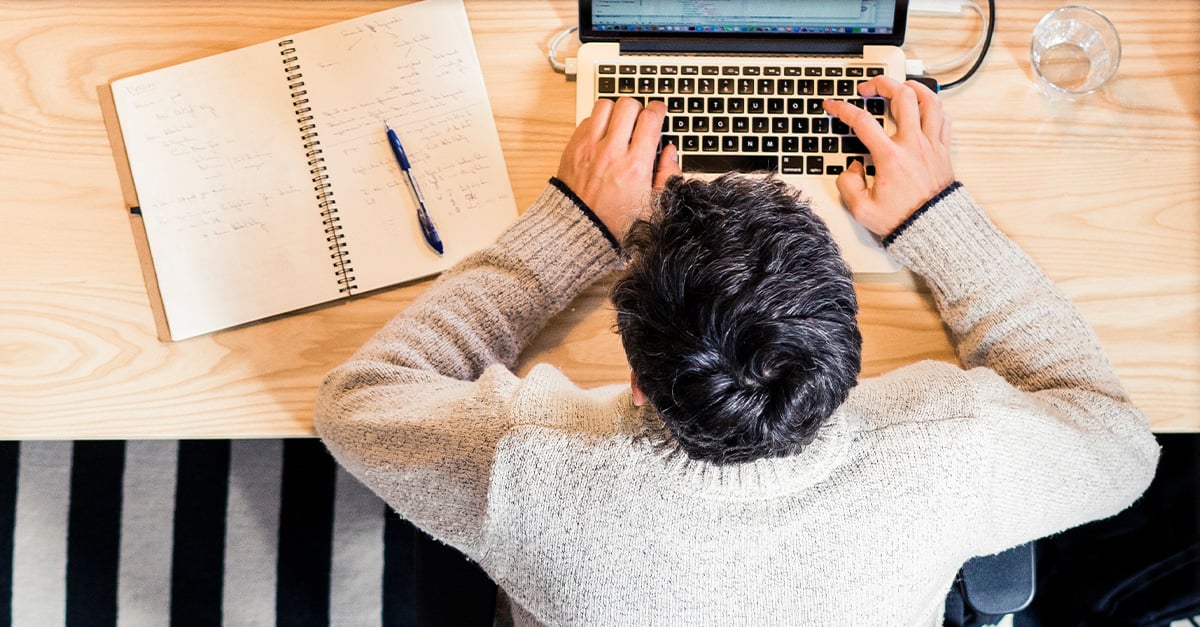
5 min read
In order to maintain the security of your organization's data, it's vital to have a strong password policy in place for all Google Workspace users. A...

8 min read
The Google Workspace account lockout policy can help protect your organization from unauthorized access. Let's discuss some of the key elements of...